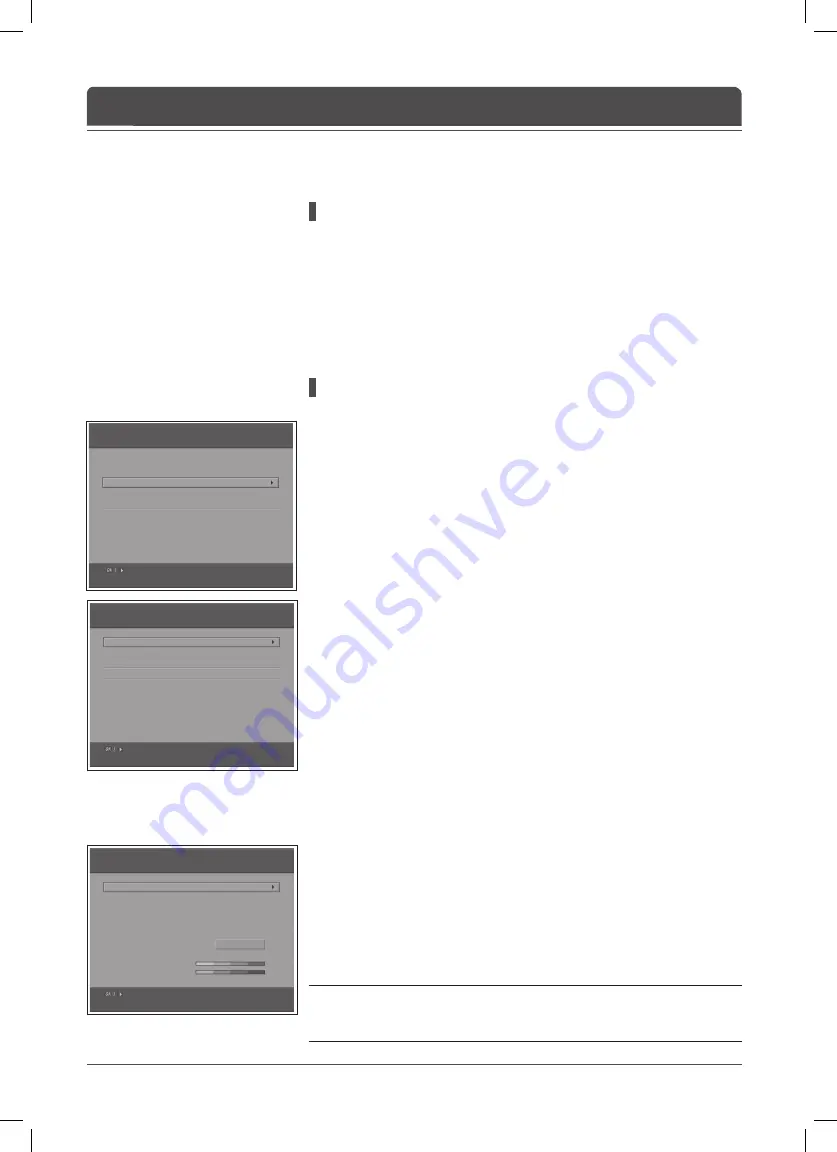
DTV Setup
Language Setting
Miscellaneous Settings
Software Update
Signal Detection
Status
Move to the selected submenu
Manual Update
Search
Channel
Frequency
Strength (50%)
Quality (75%)
Select or set the option
50
70600
Automatic Update
Manual Update
Regular Auto Update
Search Time
Move to the selected submenu
Enable
04 : 05
Software Update
English-
If new software is found when powering on
A message will be displayed to notify that new software is found.
2
Select
Yes
and press the
OK
button to update the software.
Starts downloading new software. Please wait until the updated is
completed.
When completing the software update, the equipment is automatically
powered off and on again.
If updating software from Menu
Press the
MENU
button.
2
Select
Feature
using the ▲/▼ button and press the
OK
or ► button.
Select
DTV Setup
using the ▲/▼ button and press the ► button.
Select
Software Update
using the ▲/▼ button, and press the
OK
or ►
button.
Automatic Update
You can set the TV to update software automatically.
Select
Automatic Update
using the ▲/▼ button, and press the
OK
or ►
button. Automatically search for new software.
2
When detecting update software, the following result is displayed. If new
software is not found by
Automatic Update
, use
Manual Update
.
Select
Yes
and press the
OK
button to start updating. Select
No
and press
the
OK
button to return to the previous menu without updating.
Performs Software Update. Please wait until it is completed.
When completing the software update, the TV is automatically powered off
and on again.
Manual Update
You can perform Manual Update only if you know MUX information of software
update correctly.
Select
Manual Update
using the ▲/▼ button, and press the
OK
or ►
button.
2
Select the channel number which provides update software. You can also
enter the frequency instead of channel number in which updated software is
provided.
Note:
How to setting parameters in
Manual Update
is the same as how to
set parameters in
Manual Search
. Refer to
“Scanning Digital Channels
Manually”
in Chapter 6.
Chapter 10 >> DTV Setup
















































