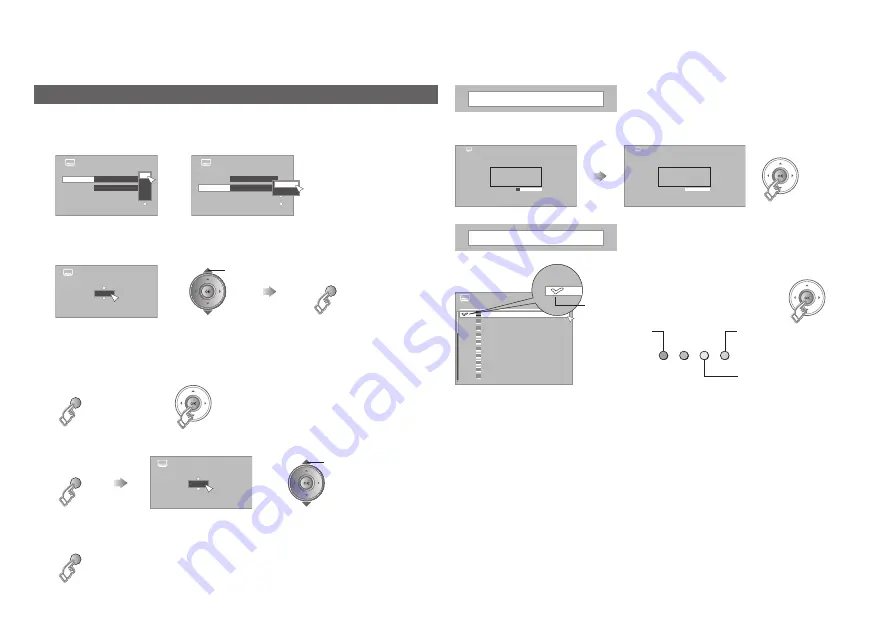
Using the menu functions
1/3
RTL Television
RTL2
Super RTL
VOX
Doku/KiKa
Info/3sat
ZDF
TERRA NOVA
CNN Int.
VIVA
1
2
Name
PR
3
4
5
6
7
8
9
10
D
D
D
D
D
D
D
D
D
D
> Favourite Setting
Digital
0
Analogue
17%
0
Service Found
Service Found
> Update Scan
Digital
Update Scan Completed
0
Analogue
100%
0
Service Found
Service Found
> Update Scan
>>
>
Analogue Manual Scan
Search
1
VHF CH
Germany:1-12,21-69
> Analogue Manual Scan
System
Band
Search
Fine Tune
B/G
VHF/UHF
D/K
I
L
B/G
> Analogue Manual Scan
System
Search
Fine Tune
B/G
VHF/UHF
CATV
VHF/UHF
Band
>>
>
Analogue Manual Scan Fine Tune
43
UHF CH
Germany:1-12,21-69
Favourite Setting
Register your favourite channel
To move through only your favourite channels.
Æ
“Select with PR List” (P. 15)
Favourite icon
Set / Cancel
Æ
Update Scan
Updates new channels
PR Installation menu (continued)
Analogue
Select the CH number
select
Start “Manual Scan”
Store channel
(yellow)
Set the “System” and “Band”
Fine tune channel
(blue)
adjust
(green)
Start “Update Scan”
CH number
Æ
“Frequency table”
Æ
(P. 42)
or
(yellow)
To directly register selected channel, press blue button and then
press yellow button.
All Clear
Exit
All Check
Summary of Contents for LT-32DP9BU
Page 47: ......
Page 58: ... 2008 Victor Company of Japan Limited 0708TKH CR MU ...
















































