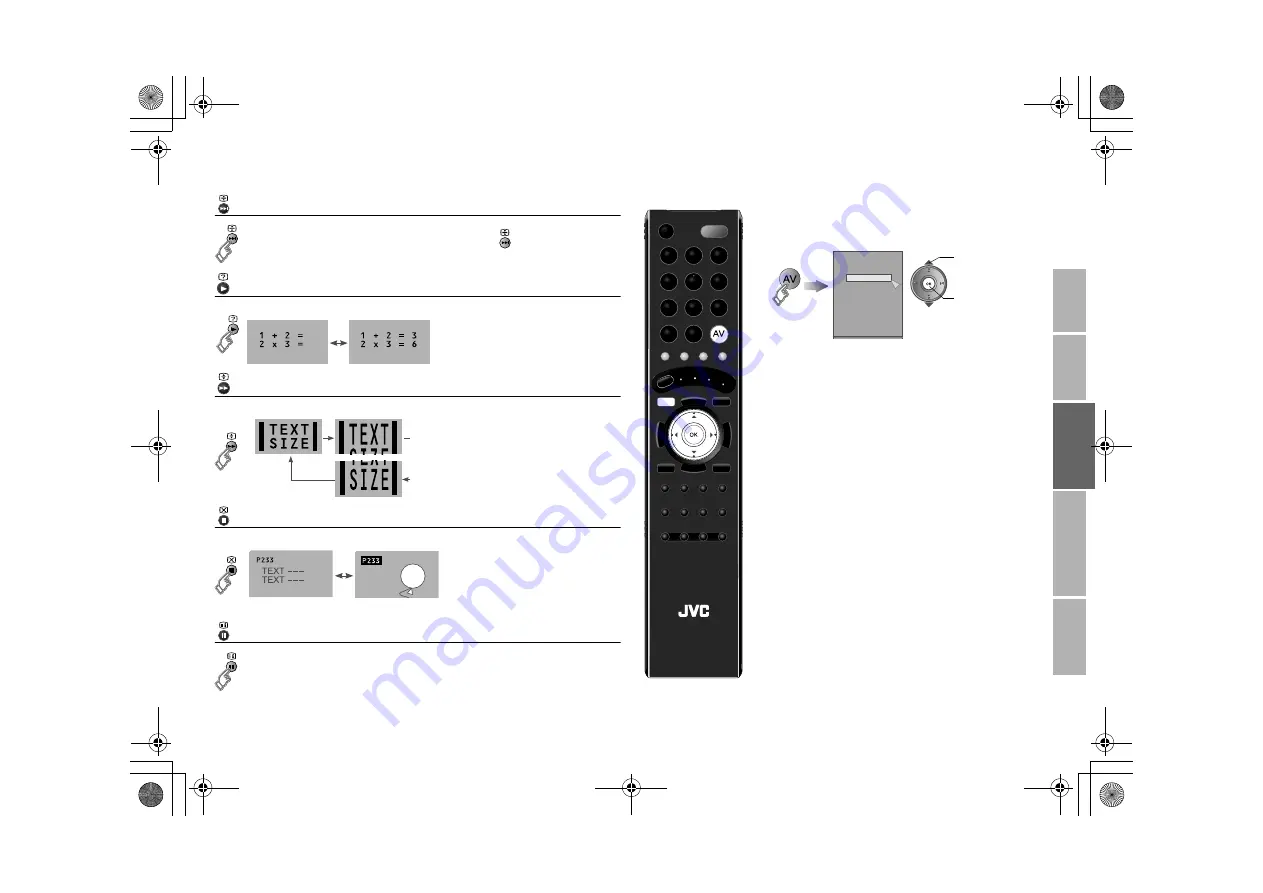
21
USE
SETT
ING
TR
O
U
B
LE
?
PREPARE
IM
PORTANT
Hold the current page
Reveal hidden pages
Enlarge the text
Switch briefly from teletext to TV
To the index page
Hold the current page
Release
g
Press “ ” again
Display hidden information (answers to quizzes, etc.)
Double the size of the displayed text
Leave the current page open, while you switch to watch TV
z
Useful when running a page search.
Returns to page “100” or a previously designated page
To return to TV channels
z
Press the “TV/DTV” button or select “DTV” from the
“Ext Mode” menu for digital channels.
z
Select “ATV” from the “Ext Mode” menu for
analogue channels.
1
Select the video source
2
Operate the connected device and play a
video
Ext Mode
ATV
EXT-1
EXT-2
EXT-3
HDMI1
HDMI2
HDMI3
0
1
2
3
4
5
6
7 DTV
E.g. For EXT-1
B
watch
A
select
Ext Mode
LCD
LCD
TV
Watching videos / DVDs
LT-42DR9BJ_003A.book Page 21 Thursday, September 11, 2008 3:03 PM
















































