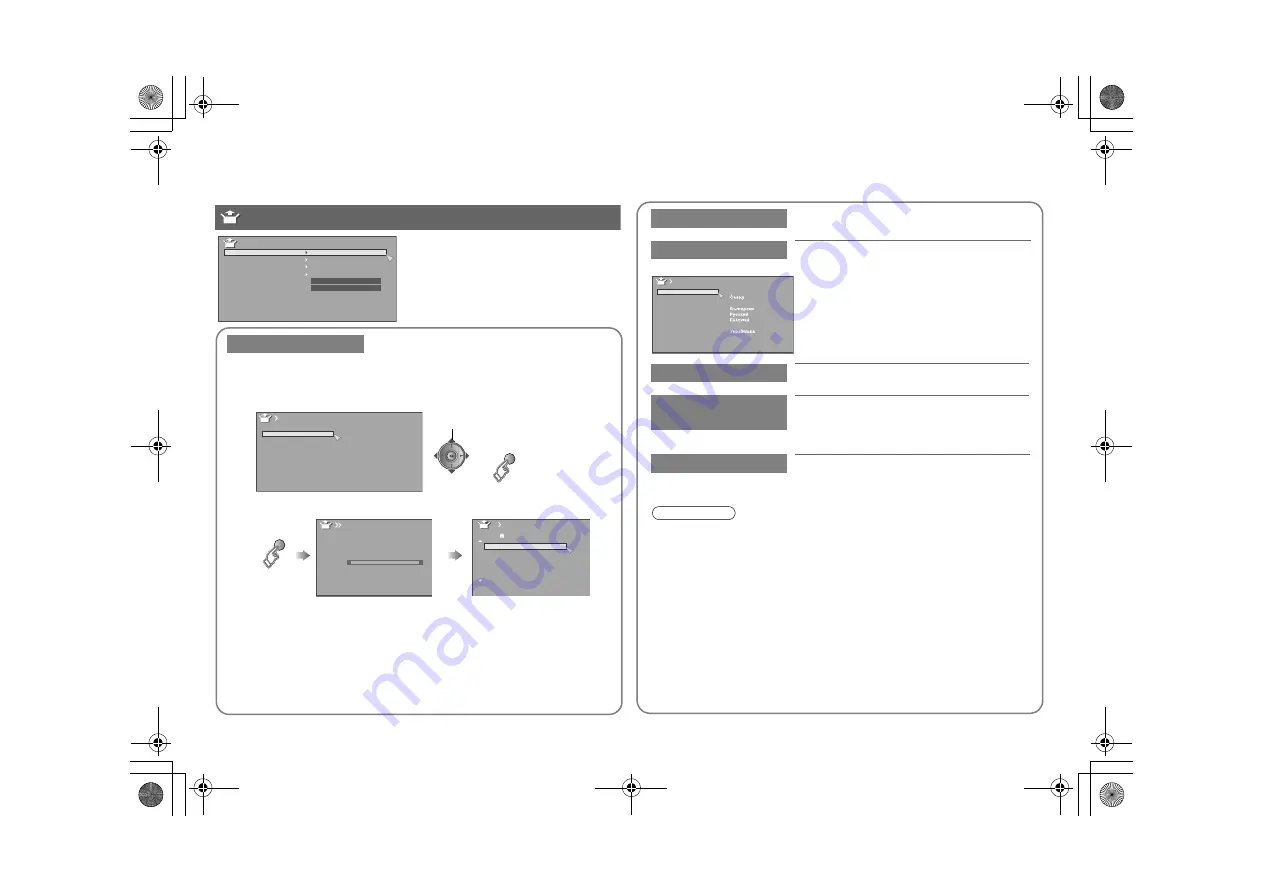
30
To change the country, perform step 1 only.
Auto Program
Automatically registers the channels
(analogue channels)
1
Select the country of installation
2
Start “Auto Program”
z
If “ACI Start” appears, select and
start settings.
(This will set up cable television
channels.)
g
Channel Installation)?” (P. 34)
Edit channels
g
Set Up
Set Up
Auto Program
Edit / Manual
Language
Ext Setting
HDMI-1 Audio Setting
Attenuator
Auto
Off
select
z
For the next page
(yellow)
Belgium
Nederland
Italia
España
France
Deutschland
United Kingdom
Country
Norge
Suomi
Sverige
Österreich
Danmark
Switzerland
Ireland
Auto Program
(blue)
Auto Program
CH 21
0%
BBC1
BBC2
ITV
CH4
CH5
_ _ _ _ _ _
_ _ _ _ _ _
AV
PR
ID
Edit
CH
01
CH
02
CH
03
CH
04
05
06
07
CH
CH
CH
21
22
23
24
25
26
Edit/Manual
g
“Editing analogue channels” (P. 15)
Language
Select a language for the menus (excluding
DTV menus)
Ext Setting
g
“Setting external terminals” (P. 31)
HDMI-1 Audio
Setting
Set to “Digital” or “Auto” for HDMI devices,
or “Analogue” or “Auto” for DVI devices.
(Not available for EXT-5 and EXT-6.)
Attenuator
Select “On” when digital channels are not
received because of too strong radio waves
(On / Off)
z
“Attenuator” attenuates the radio waves of analogue broadcast as
well as those of digital broadcast. If some noise or snow appears
when watching an analogue channel, please set “Attenuator” to “Off”
temporarily.
Suomi
Română
Türkçe
Language
Svenska
Norsk
Dansk
Nederlands
Castellano
Italiano
Deutsch
Français
English
Català
Português
Magyar
Polski
Note
LT-42DR9BJ_003A.book Page 30 Thursday, September 11, 2008 3:03 PM
















































