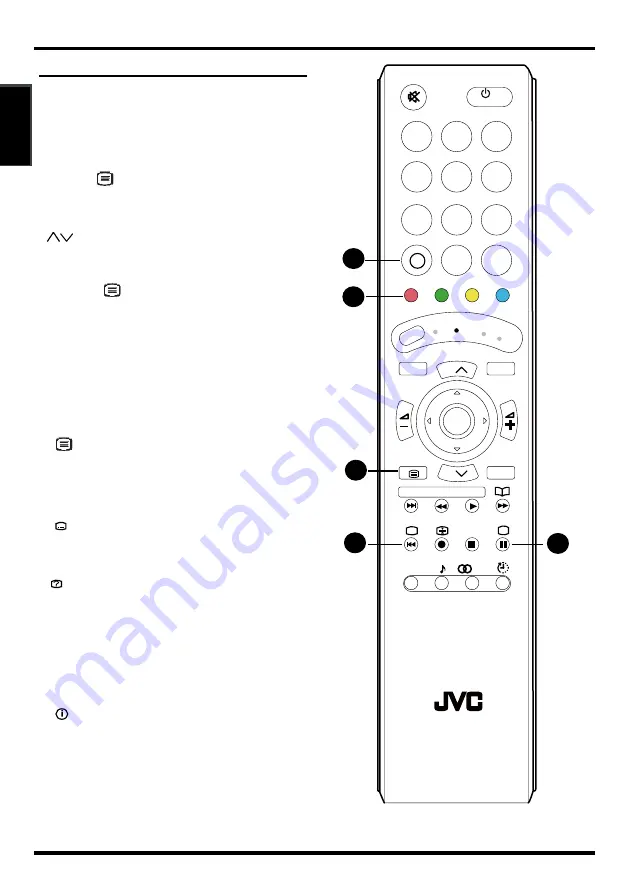
9
English
English
English
English
Teletext function
Basic operations
1. Choose a TV channel with a teletext
broadcast.
2. Make sure to set the Mode button switch
to the TV position.
3. Press
(Text) button to display the
teletext.
4. Choose a teletext page by pressing the
P
buttons, number buttons or colour
buttons.
To return to the TV mode:
Press the
(Text) button.
*If you have trouble receiving teletext broadcasts,
consult your local dealer or the teletext station.
*The ZOOM function will not work in the Text
mode.
*You cannot operate menus when viewing a
teletext program.
1.
(Text)
Press the button to activate the teletext
mode.
2. (Subtitle)
Display the DTV subtitle.
3.
(Reveal)
Press the button once to reveal/hidden
information(solutions to puzzles, riddles,
etc).
This button is applicable only to teletext
page with puzzles, riddles, etc.
4. (Index)
Press the button to enter the teletext index
page.
5.
COLOUR BUTTONS
A red, green, yellow and blue filed are
shown at the bottom of the screen.
1
2
3
4
5
/I
AV
0
P
P
i
DTV ATV
RADIO
BACK
OK
TOP MENU
MENU
GUIDE
MOD
E
GUIDE
ZOOM
?
....
RM-C1930
LCD
TV
STB
DVD
AUDIO
1
2
3
4
5
6
7
8
9
Ⅰ/Ⅱ
















































