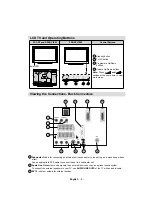English
- 8 -
Switching the TV On/Off
To Switch the TV On
• Connect the power cord to the 220 V - 240 V AC
50 Hz.
• Switch the “
” button on the left side pannel to
position “|” so the TV will switch to standby mode.
• To switch on the TV from standby mode either:
• Press the “
” button,
/
or a numeric button
on the remote control.
• Press the
or
button on the TV.
The TV will then switch on and the Power LED lights
up.
Note: If you switch on your TV via PROGRAMME UP/DOWN
buttons on the remote control or on the TV set, the programme
that you were watching last will be reselected.
To Switch the TV Off
• Switch the “
” button to position 2 as illustrated,
(
) so the TV will switch
OFF
.
•
To power down the TV completely, unplug the
power cord from the mains socket.
Note: When the TV is switched to standby mode, Power LED
can blink to indicate that Over Air Download is active.
Using the Cable Holder
You can use the supplied cable holder as follows.
• Place the cable holder into the cable holder hole
located on the rear side of the TV as illustrated
above.
• Place cables into the cable holder after all necessary
connections are made.