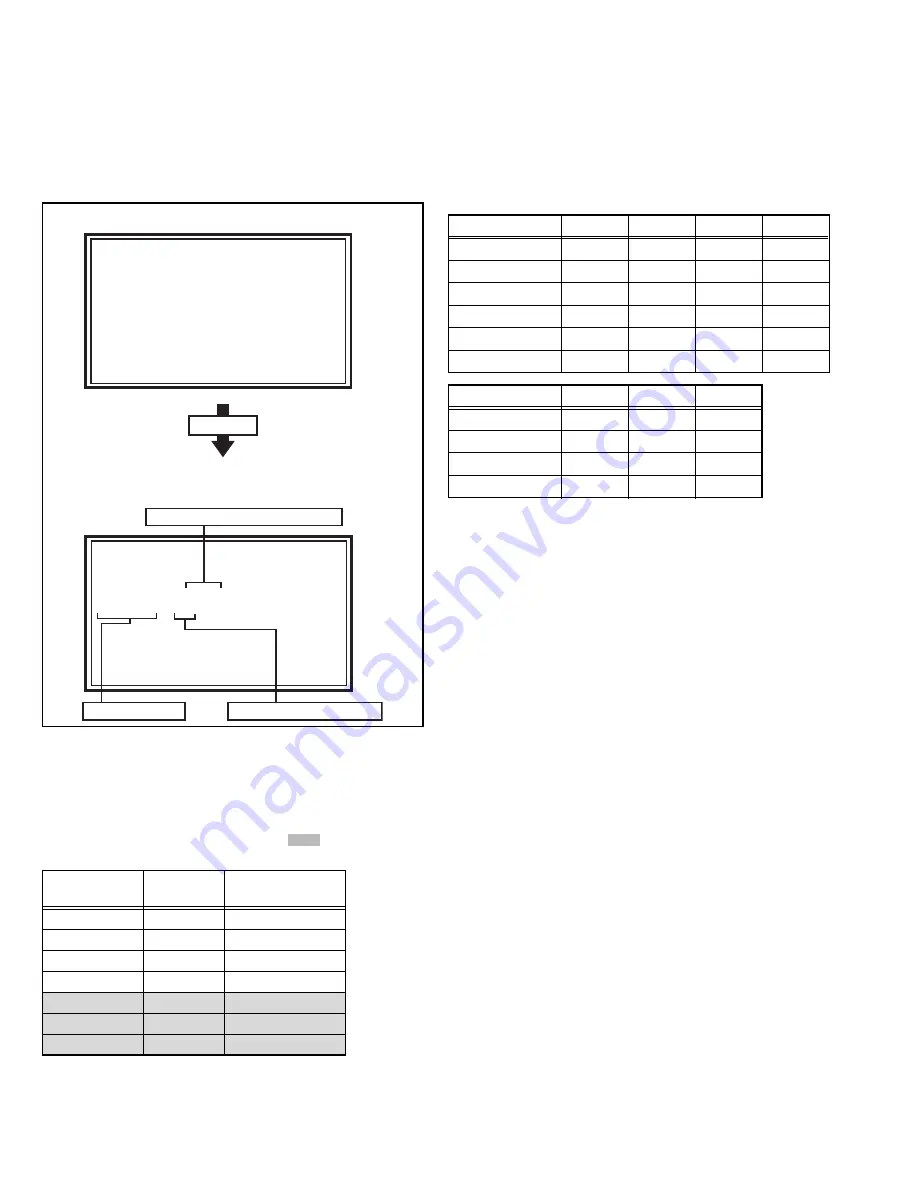
1-18 (No.YA682<Rev.001>)
4.5.6 VSM PRESET MODE
This mode is used to adjust the VSM.
4.5.6.1
HOW TO ENTER THE VSM PRESET MODE
When the SERVICE MENU SCREEN of SERVICE MODE is
displayed, press
[6]
key to enter the VSM PRESET MODE.
4.5.6.2
DESCRIPTION OF STATUS DISPLAY
(1) PICTURE MODE / COLOUR TEMP.
The picture mode / colour temp. displayed on the screen is
displayed.
(2) SETTING ITEM NAME
Setting item name are displayed.
(3) SETTING VALUE (DATA)
The SETTING VALUE is displayed. The setting value to be
displayed are listed below.
NOTE:
4.PRIMCON has a special adjustment operation different from
the other standard adjustment.
It is because PRIMCON has a wide range of variable.
4.6
INITIAL SETTING VALUES IN THE SERVICE MODE
• Perform fine-tuning based on the "initial values" using the remote control when in the Service mode.
• The "initial values" serve only as an indication rough standard and therefore the values with which optimal display can be achieved
may be different from the default values.
• Never change the values of the items (
) that are not described in ADJUSTMENT PROCEDURE or in the below table as they
are fixed values.
VSM Preset
BRIGHT
1. CONTRAST XXXX
OK:Store i:Exit
Service Menu
1.Adjust
2.Self Check
3.I2C Stop
Press [6] key
(1) PICTURE MODE/COLOUR TEMP.
(3) SETTING VALUE (DATA)
(2) SETTING ITEM
SERVICE MODE SCREEN
VSM PRESET MODE SCREEN
Item name
BRIGHT
STD
SOFT
GAME
1.CONTRAST
+2
0
0
0
2.BRIGHT-1
+16
+10
0
0
3.BRIGHT-2
0
0
0
0
4.SHARP
+2
0
0
0
5.COLOUR
+2
0
0
0
6.HUE
0
0
0
0
Item name
Cool
Normal
Warm
1.R DRIVE
0
0
0
2.G DRIVE
-9
0
-5
3.B DRIVE
-5
0
-1
4.PRIMCON
10800
9300
6800
[RED]
key: +100
[GREEN]
key: -100
[YELLOW]
key: +10
[BLUE]
key : -10
Item name
Variable
range
Setting value
1.SC ADJ.
0 - 63
14
2.R DRIVE
0 - 1024
512
3.G DRIVE
0 - 1024
512
4.B DRIVE
0 - 1024
512
5.CUTOFF R
-1024 - 1023
0
6.CUTOFF G
-1024 - 1023
0
7.CUTOFF B
-1024 - 1023
0
















































