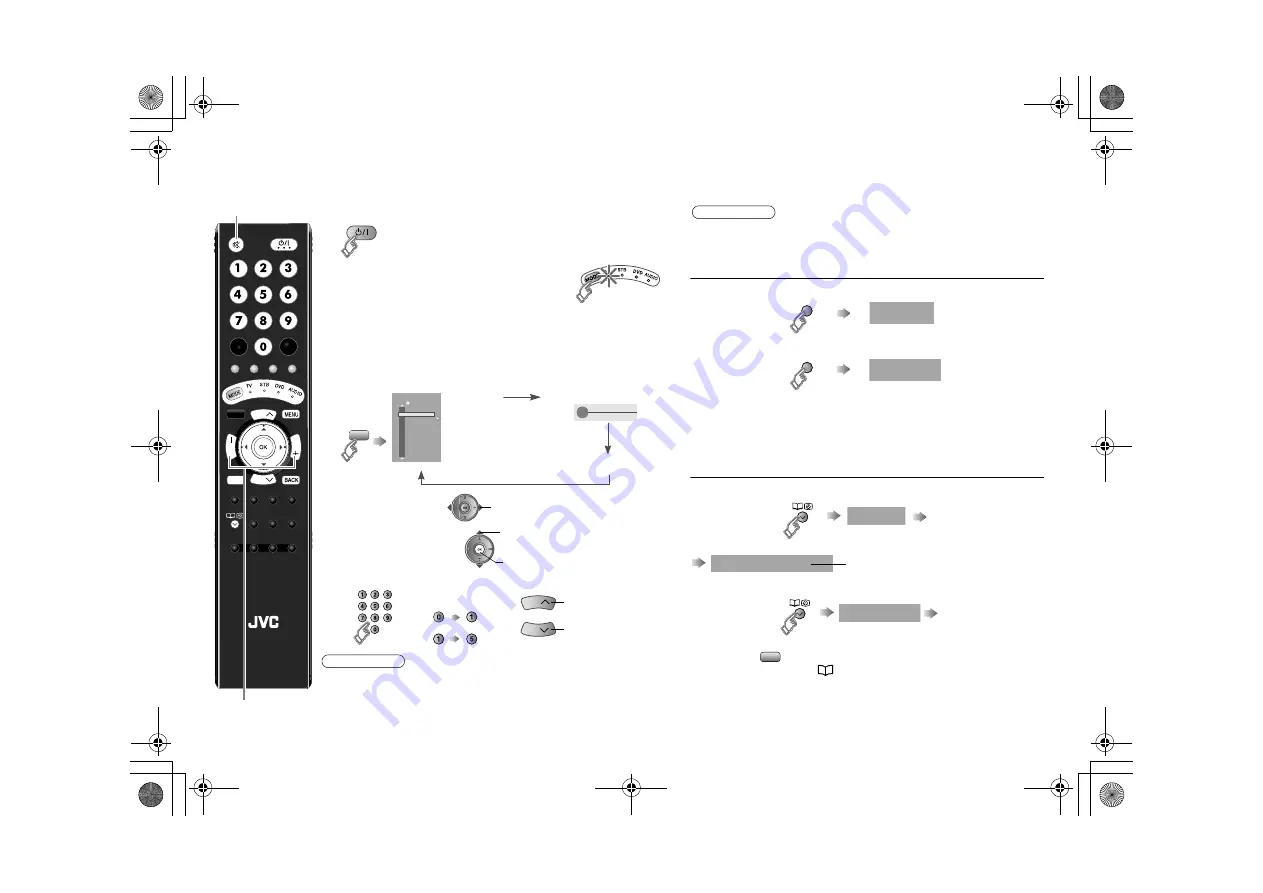
13
LCD
CH
CH
VO
L
VO
L
DISPLAY
TOP MENU
z
Using the TV buttons
g
“Names and functions of parts” (P. 4).
z
To soften the picture for daily use, change the setting in
“Picture Mode”
g
Register a frequently watched channel as return
channel (RETURN PLUS)
Choose the channel you want to register
z
To Cancel
RETURN function
If you have not registered or have cancelled the RETURN PLUS
channel, press this button to return to the previously watched
channel.
Register a channel to a button (Favourite channel)
1
Turn on
z
If the remote control doesn’t work,
confirm that the mode is set to “TV”.
z
Press again to turn the screen off and
put the TV into standby mode.
z
To completely turn off the TV, unplug the power plug.
2
Select a channel
Using PR list
The power lamp on the TV lights.
PR List
09
08
07
06
05
04
03
02
01
_ _ _ _ _
AV
PR ID
DISPLAY
TOP MENU
PR List
z
Channels
registered in
“Initial settings”
will appear here.
z
Select a page
g
select
CH
CH
Press a channel number
Move up or down a channel
E.g.
15 :
1 :
up
down
z
View a channel
g
B
view
A
select
1
Channel information
(No indication)
Note
Choose the channel you want to register
Recall the favourite channel
Check your favourite channels
g
Press “
” and confirm that the channels you have
registered have a
beside them.
Delete a favourite channel
g
Note
Return Plus
Programmed!
Press and hold
Return Plus
Canceled!
Press and hold
Set 1-4?
Press number
button (1-4 only)
Press and hold
Programmed!
Disappears after a
few seconds
Favourite 1-4?
Press number
button (1-4 only)
Press and hold
DISPLAY
Watching TV
Mute
Volume
LT-46SZ58_EN.book Page 13 Wednesday, August 20, 2008 9:34 AM















































