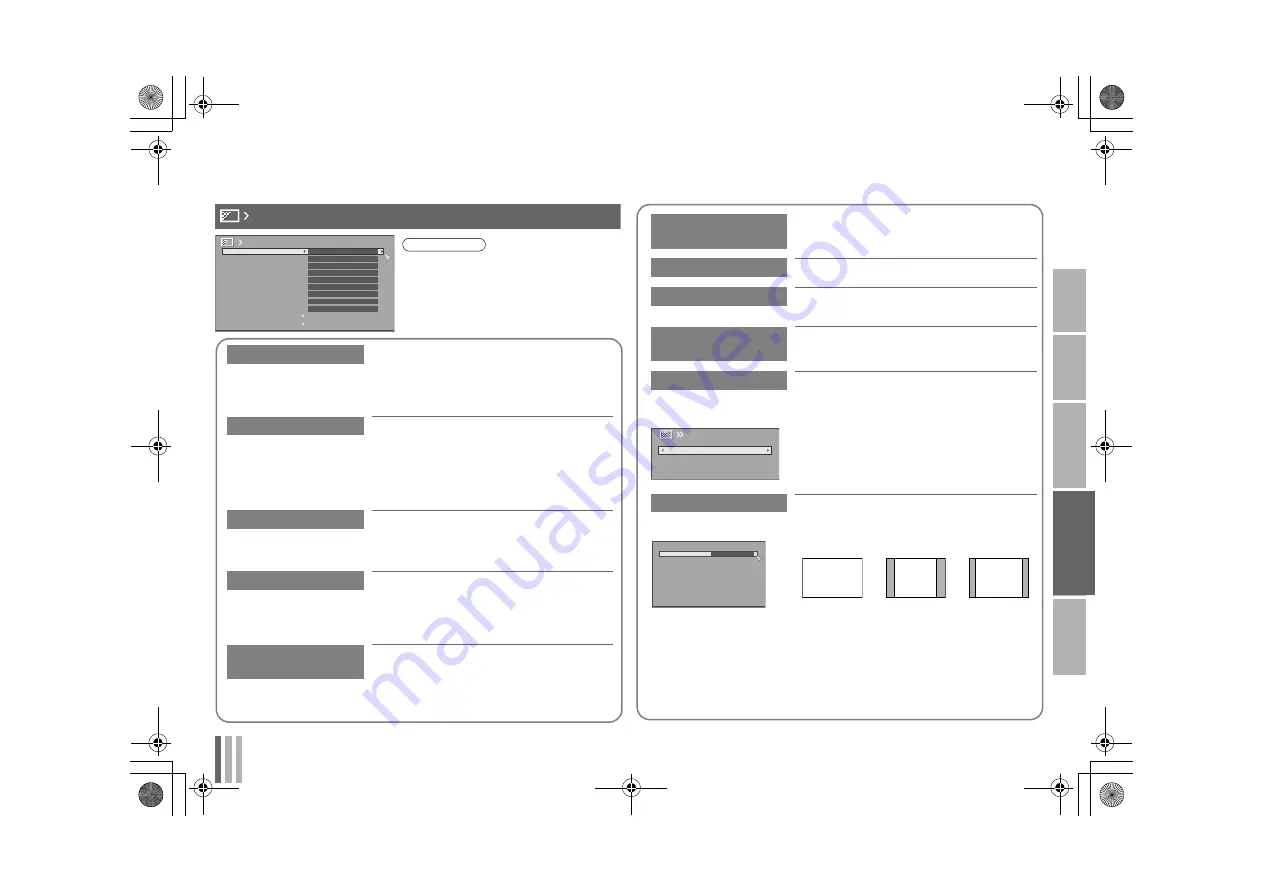
20
USE
SETT
ING
TR
O
U
B
LE
?
PREPARE
IM
PORTANT
ENGLISH
ENG
LISH
Clear SD
For clearer picture (Off / Mode-1 / Mode-2)
z
When “Mode-1” or “Mode-2” is selected, “Digital VNR”, “DigiPure”,
“MPEG Noise Reduction” and “Picture Management” settings are not
available.
Digital VNR
Reduce noise
On
:
Maintain constant effect
level
Off :
Function is turned off
Auto* :
Automatically adjusts the effect level
* “Auto” can be selected only when viewing TV channels.
DigiPure
For natural-looking outlines
On
:
When the picture loses
sharpness
Off :
Function is turned off
Pull Down
For smooth cinema film
On
:
Function is always on
Off
:
Function is turned off
Auto :
Turn on / off the function automatically
Colour
Management
Maintain a natural colour balance (On / Off)
Features (sub menu)
Clear SD
Digital VNR
DigiPure
Pull Down
Colour Management
Picture Management
Smart Picture
Dynamic Backlight
MPEG Noise Reduction
Colour System
Zoom
Off
Off
Off
Auto
On
On
On
On
On
Features
Picture
Management
Make it easier to view bright / dark pictures
(On / Off)
Smart Picture
Make it easier to view white areas (On / Off)
Dynamic Backlight
Reduce the brightness of the backlight when
the screen is dark (On / Off)
MPEG Noise
Reduction
Reduce MPEG video noise (On / Off)
Colour System
When there is no colour, change the colour
system (PAL / SECAM / NTSC3.58 /
NTSC4.43 / Auto)
z
Select “Auto” when watching videos etc.
z
For colour system in your country or region
g
“Sound and colour system in your
Zoom
Select a default aspect ratio for Auto in
“Zoom” (P. 16)
Panoramic
Regular
14:9 Zoom
PAL
Colour System
Zoom
Auto
Regular
Panoramic
14:9 Zoom
16:9 Zoom
16:9 Zoom Subtitle
Full
Full Native
Slim
Panoramic Zoom
Panoramic
16 : 9
4 : 3
14 : 9
z
“Smart Picture” is not available when
“Picture Mode” is set to “Bright” (P. 19).
z
“Clear SD”, “Digital VNR”, “DigiPure”,
“Pull Down”, “MPEG Noise Reduction”
and “Colour System” are not available
when “AV Select” is set to “PC”. (P. 15)
Note
LT-46SZ58_EN.book Page 20 Wednesday, August 20, 2008 9:34 AM
















































