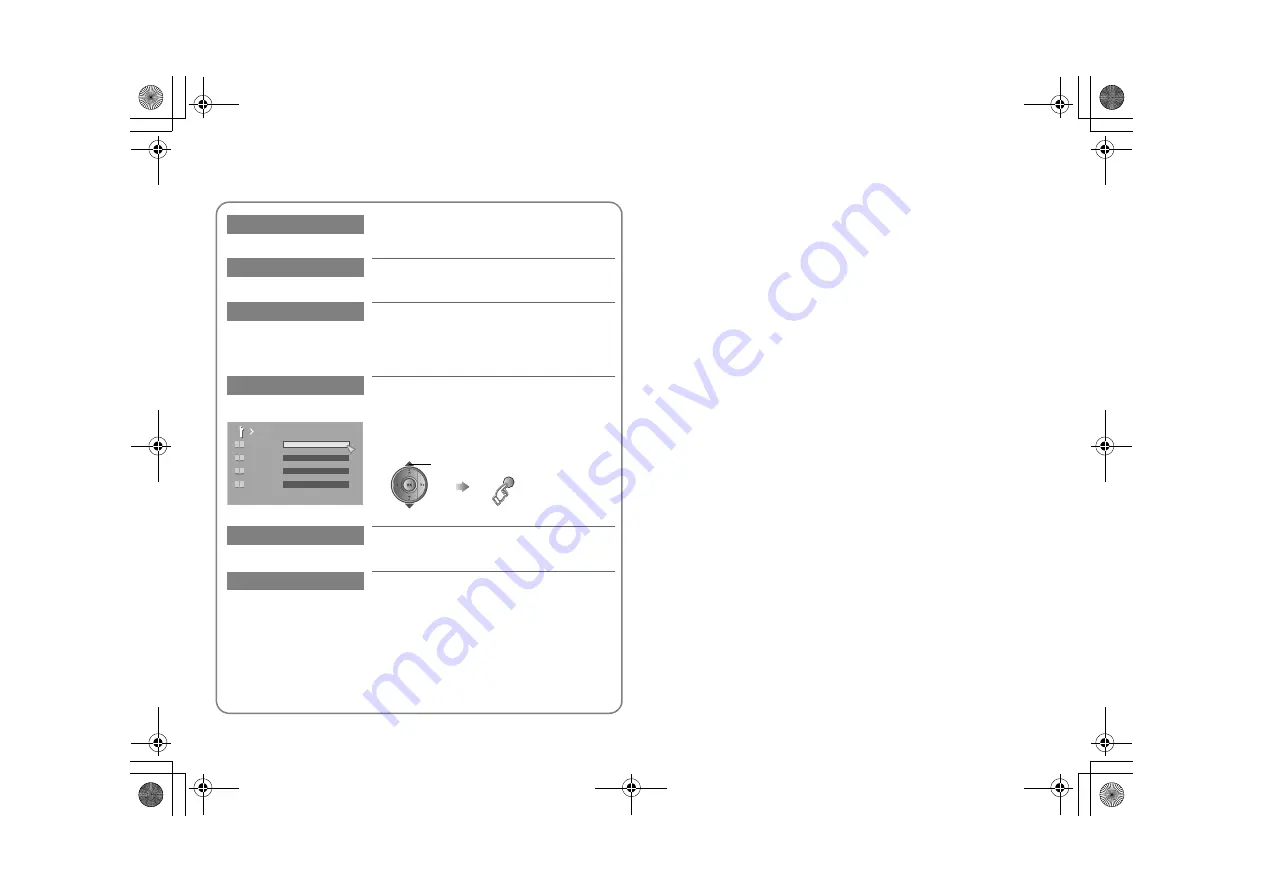
23
Blue Back
Displays a blue screen and mutes the sound
when the signal is weak or absent (On / Off)
Child Lock
Disable the front control buttons on the TV.
(On / Off)
Auto Shutoff
Set the TV to turn off if no signal is received
and no operation is performed for about 15
minutes (On / Off)
Select in RF mode only.
Favourite Setting
Remove a channel from the Favourite
channel list
For more details
g
“Register a channel to a button
Power Lamp
Lights the power lamp (P. 4) while the TV is
on (On / Off)
Eco Sensor
Automatically adjusts the picture contrast
according to the brightness of your room (On /
Demo / Off)
For more details
g
“What is “Eco Sensor”?” (P. 29)
Favourite Setting
PR 01
1
PR 03
2
PR 05
3
PR 07
4
select
(blue)
Remove
LT-46SZ58_EN.book Page 23 Wednesday, August 20, 2008 9:34 AM













































