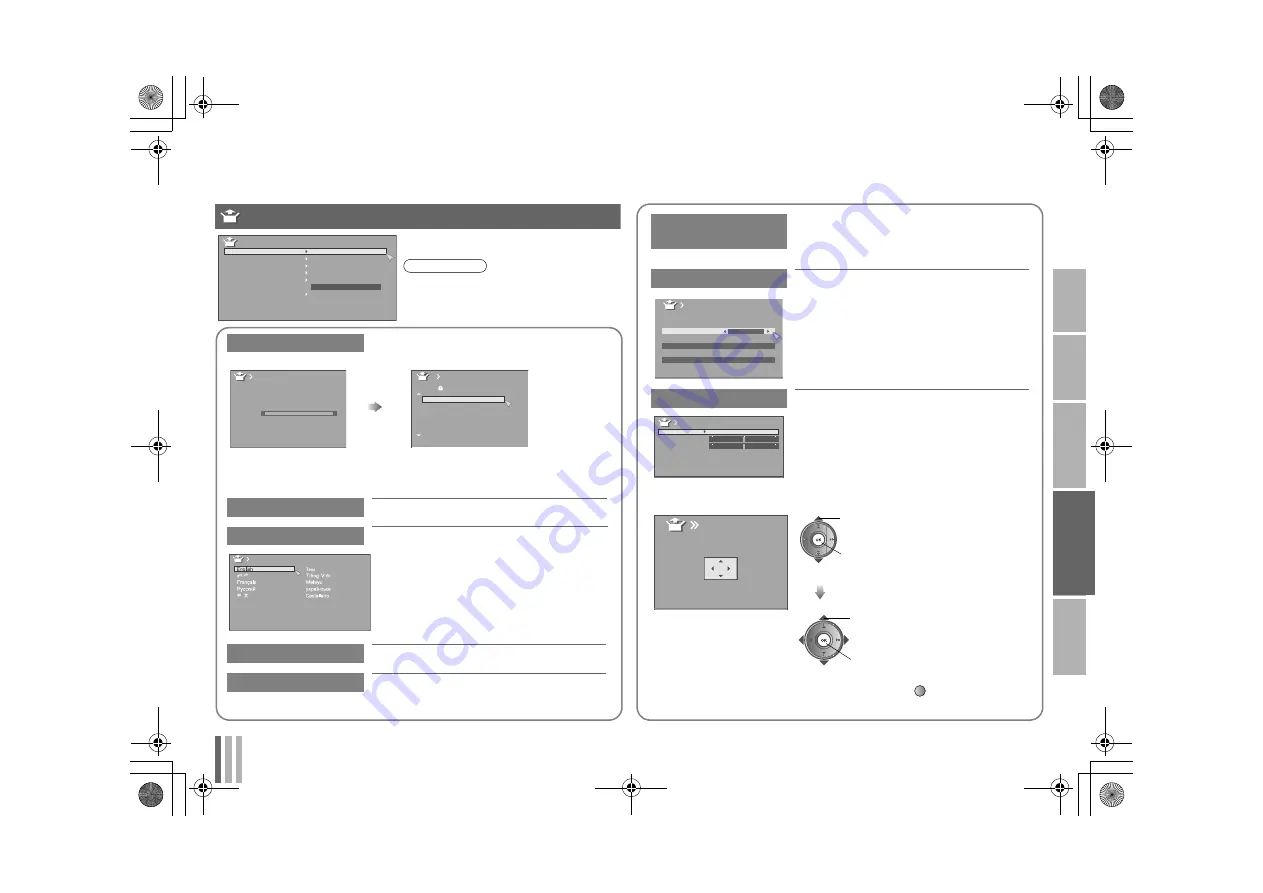
24
USE
SETT
ING
TR
O
U
B
LE
?
PREPARE
IM
PORTANT
ENGLISH
ENG
LISH
Auto Program
Automatically registers the channels
Edit channels
g
Edit/Manual
g
Language
Select a language for the menus
VIDEO Setting
g
“Setting video terminals” (P. 25)
Teletext Language
Select a language for Teletext programmes
(P. 9, 28)
Set Up
Set Up
Auto Program
Edit / Manual
Language
VIDEO Setting
Teletext Language
HDMI-1 Audio Setting
HDMI Mode Setting
PC Setting
Auto
z
“PC Setting” is only available when
“AV Select” is set to “PC”. (P. 15)
Note
Auto Program
CH 02
0%
_ _ _ _ _
AV
PR
ID
Edit
CH/CC
01
CH
02
CH
03
CH
04
05
06
07
CH
CH
CC
CC
02
03
04
05
06
01
02
Language
HDMI-1 Audio
Setting
Set to “Digital” or “Auto” for HDMI devices,
or “Analogue” or “Auto” for DVI devices.
(Not available for HDMI-2 and HDMI-3.)
HDMI Mode Setting
For setting the HDMI input
If there is no picture displayed on the
screen, set “Mode” to “1” or “2”.
PC Setting
For setting the PC input
PC Position:
Adjust screen position
Phase:
Sets the focus of the screen.
Pixel:
Adjusts the horizontal feature of the screen.
Adjust the position of the PC image
z
Reset position
g
HDMI-1
2
Mode
Mode
HDMI Mode Setting
HDMI-2
2
Mode
HDMI-3
1
Phase
Pixel
PC Setting
PC Position
A
adjust
B
set
A
select “PC Position”
B
enter
PC Position
(blue)
LT-46SZ58_EN.book Page 24 Wednesday, August 20, 2008 9:34 AM












































