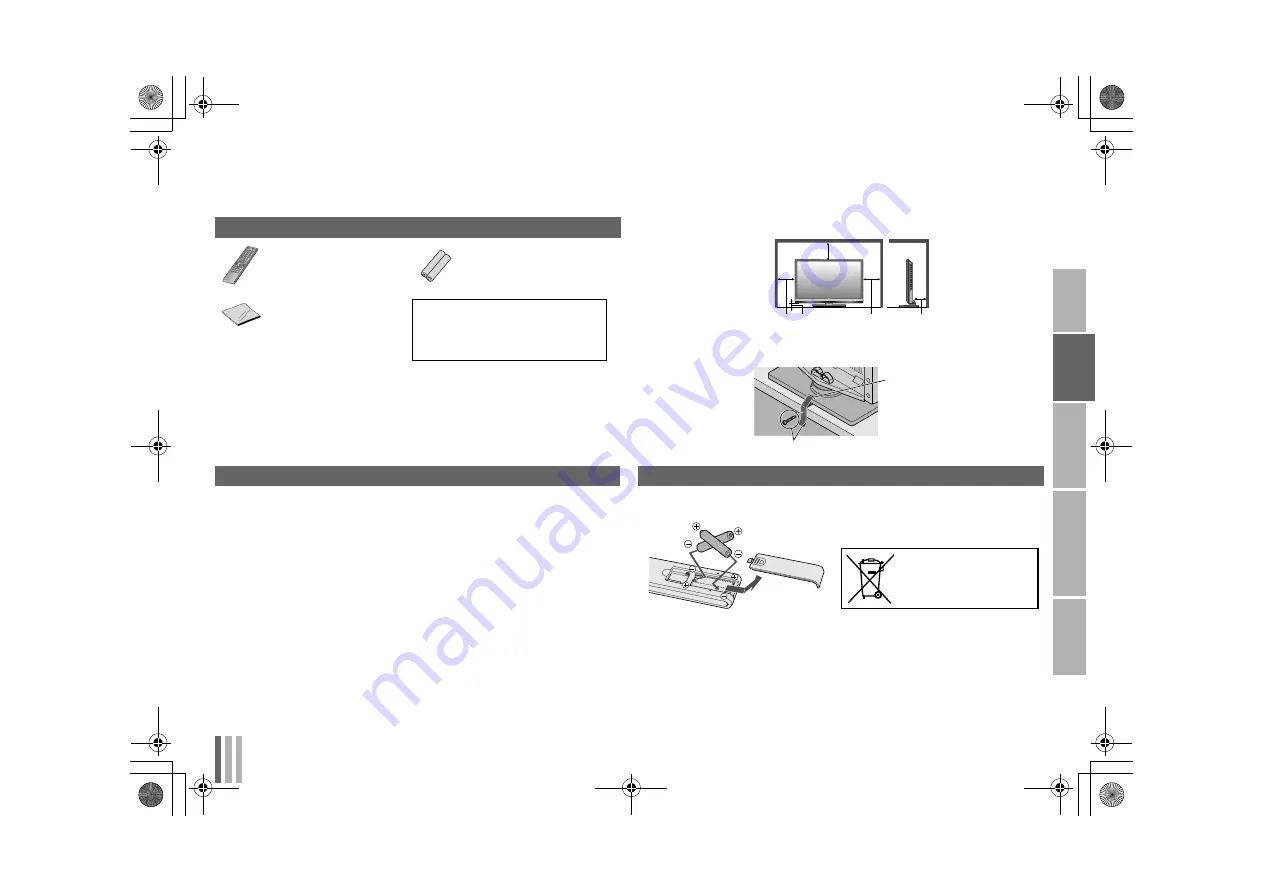
6
USE
SETT
ING
TR
O
U
B
LE
?
PREPARE
IM
PORTANT
ENGLISH
ENG
LISH
Please read P. 7 - 11 of this manual to set up your TV.
z
Stand, stand cover, screws and plates are also included. For details, refer
to page 5.
Follow the instructions on page 5 to attach the stand provided to the TV.
z
Place the TV on a flat and stable location.
Power requirements
z
Connect the power cord only to a 110 - 240 V, 50/60 Hz AC outlet.
When attaching the TV to the wall, use the optional JVC wall mounting unit
z
Consult a qualified technician.
z
See the included manual on mounting procedures.
z
JVC assumes no responsibility for damage due to improper mounting.
z
Mounting holes for wall mounting unit:
M6 x 4, 400 mm x 200 mm
Depth of screw hole is 10 mm from the surface of the TV.
z
Seal up the two holes at the bottom of the TV with the plates provided.
Installation requirements
z
To avoid overheating, ensure the unit has ample room.
z
To prevent the TV from falling, thread the belt through the hole on the back
of the stand and secure it to the TV rack, etc.
Use two “AAA/R03” dry cell batteries. Insert the batteries from the
-
end,
making sure the
+
and
-
polarities are correct.
Check accessories
Install your TV
Remote control
RM-C1940
“AAA/R03” Batteries
(For confirming the TV
works)
Cleaning cloth
(For details on using the
cleaning cloth, see P. 5.)
WARNING:
Batteries shall not be exposed to
excessive heat such as direct
sunshine, fire or the like.
Insert the batteries
200 mm
150 mm 50 mm
150 mm
50 mm
Hole
Belt and screw (not provided)
If this symbol is shown,
it is only valid in the
European Union.
Getting started
LT-46SZ58_EN.book Page 6 Wednesday, August 20, 2008 9:34 AM








































