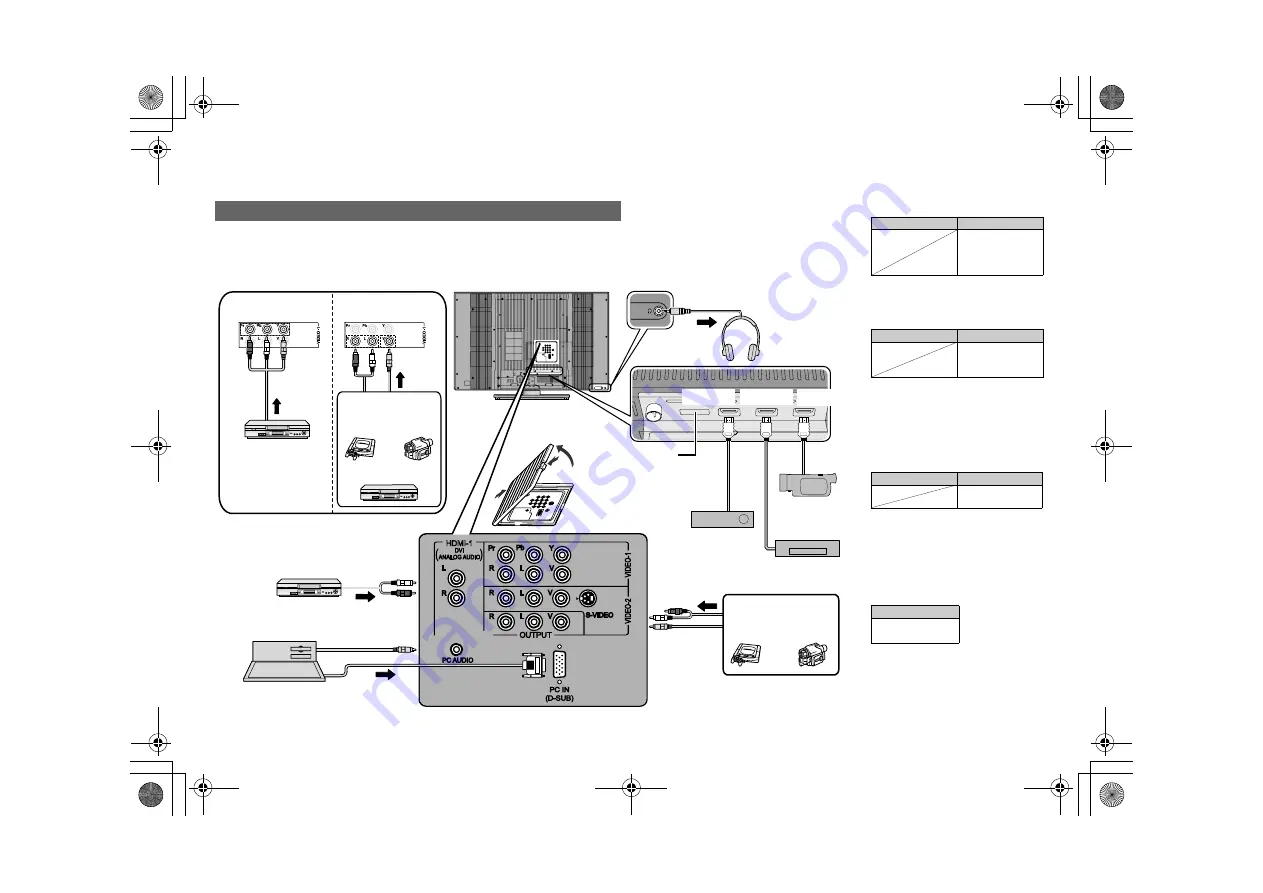
7
Make sure all the devices and the TV are turned off.
You can connect many different devices to the rear panel of the TV.
Please read the user manuals of each device before setting up.
(Connecting cables are not supplied with this TV.)
Connecting your external devices
JVC
Pr
Pb
Y
R
L
R
L
V
R
L
V
R
L
V
S-VIDEO
VIDEO-2
VIDEO-1
PC AUDIO
PC IN
(D-SUB)
OUTPUT
HDMI-1
JVC
Component input
DVD Player
HDMI-1 HDMI-2 HDMI-3
DVD player
(HDMI compatible)
Not available.
(For service adjustments)
Digital Satellite
broadcast tuner
HD Video
camera
DVD player
To VIDEO-2
Game
consoles
Video
camera
PC input line in
PC
Composite input
Game
consoles
Video
camera
VCR
g
:
signal direction
Headphones
A
B
C
z
Use component signal
g
z
If both composite and S-VIDEO cables
are connected, S-VIDEO input takes
priority over composite inputs.
z
“HDMI-1 Audio Setting”
g
z
HDMI-2 and HDMI-3 inputs do not
support analogue sound.
OUTPUT
Video and sound signals of a TV channel
you are viewing output from these
terminals
DVI devices
VIDEO-1
Watching videos
Output
j
Input
h
•
Composite signal /
Component signal
(P. 32)
•
Sound L / R
VIDEO-2
Watching videos
Output
j
Input
h
•
Composite signal /
S-VIDEO
•
Sound L / R
HDMI-1
HDMI-2
HDMI-3
Connecting HDMI
devices
Output
j
Input
h
•
HDMI signal
(P. 32)
Output
j
•
Composite signal
•
Sound L / R
LT-46SZ58_EN.book Page 7 Wednesday, August 20, 2008 9:34 AM









































