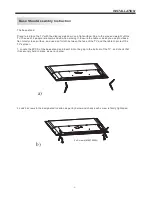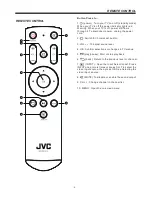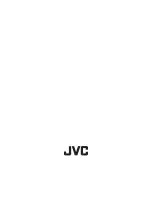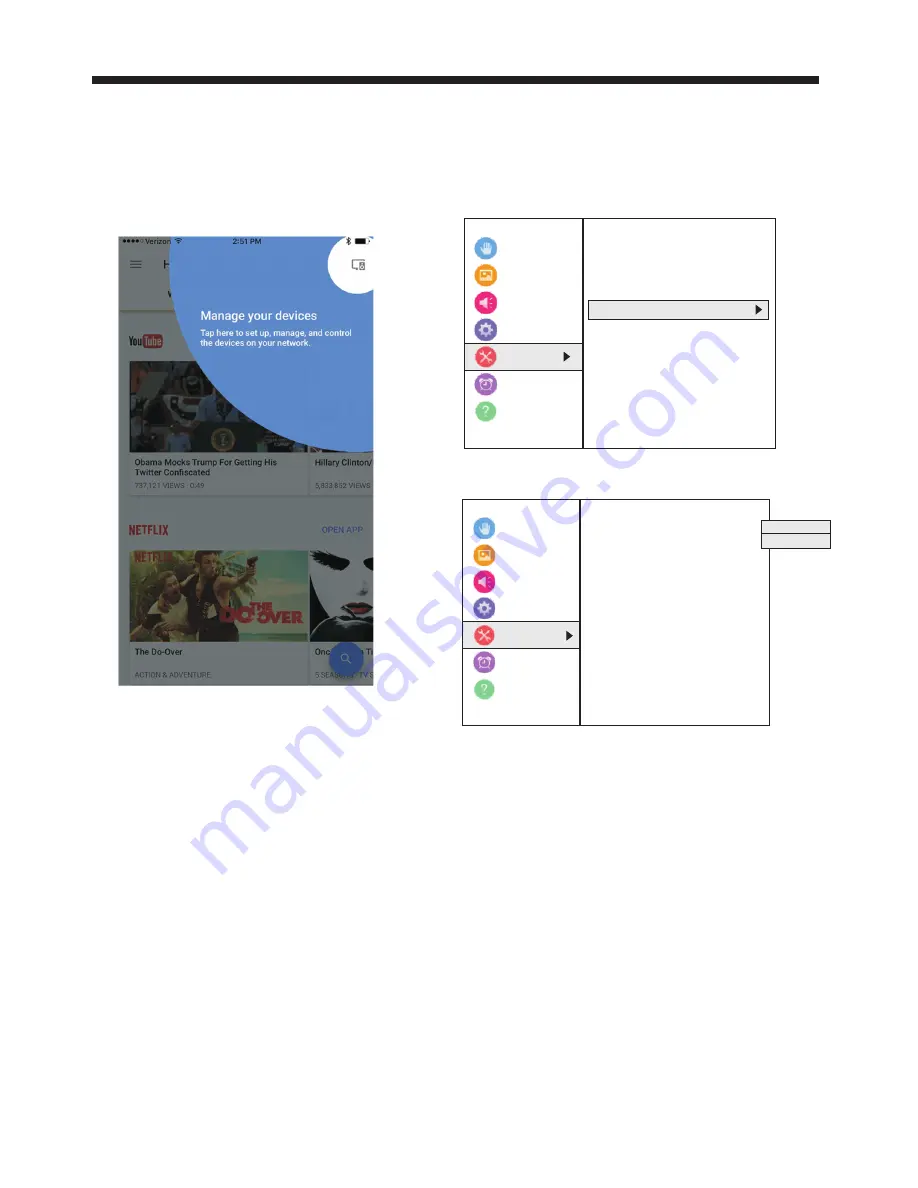
15. Sign in to your Google account to personalize
your casting experience.
OR
Tap LEAVE SETUP to start casting right away.
16. Tap the slider to turn email notifications on or off,
then tap CONTINUE.
17. Tap LEARN HOW TO CAST to go through a
tutorial.
OR
Tap SKIP to skip the tutorial.
18. Tap (Manage your devices) to set up, manage,
and control the devices on your network.
After setting up Chromecast built-in, your TV's
menu language, time zone, and daylight savings
time settings should be set automatically to match
the settings on your mobile device.
If the settings are not correct or you want to change
the settings, see:
Setting the time zone and Daylight Saving Time
status .
Selecting the menu language.
If you connected cable TV without a box or an
external antenna to the ANT / CABLE IN jack, set up
the ANT / CABLE IN
jack and scan for channels. See:
Setting up the ANT / CABLE IN jack
Automatically scanning for channels.
Casting a video, movie, or TV show
After you set up Chromecast built-in on your TV and
mobile device, you are ready to cast videos, movies
and TV shows.
1. On your mobile device, make sure that Wifi is
turned on.
2. Open a Chromecast-enabled app.
3. Tap the video, movie, or TV program you want to
cast, then tap
4. Tap the device you want to cast to.
5. To stop casting, tap
Setting up the ANT / CABLE IN
jack
If you connect an antenna or cable TV without a box to
the ANT / CABLE IN jack, you need to set up the jack
so your TV correctly displays channels.
1. Press MENU, press S or T to highlight
Installation, then press OK.
Accessibility
Picture
Sound
Options
timers
Get Help
< Installation
Menu Language English
Home / Retail Mode Home
Time Zone Eastern
Daylights Saving Time Off
Channel Tuning
Quick Setup
Reset TV
Installation
2. Highlight Channel Tuning, then press OK.
Accessibility
Picture
Sound
Options
timers
Get Help
< Channel Tuning
ANT/CABLE In Antenna
Aoto Tuning
Manual Tuning
Channel List
Installation
Antenna
Cable
3. Highlight ANT/CABLE In, then press OK.
4. Highlight your TV input source, then press OK.
Select:
Antenna if you connected an antenna to the
ANT / CABLE IN jack
Cable if you connected cable TV without a box to the
ANT / CABLE IN jack
5. Press EXIT to close the menu.
Understanding the basics
This section covers basic information for:
-Turning your TV on or off
-Selecting the video input source
- On-screen menu overview
OPERATION
-17-
Summary of Contents for LT-65MA 875
Page 30: ......