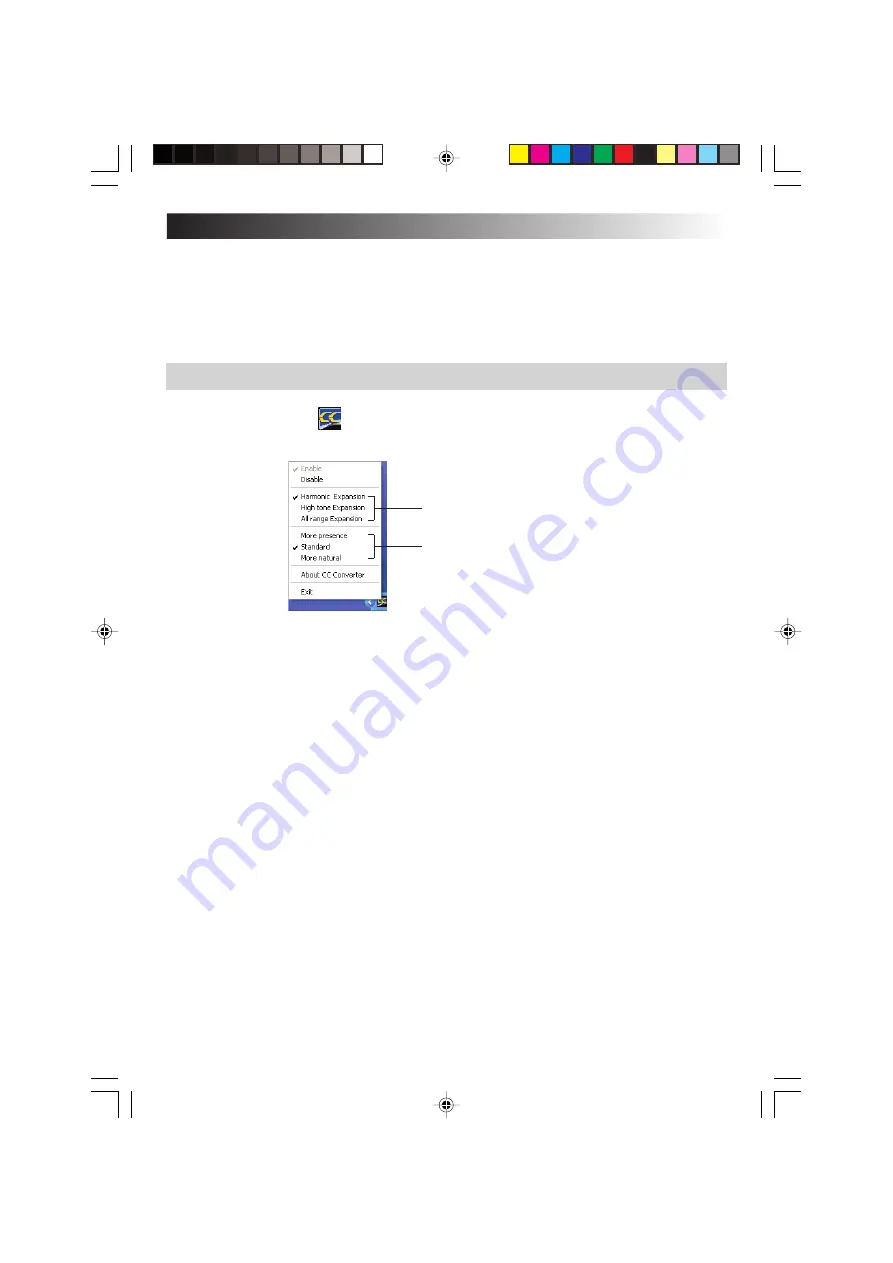
EN
27
About the expansion effect modes
(see next page for details)
About the intensity
(see next page for details)
CC Converter
This is a data-band expansion system JVC has developed for audio applications. It reproduces
the timbre of the original sound from high-quality and compressed music data as well.
The CC converter operates as a system filter so that it takes effect regardless of the playback
application.
To make the effect valid or invalid or to change the effect level:
1. Open a shortcut of
(CC Converter) icon in the task tray (by clicking the right
mouse button).
2. When the menu above appears, click on the desired option.
Cautions
• If you have disabled the effect, the CC Converter icon is shown in monochrome color in the
task tray.
• The actual sound playback may slightly be delayed due to processing of playback data.
Explanation of menu options
•
Enable
Makes the CC converter processing valid.
•
Disable
Makes the CC converter processing invalid.
Summary of Contents for MP-XP731DEEB
Page 13: ...EN13 Wireless LAN antenna Wireless LAN antenna ...
Page 14: ...14EN MEMO ...
Page 15: ...EN15 SETTING UP 1 ...
Page 23: ...EN 23 JVC ORIGINAL SOFTWARE AND SYSTEM APPLICATIONS 2 ...
Page 35: ...EN 35 NAVIGATE IN THE INTERNET WORLD 3 ...
Page 53: ...EN 53 HARDWARE 4 ...
Page 80: ...80EN MEMO ...
Page 81: ...EN 81 PC RECOVERY REPEATED PC SETUP 5 ...
Page 85: ...EN 85 TROUBLESHOOTING 6 ...
Page 97: ...APPENDIX 7 ...
Page 104: ...104EN MEMO ...
Page 105: ...EN 105 MEMO ...
Page 131: ...25 ENGLISH Memo MP WDX2E En fm Page 25 Friday September 19 2003 9 29 AM ...
















































