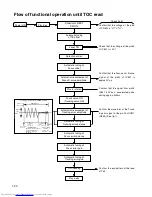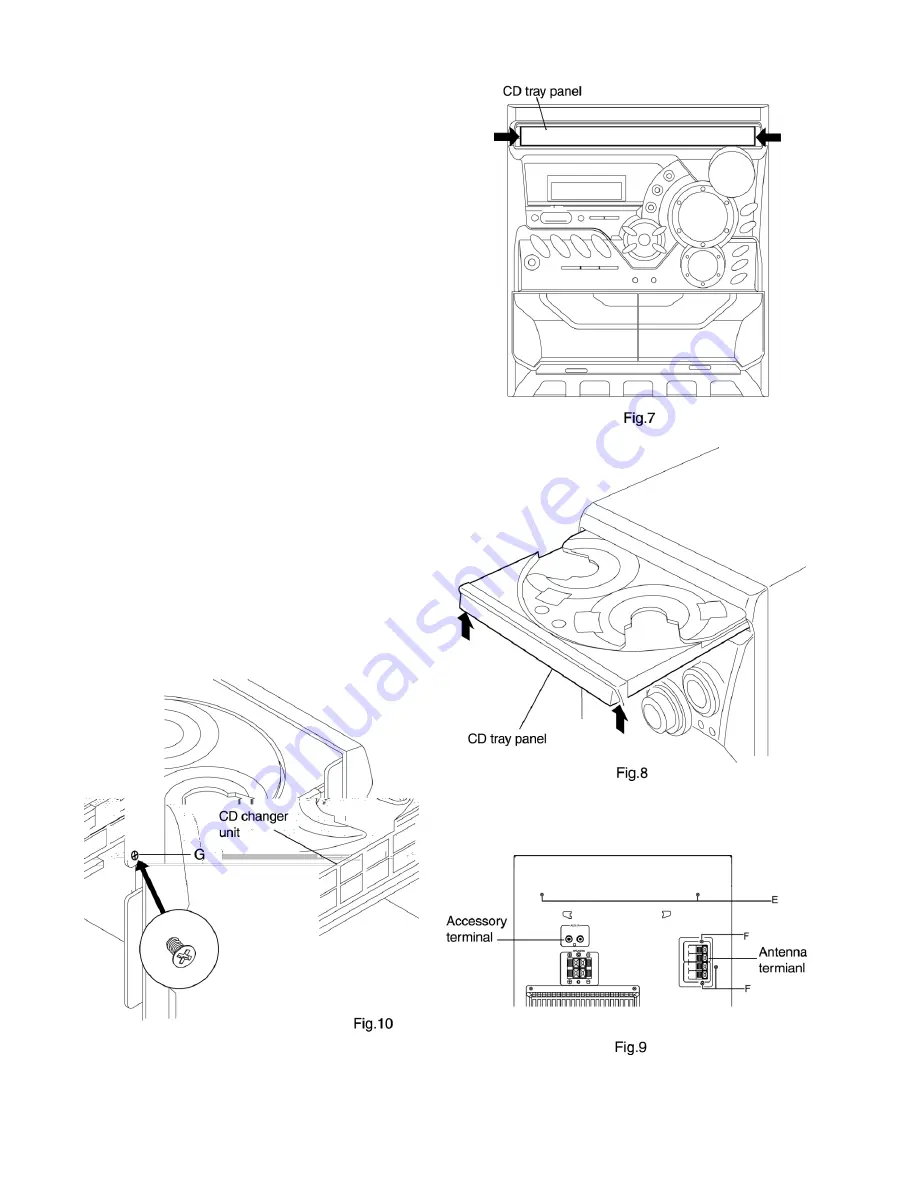
1-8
Removing the CD changer unit
(See Fig.7 to 10)
Prior to performing the following procedures, remove
the top cover and both sides BOARD.
[Caution] Although the CD mechanism unit can be
removed without removing the CD tray
panel, it is still re
commended to remove it
in order to prevent da
mage.
a. From the front pa
nel side of this set, push in the sec
-
tions marked with arrows a
nd pull out the CD
tray
toward the front.
b. Remove the CD tray panel by pushing both of its ex-
tremities upward in the direction of the arrows.
c. Push the CD tray deep into the set.
1. Disconnect the card wires from the CD
PCB CN703
and CN203.
2. From the rear of the set, remove the two screws "E"
and two serews "G" on the front pa
nel left and right
side.
3. Handle the CD changer unit rear, take out unit.
Summary of Contents for MX-K10/30
Page 23: ...1 23 BA5936S IC621 6 channel BTL driver 1 Block diagram 2 Pin function ...
Page 25: ...1 25 LA1823DIP IC1 1chip AM FM MPX tuner system 1 Block diagram 2 Pin function ...
Page 26: ...1 26 LC72136N IC2 PLL Frequency synthesizer 1 Terminal layout 2 Block diagram 3 Pin function ...
Page 27: ...1 27 TA8189N IC401 REC PB amp 1 Terminal layout 2 Block diagram 3 Pin function ...
Page 28: ...1 28 TC74HC4094AP IC402 8 bit shift and store resister 1 Terminal layout 2 Block diagram ...
Page 29: ...1 29 TDA7440D IC101 Audio processor 1 Terminal layout 2 Block diagram ...