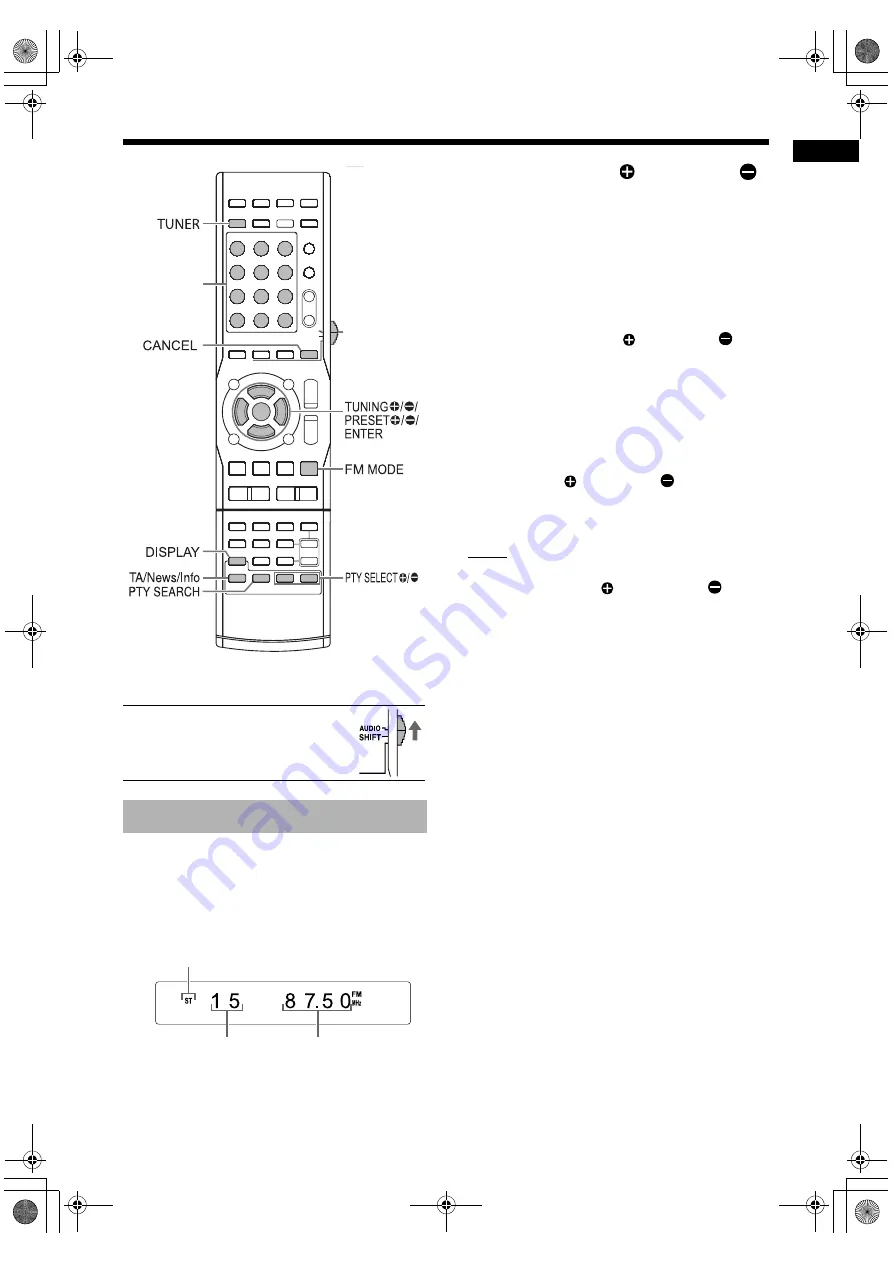
List
ening t
o
F
M
radio
16
*
For the number button usage, refer to “Using the
number buttons” on page 12.
■
IMPORTANT
• Slide the remote control mode
selector to [AUDIO].
1
Press [TUNER].
• Turning [SOURCE] on the main unit can
also select an FM radio as the source.
(Refer to page 12.)
Example: When an FM radio is received
2
Press [TUNING
] or [TUNING
]
repeatedly to select a radio station
(frequency).
• When the main unit has received an FM
radio, the “ST” (stereo) indicator lights up in
the display window.
■
Automatic tuning:
You can also select a radio station using
automatic tuning.
Hold down [TUNING
] or [TUNING
] until
the frequency starts changing, and then
release the button.
• When the main unit has received a
broadcast, the frequency automatically
stops changing.
• You can select a specific radio station while
searching for a broadcast. Press
[TUNING
] or [TUNING
] to stop
automatic tuning when the desired
frequency appears in the display window.
NOTE
• You can use
4
and
x
on the main unit
instead of [TUNING
] and [TUNING
].
• If an FM radio is difficult to hear because of
noise, you may be able to hear the broadcast
more easily by pressing [FM MODE] to switch
the sound to monaural reception. In this case,
the “MONO” (monaural) indicator lights up in the
display window. To return the sound to stereo
reception, press [FM MODE] again. “AUTO” is
displayed and the “ST” (stereo) indicator lights
up in the display window.
Selecting an FM radio station
Number
buttons
*
Remote control
mode selector
Frequency
Stereo indicator
Preset number
(Refer to page 17.)
Listening to FM radio
NX-F40_NX-F30[B].book Page 16 Wednesday, December 24, 2008 10:04 AM
















































