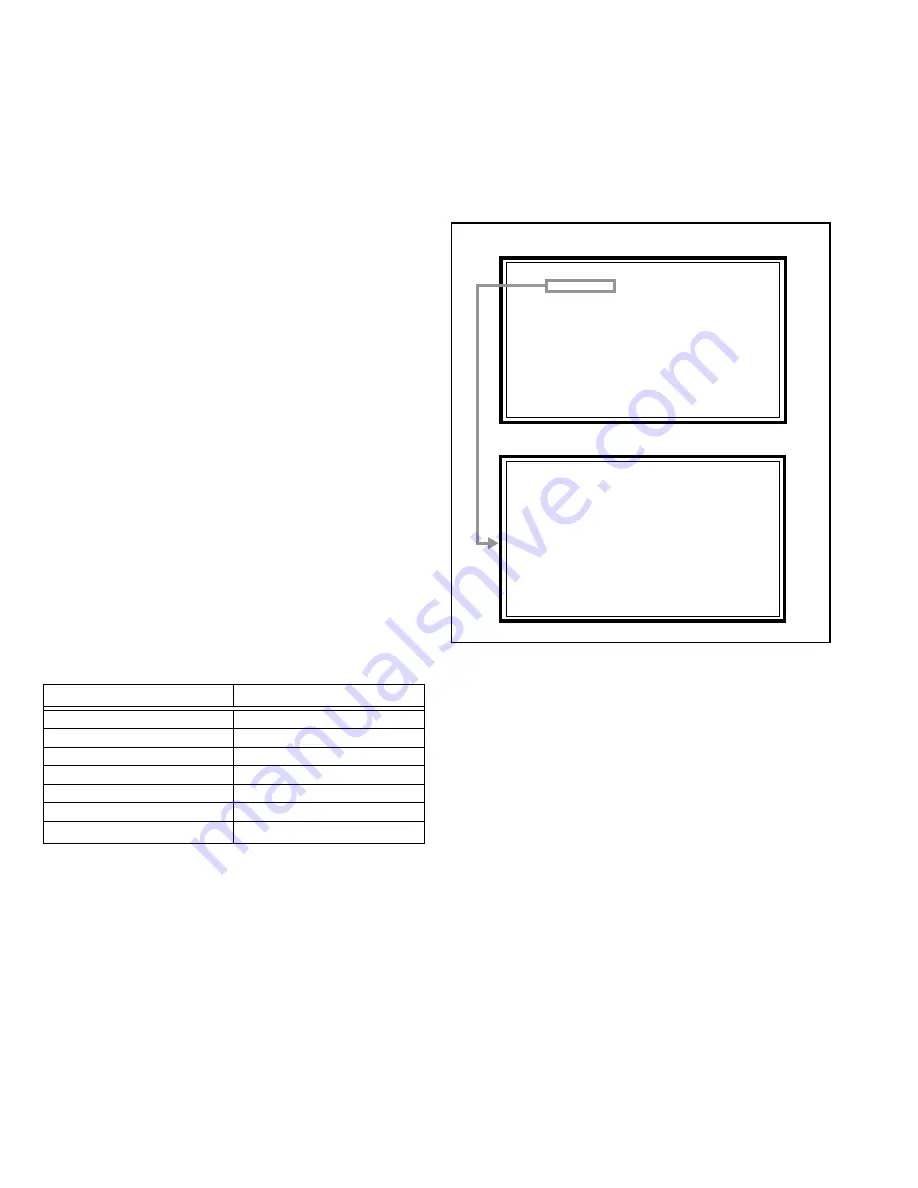
1-30 (No.YA098)
3.3 REPLACEMENT OF MEMORY IC
3.3.1 MEMORY IC
This unit uses the nonvolatile memory IC.
The memory IC memories data for video and deflection circuits. To replace the memory IC without the data written, malfunctions
might occurred while power is on, and the normal image might not appear. When replacing the memory IC, be sure to use the IC
written with the initial values of data.
3.3.2 PROCEDURE FOR REPLACING THE MEMORY IC
1. Power off
Switch the power off and unplug the power cord from the
wall outlet.
2. Replacing the memory IC
Replace the memory IC with new one. Be sure to use the
memory IC written with the initial data values.
3. Power on
Plug the power cord into the wall outlet and switch the
power on.
4. Receive channel setting
Refer to the
OPERATING INSTRUCTIONS
and set the
receive channels (channels preset).
5. User setting
Check the user setting values in Table 1 and Table 2. If
setting value is different, set the correct value.
For setting, refer to the
OPERATING INSTRUCTIONS
.
6. Setting of SERVICE MENU
Verify the setting for each setting item in the SERVICE
MENU.(See Table 3.) If readjustment is necessary,
perform adjustment referring to “ADJUSTMENTS
PROCEDURE”.
SERVICE MENU SCREEN
SERVICE MENU SCREEN
ADJUST MODE SCREEN
ADJUST MODE SCREEN
Fig.1
SERVICE MENU
S001
PREPATE 0
PAL50 FULL STD M
1. ADJUST
2. SELF_CHECK
3. I2C STOP
3.3.3 FACTORY SETTING VALUE
3.3.3.1 SETTING OF SWITCHS ON FRONT SIDE OF MAIN BODY
AND REMOTE CONTROL UNIT
Setting item
Setting value
POWER
OFF
SUB POWER
ON
CHANNEL
PR1
VOLUME
10
ZOOM
PANORAMIC
MULIT PICTURE
1 SCREEN
3D SOUND
OFF
Table 1
















































