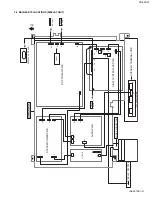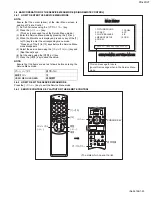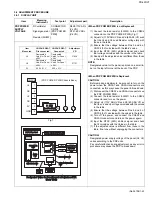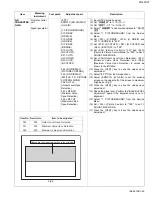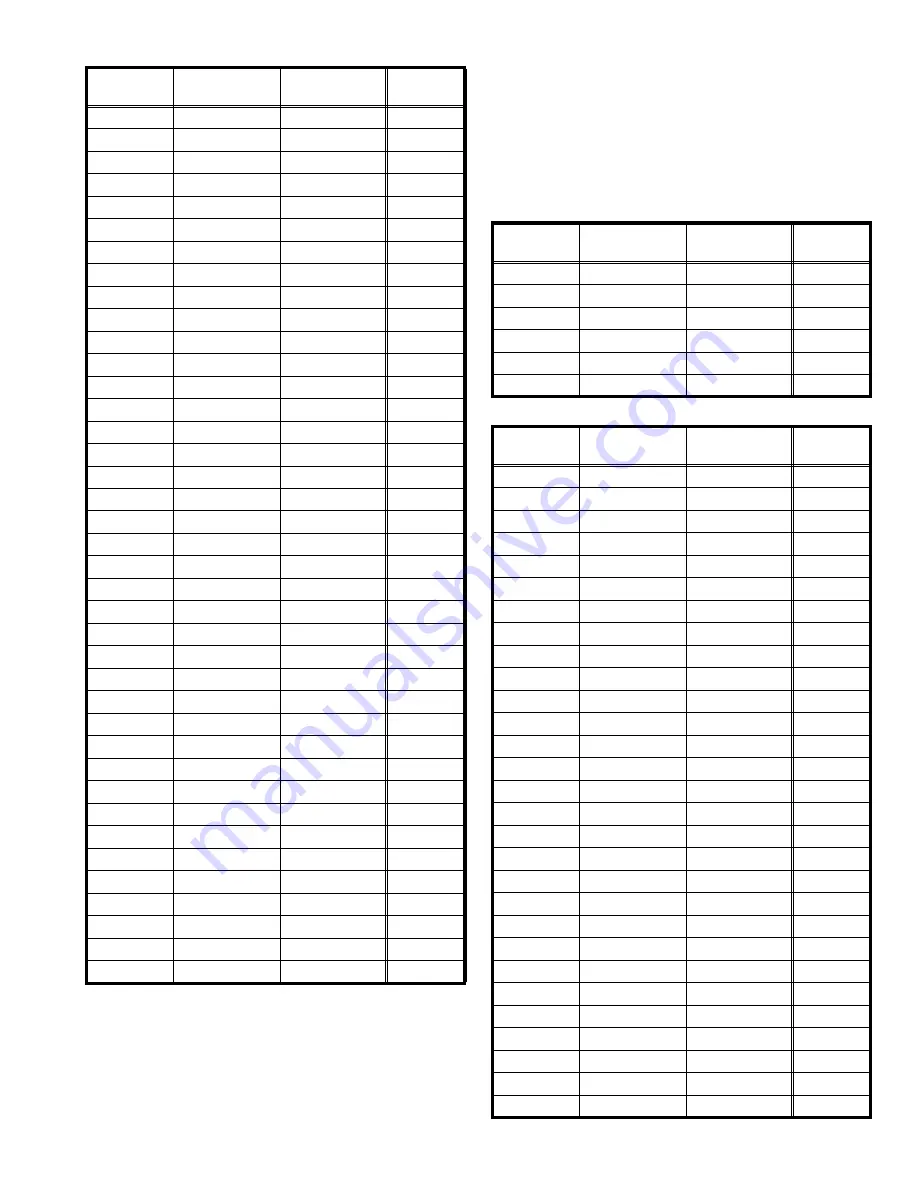
PD-42DXT
(No.52108)1-35
3.7.3 [3.WHITE BALANCE]
NOTE
:
• For reference, initial values in the following conditions are
written here
3.7.4 [5.DD/CM]
YCS076
(NO DISPLAY)
000~001
000
YCS077
(NO DISPLAY)
000~001
001
YCS078
(NO DISPLAY)
000~001
000
YCS079
(NO DISPLAY)
000~001
000
YCS080
(NO DISPLAY)
000~003
003
YCS081
(NO DISPLAY)
000~001
000
YCS082
(NO DISPLAY)
000~255
000
YCS083
(NO DISPLAY)
000~255
000
YCS084
(NO DISPLAY)
000~007
000
YCS085
(NO DISPLAY)
000~255
014
YCS086
(NO DISPLAY)
000~001
000
YCS087
(NO DISPLAY)
000~001
001
YCS088
(NO DISPLAY)
000~001
000
YCS089
(NO DISPLAY)
000~001
000
YCS090
(NO DISPLAY)
000~255
136
YCS091
(NO DISPLAY)
000~001
001
YCS092
(NO DISPLAY)
000~001
001
YCS093
(NO DISPLAY)
000~001
001
YCS094
(NO DISPLAY)
000~003
000
YCS095
(NO DISPLAY)
000~015
015
YCS096
(NO DISPLAY)
000~015
004
YCS097
(NO DISPLAY)
000~001
001
YCS098
(NO DISPLAY)
000~127
007
YCS099
(NO DISPLAY)
000~031
000
YCS100
(NO DISPLAY)
000~001
000
YCS101
(NO DISPLAY)
000~015
003
YCS102
(NO DISPLAY)
000~007
002
YCS103
(NO DISPLAY)
000~031
016
YCS104
(NO DISPLAY)
000~255
235
YCS105
(NO DISPLAY)
000~003
000
YCS106
(NO DISPLAY)
000~063
000
YCS107
(NO DISPLAY)
000~015
003
YCS108
(NO DISPLAY)
000~015
003
YCS109
(NO DISPLAY)
000~001
000
YCS110
(NO DISPLAY)
000~003
001
YCS111
(NO DISPLAY)
000~003
001
YCS112
(NO DISPLAY)
000~003
001
YCS113
(NO DISPLAY)
000~003
001
YCS114
(NO DISPLAY)
000~255
000
Item No.
Item
Variable range
Setting
value
Input signal
: NTSC
Screen size
:
フルモード
Multi screen
: Single screen
Picture selection
:
スタンダード
White balance
:
低い色温度
Item No.
Item
Variable range
Setting
value
BR
(NO DISPLAY)
00000~238
111
DRV R
(NO DISPLAY)
00000~255
130
DRV B
(NO DISPLAY)
00000~255
132
CUT R
(NO DISPLAY)
00000~255
048
CUT G
(NO DISPLAY)
00000~255
237
CUT B
(NO DISPLAY)
00000~255
062
Item No.
Item
Variable range
Setting
value
DDT01
(NO DISPLAY)
000~015
000
DDT02
(NO DISPLAY)
000~255
020
DDT03
(NO DISPLAY)
000~255
174
DDT04
(NO DISPLAY)
000~255
255
DDT05
(NO DISPLAY)
000~255
000
DDT06
(NO DISPLAY)
000~255
255
DDT07
(NO DISPLAY)
000~003
000
DDT08
(NO DISPLAY)
000~255
255
DDT09
(NO DISPLAY)
000~003
000
DDT10
(NO DISPLAY)
000~255
000
DDT11
(NO DISPLAY)
000~007
002
DDT12
(NO DISPLAY)
000~255
115
DDT13
(NO DISPLAY)
000~255
000
DDT14
(NO DISPLAY)
000~003
001
DDT15
(NO DISPLAY)
000~007
000
DDT16
(NO DISPLAY)
000~255
123
DDT17
(NO DISPLAY)
000~001
001
DDT18
(NO DISPLAY)
000~001
000
DDT19
(NO DISPLAY)
000~063
001
DDT20
(NO DISPLAY)
000~015
000
DDT21
(NO DISPLAY)
000~015
000
DDT22
(NO DISPLAY)
000~015
000
DDT23
(NO DISPLAY)
000~015
000
DDT24
(NO DISPLAY)
000~001
000
DDT25
(NO DISPLAY)
000~001
000
DDT26
(NO DISPLAY)
000~001
000
DDT27
(NO DISPLAY)
000~007
000
DDT28
(NO DISPLAY)
000~255
120
DDT29
(NO DISPLAY)
000~003
002
Summary of Contents for pd-42dxt
Page 55: ...PD 42DXT No 52108 1 55 ...