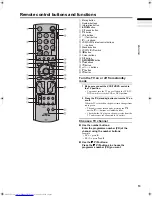PICTURE FEATURES
24
PD-42V31BUE/BJE/BSE / LCT1440-001A-U / English (EK)
PIP (picture-in-picture)
You can choose one of four positions for the sub-picture.
1 Press the
6
6
6
6
buttons to choose PIP. Then
press the
a
a
a
a
button
The PIP menu appears.
2 Press the
5
5
5
5
buttons to choose the position.
Then press the
a
a
a
a
button
D0061-EN
TV
OK
BACK
PIP
PD-42V31BUE(EK)_Eng.book Page 24 Friday, August 1, 2003 2:19 PM
Summary of Contents for PD-42V31BJE
Page 129: ...2 ...
Page 130: ...3 ...
Page 131: ......
Page 132: ... 2003 VICTOR COMPANY OF JAPAN LIMITED 5 LCT1440 001A U 0803 MK CR JMUK ...