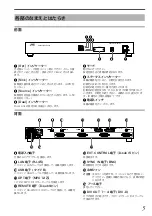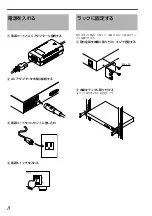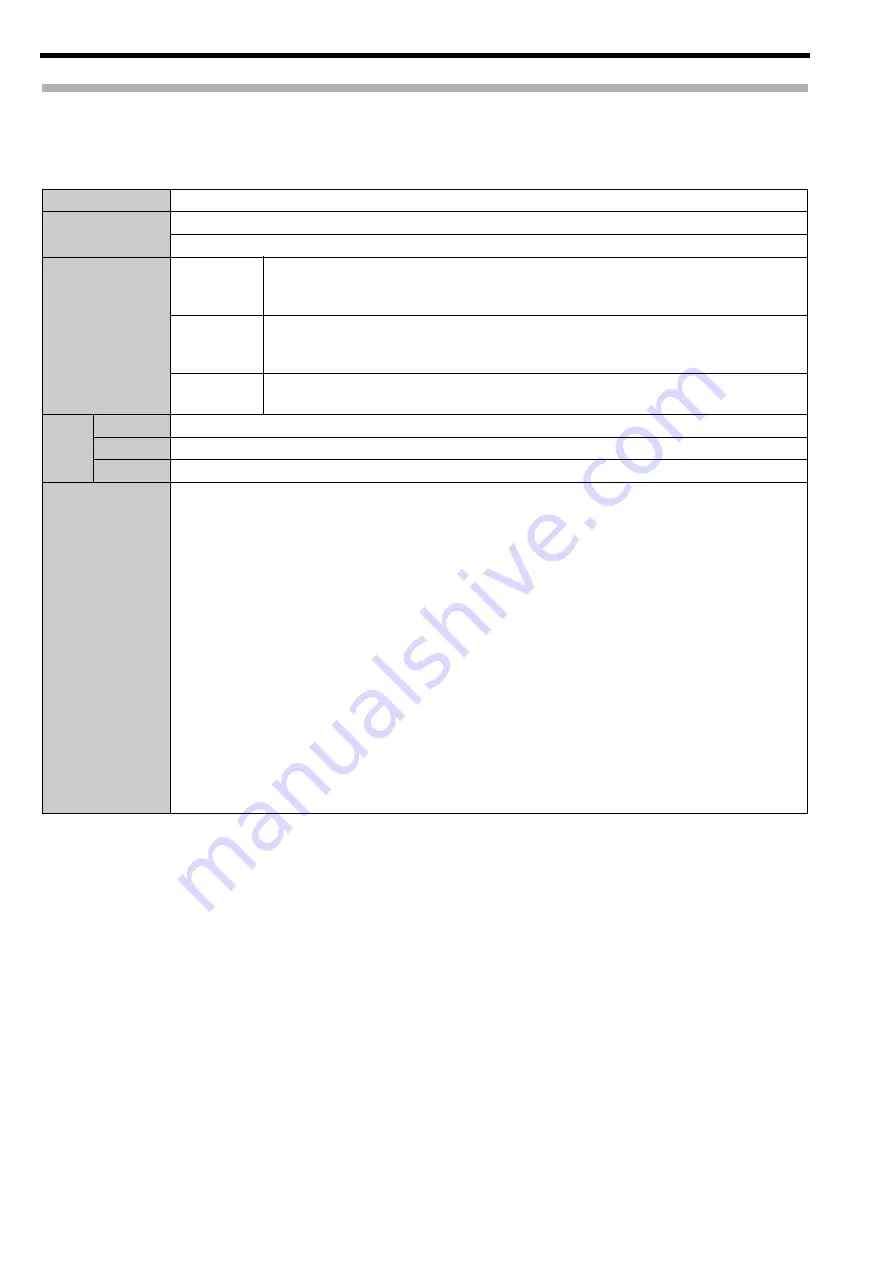
14
Command (Detail)
このセクションでは、PK-VS4GD3 Graphics Interface で使用できるコマンドについて説明します。
䡵
Offset Red: ‘I55’
Function
赤オフセットをオン / オフにし、オン時にオフセット値を指定します。
Command
‘!’ ‘1’ SP ‘I55’ SP ‘1’ SP ‘1’ SP ‘1234’ CR
‘?’ ‘1’ SP ‘I55’ SP ‘1’ CR
Parameter
Parameter 1
Specifies the channel number.
‘1’, ‘2’, ‘3’, ‘4’ : Channel number 1, 2, 3, 4
‘0’
: All channels (Not available in a query command.)
Parameter 2
Sets the red offset to On/Off.
‘1’ : On
‘0’ : OFF
Parameter 3
Specifies the offset value if the Parameter 2 is On.
Offset value range: ‘–2048’ to ‘2047’
Tally
Normal
‘@’ ‘1’ SP ‘0’ CR
Abnormal
‘@’ ‘1’ SP ‘Axx’ CR
Query
‘@’ ‘1’ SP ‘0’ SP ‘1’ SP ‘1234’ CR
Communication
example
[1] Normal communication
To set the red offset to On and set the offset value to ‘1234’ on the unit ID ‘1’.
‘!’ ‘1’ SP ‘I55’ SP ‘1’ SP ‘1’ SP ‘1234’ CR
‘@’ ‘1’ SP ‘0’ CR
To set the red offset to On and set the offset value to ‘1234’ on all the channels of the unit ID ‘1’.
‘!’ ‘1’ SP ‘I55’ SP ‘0’ SP ‘1’ SP ‘1234’ CR
‘@’ ‘1’ SP ‘0’ CR
[2] Error communication
To set the red offset to On and set the offset value to ‘1234’ on the unit ID ‘1’.
(Refer to the Error code section about ‘Axx’.)
‘!’ ‘1’ SP ‘I55’ SP ‘1’ SP ‘1’ SP ‘1234’ CR
‘@’ ‘1’ SP ‘Axx’ CR
[3] Query communication
To query the red offset setting information of the channel number ‘1’ of the unit ID ‘1’.
‘?’ ‘1’ SP ‘I55’ SP ‘1’ CR
‘@’ ‘1’ SP ‘0’ SP ‘1’ SP ‘1’ SP ‘1234’ CR
Summary of Contents for PK-VS4GD3
Page 28: ......
Page 29: ...GRAPHICS INTERFACE PK VS4GD3 取扱説明書 MODE STATUS GRAPHICS INTERFACE Visualization Series ...
Page 51: ......