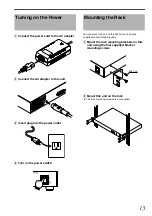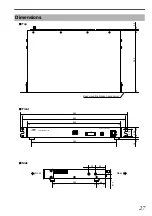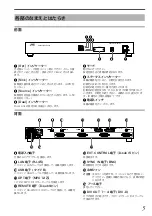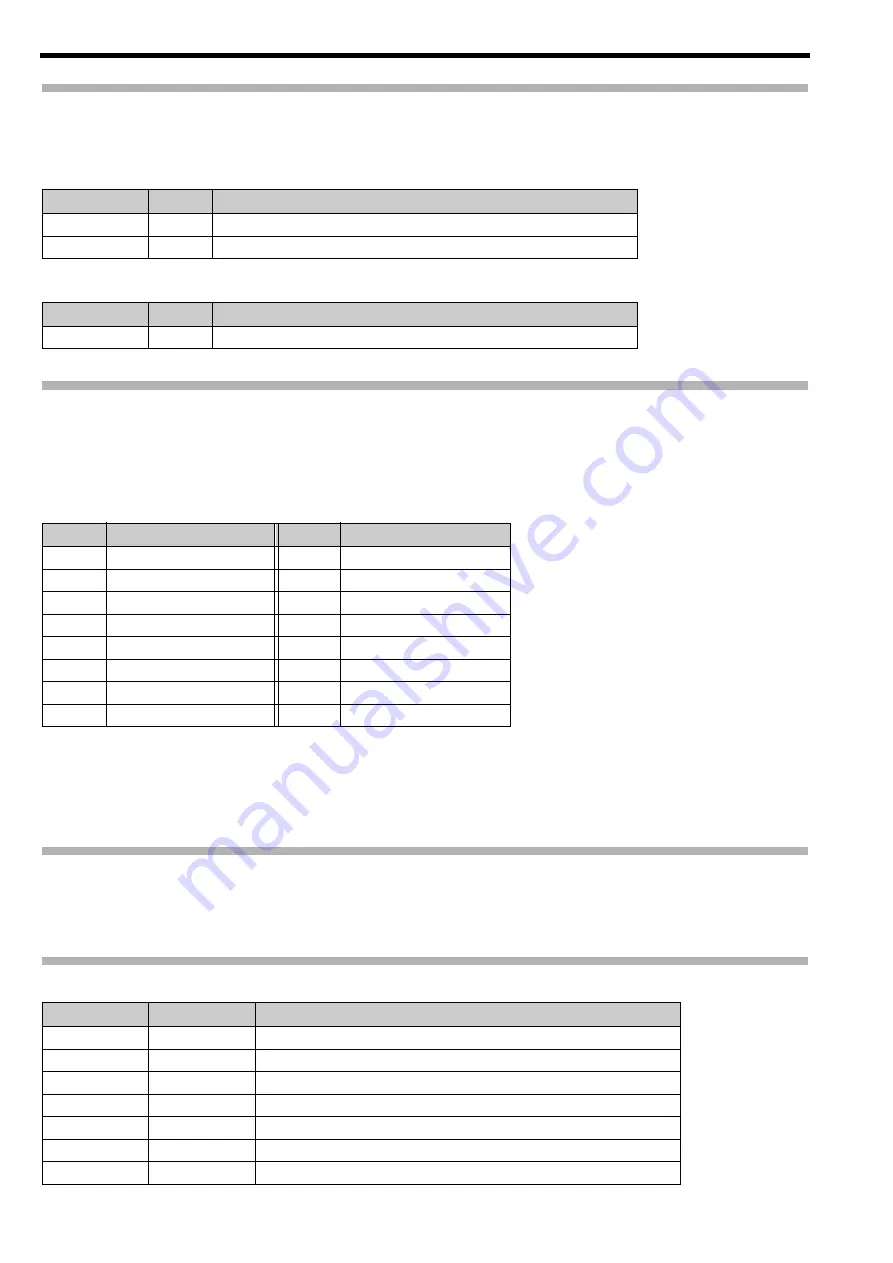
18
Header
Indicates the beginning and type of communication data.
䡵
Computer
N
PK-VS4GD3G (Graphics Interface)
䡵
PK-VS4GD3G (Graphics Interface)
N
Computer
ID
The following numeric characters are used to identify PK-VS4GD3G (Graphics Interface) when two or more PK-VS4GD3G units
are connected to a single computer.
Setting separate identification numbers for each PK-VS4GD3G allows independent control of each PK-VS4GD3G unit.
䡵
Assignable ID numbers
(*) Factory default ID setting is ‘1’ (31H).
ID number ‘0’ (30H) should be used when assigning all connected PK-VS4GD3G units for batch operations. This means that
when assigning independent ID numbers to multiple units, 15 of the 16 assignable numbers (from ‘1’ through ‘F’) can actually be
used for registration.
Please note that tally (response) data is not returned from the PK-VS4GD3G when the global ID assignment function (0) is used.
CR
Indicates the end of each of data. (0DH)
Error Code
Character
Hex
Definition
‘!’
21
Command to the PK-VS4GD3G (Graphics Interface)
‘?’
3F
Query (request for information) to PK-VS4GD3G (Graphics Interface)
Character
Hex
Definition
‘@’ 40
Tally
(Response)
data
ID
Character (Hex)
ID
Character (Hex)
0
‘0’ (30H)
8
‘8’ (38H)
1
‘1’ (31H)
9
‘9’ (39H)
2
‘2’ (32H)
10
‘A’ (41H) or ‘a’ (61H)
3
‘3’ (33H)
11
‘B’ (42H) or ‘b’ (62H)
4
‘4’ (34H)
12
‘C’ (43H) or ‘c’ (63H)
5
‘5’ (35H)
13
‘D’ (44H) or ‘d’ (64H)
6
‘6’ (36H)
14
‘E’ (45H) or ‘e’ (65H)
7
‘7’ (37H)
15
‘F’ (46H) or ‘ f ’ (66H)
Error code
HEX
Meaning
‘A00’
41 30 30
The command is not supported.
‘A01’
41 30 31
The parameter is invalid, or connection is time out.
‘A02’
41 30 32
The parameter is out of range.
‘A03’
41 30 33
Other errors
‘A04’
41 30 34
Invalid command at the current mode or setting.
‘A05’
41 30 35
The command is invalid when no signal.
‘A06’
41 30 36
The command is under process.
Summary of Contents for PK-VS4GD3
Page 28: ......
Page 29: ...GRAPHICS INTERFACE PK VS4GD3 取扱説明書 MODE STATUS GRAPHICS INTERFACE Visualization Series ...
Page 51: ......