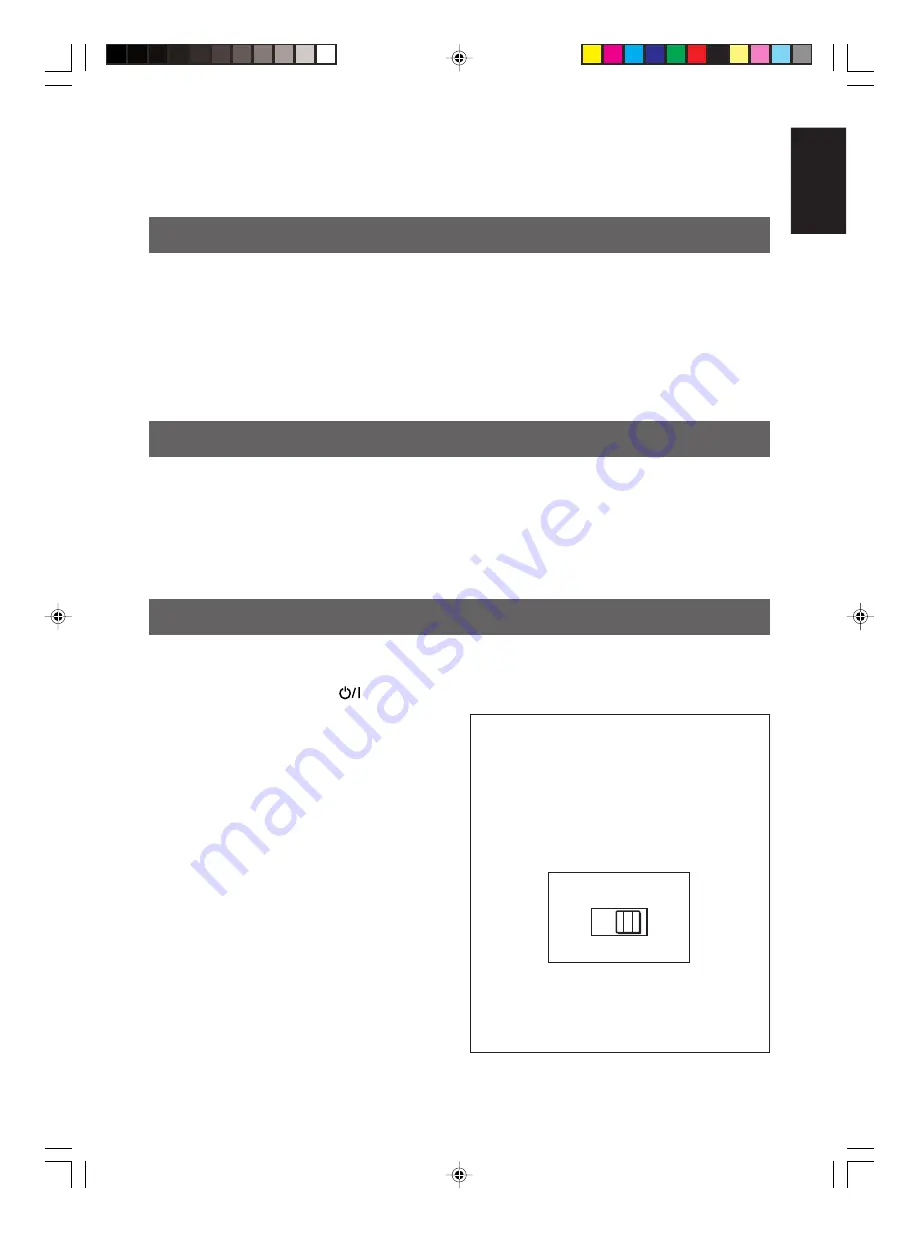
1
English
Prevention of Electric Shocks, Fire Hazards
and Damages
• Even when the STANDBY/ON
button is set to
STANDBY, a very small current will flow. When the
unit is turned on, the display window lights up. When
the unit is in standby mode, the display window turns
off. (Note, however, that the display window does not
light even when the unit is turned on if the unit is
operated on batteries.) To save power and for safety
when not using the unit for an extended period of time,
disconnect the power cord from the household AC
outlet.
• Do not handle the power cord with wet hands.
• When unplugging from the wall outlet, always grasp
and pull the plug, not the power cord.
• Consult your nearest dealer when damage,
disconnection, or contact failure is found with the cord.
• Do not bend the cord sharply, or pull or twist it.
• Rating label is placed on the exterior of the rear.
• Do not modify the power cord in any manner.
• Do not remove screws to disassemble the unit and do
not touch anything inside the unit to avoid accidents.
• Do not insert any metallic objects into the unit.
• Unplug the power cord when there is a possibility of
lightning.
• If water gets inside the unit, unplug the power cord
from the outlet and consult your dealer.
• Do not block the ventilation holes of the unit so that
heat can escape.
• Do not install the unit in a badly ventilated place.
Voltage selection
Power requirements for electrical equipment differ
from area to area. Please ensure that your unit meets
the power requirements in your area. If in doubt,
consult a qualified electrician.
This unit has a VOLT SELECT which can be used to
adjust the voltage to the following voltages:
AC 110V – 127V/220V – 240V
AC
VOLT SELECT
110V
127V
–
220V
240V
–
Before connecting the power cord, make sure
that the VOLT SELECT on the rear is set to
the correct voltage for your area. If not,
please set it correctly.
SAFETY PRECAUTIONS
FEATURES
1 Portable system incorporating CD player
• CD functions can be operated with the remote
control unit as well as on the main unit.
• 8-cm CD playback capability
2 Digital LCD (Liquid Crystal Display) indicates
general playback status.
3 Synchronized recording with CD playback
4 MP3 playback capability
5 Hyper-Bass Sound effect
Thank you for purchasing this JVC product.
Please read these instructions carefully before starting operation to be sure to obtain optimum performance and a
longer service life from the unit.
CONTENTS
FEATURES ................................................................. 1
SAFETY PRECAUTIONS ......................................... 1
HANDLING PRECAUTIONS ................................... 2
POWER SUPPLY ....................................................... 3
NAMES OF PARTS AND CONTROLS .................... 4
REMOTE CONTROL UNIT ...................................... 5
TURNING THE UNIT ON/OFF ................................. 6
SETTING THE CLOCK ............................................. 7
ADJUSTING THE SOUND ........................................ 8
PLAYING COMPACT DISCS ................................... 9
RADIO RECEPTION ............................................... 14
CASSETTE PLAYBACK ......................................... 16
RECORDING ............................................................ 18
MAINTENANCE ...................................................... 20
TROUBLESHOOTING ............................................ 21
SPECIFICATIONS ................................................... 22






































