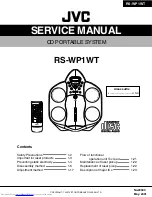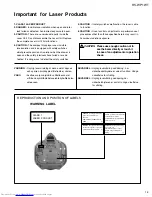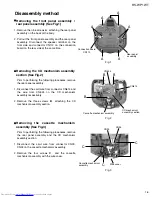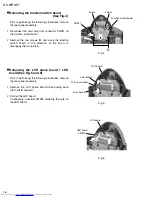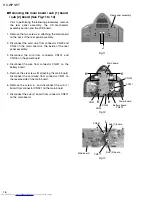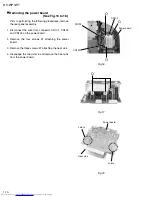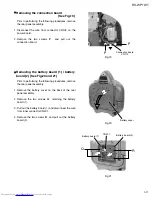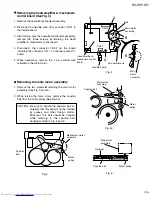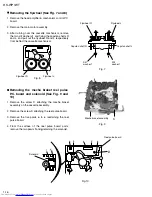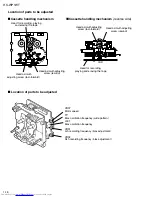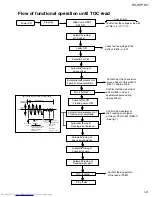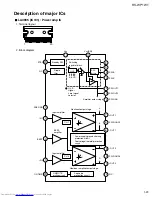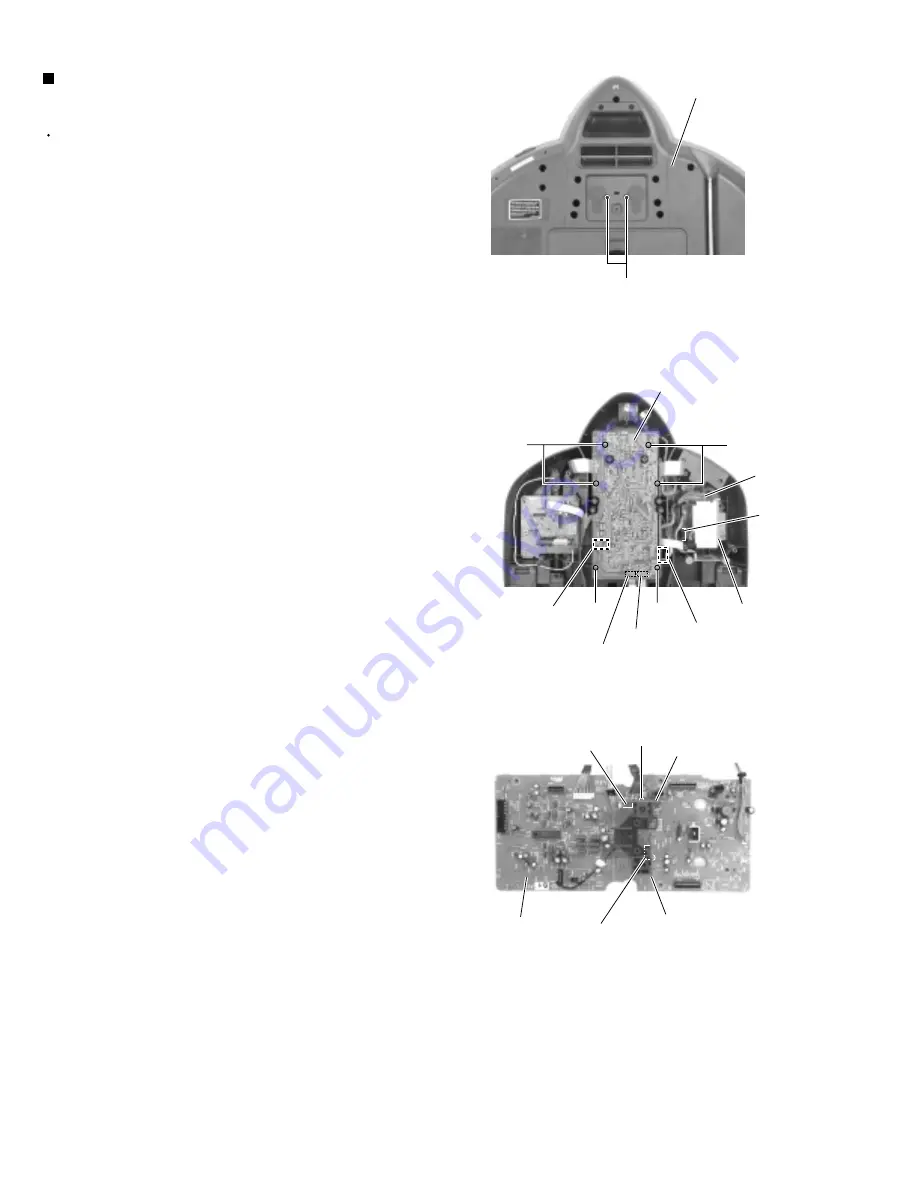
RS-WP1WT
1-8
Prior to performing the following procedures, remove
the rear panel assembly, the CD mechanism
assembly section and the LCD board.
Remove the two screws
J
attaching the main board
on the back of the rear panel assembly.
Disconnect the card wire from connector CN43 and
CN44 on the main board on the inside of the rear
panel assembly.
Disconnect the wire from connector CN101 and
CN103 on the power board.
Disconnect the wire from connector CN401 on the
battery board.
Remove the six screws
K
attaching the main board.
Disconnect the card wire from connector CN91 on
the reverse side of the main board.
Remove the screw
L
and disconnect the sub (1)
board from connector CN341 on the main board.
Disconnect the sub (2) board from connector CN371
on the main board.
1.
2.
3.
4.
5.
6.
7.
Removing the main board / sub (1) board
/ sub (2) board (See Fig.11 to 13)
Fig.11
Fig.12
Fig.13
Rear panel assembly
J
K
K
CN44
CN91
CN43
Power board
K
Main board
K
CN103
CN101
Battery board
CN401
L
Sub (1) board
CN341
Sub (2) board
CN371
Main board
Summary of Contents for RS-WP1WT
Page 37: ...RS WP1WT 3 2 M E M O ...
Page 57: ...RS WP1WT 2 4 ...
Page 66: ...RS WP1WT 2 13 Tuner Board Block No 04 ...
Page 68: ...RS WP1WT 2 15 ...