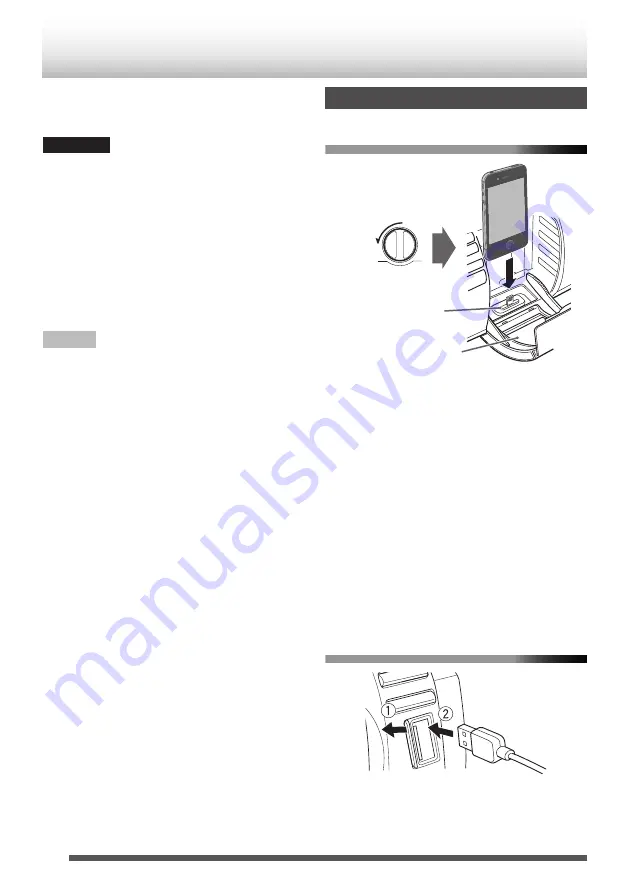
You can operate iPod through the System.
See p. 37 for compatible iPod devices.
CAUTION
0
JVC is not responsible for any loss of or damage
to iPod that might result from the use of this
System.
0
Do not connect or disconnect iPod when the
System is turned on.
0
Do not carry the System with iPod connected. It
might cause damage to the dock or you might
drop iPod.
0
You cannot send any data to iPod from the
System.
NOTE
0
iPod is charged through the dock when the
System is turned on.
Connecting iPod
To connect to the iPod dock
.
Front door
Open the front door
Movable part
0
A lightning connector is used for the iPod/iPhone
dock of the System. Only iPod nano (7th
generation), iPod touch (5th generation), iPhone
5s, iPhone 5c, and iPhone 5 support the
Lightning connector. iPod/iPhone other than the
above mentioned need to be connected to the
USB connector.
0
Take the protect case of iPod off before
connecting.
0
Connect iPod firmly.
0
Keep iPod in a straight position while connecting/
disconnecting it.
0
Do not touch or hit the terminal pins of iPod or
connector pins in the dock for iPod directly.
Doing so might cause damage to the connector
pins.
To connect to the USB connector
.
USB cable for iPod
(not supplied)
14
iPod
Summary of Contents for RV-NB85S
Page 44: ... V EN 2013 JVC KENWOOD Corporation ...
Page 45: ... CD SYSTEM MIT POWER WOOFER RV NB85S BEDIENUNGSANLEITUNG DEUTSCH LVT2487 001A E ...
Page 88: ... V GE 2013 JVC KENWOOD Corporation ...
Page 89: ... CHAIN CD A WOOFER AMPLIFIE RV NB85S MANUEL D INSTRUCTIONS FRANÇAIS LVT2487 001A E ...
Page 132: ... V FR 2013 JVC KENWOOD Corporation ...
Page 133: ... CD SYSTEEM MET POWER WOOFER RV NB85S GEBRUIKSAANWIJZING NEDERLANDS LVT2487 001A E ...
Page 176: ... V NL 2013 JVC KENWOOD Corporation ...
Page 177: ... SISTEMA POWERED WOOFER CD RV NB85S ISTRUZIONI ITALIANO LVT2487 001A E ...
Page 220: ... V EN GE FR NL IT 2013 JVC KENWOOD Corporation ...















































