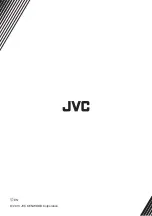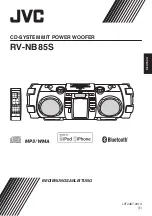If you are having a problem with your System,
check this list for a possible solution before calling
for service.
If the following measures do not resolve the
problems:
The System works using a built-in microprocessor.
If buttons are not operative, disconnect the AC
power cord from the wall outlet, wait for a while,
then connect the cord again.
General
Power does not come on.
B
No power is supplied. Check the power cord
connection or change the batteries.
The System turns off automatically.
B
Auto power save function is functioning.
Adjustments or settings are suddenly
canceled before you finish.
B
There is a time limit. Repeat the procedure.
While the power is supplied using the
batteries, sound from the speakers is
distorted or too quiet.
B
Batteries are exhausted. Change the batteries.
Unable to operate the System from the remote
control.
B
The path between the remote control and the
remote sensor on the System is blocked.
B
The batteries are exhausted.
No sound is heard.
B
Adjust the volume.
B
Headphones are connected.
iPod Operations
iPod does not play.
B
Connect the USB cable correctly.
B
Check the compatibility of your iPod. (p. 37)
B
The battery of iPod is low or exhausted.
Charge the battery of iPod.
B
Reset your iPod after disconnecting from the
System, and unplug the power of the System
and plug in again. (Please visit Apple's
homepage for further information on resetting
your iPod.)
BLUETOOTH Operations
Unable to pair.
B
Set the System in pairing standby, and perform
pairing from the target device, such as a
Unable to connect to BLUETOOTH device.
B
Check that the BLUETOOTH function of your
BLUETOOTH device is set to ON.
B
Your device does not support A2DP. A2DP
profile is necessary to stream music data.
Refer to the instruction manual of the
BLUETOOTH device.
Unable to operate BLUETOOTH device.
B
Your device does not support AVRCP. To
operate the BLUETOOTH device from the
System, AVRCP is required. Refer to the
instruction manual of the BLUETOOTH
device.
The sound is choppy. Noise is generated.
B
The System is out of the BLUETOOTH range
limitation, or there may be an equipment
interfering with the radio waves between the
System and the BLUETOOTH device. Try
placing the BLUETOOTH device nearer to the
System, or change location.
40
Troubleshooting
Summary of Contents for RV-NB85S
Page 44: ... V EN 2013 JVC KENWOOD Corporation ...
Page 45: ... CD SYSTEM MIT POWER WOOFER RV NB85S BEDIENUNGSANLEITUNG DEUTSCH LVT2487 001A E ...
Page 88: ... V GE 2013 JVC KENWOOD Corporation ...
Page 89: ... CHAIN CD A WOOFER AMPLIFIE RV NB85S MANUEL D INSTRUCTIONS FRANÇAIS LVT2487 001A E ...
Page 132: ... V FR 2013 JVC KENWOOD Corporation ...
Page 133: ... CD SYSTEEM MET POWER WOOFER RV NB85S GEBRUIKSAANWIJZING NEDERLANDS LVT2487 001A E ...
Page 176: ... V NL 2013 JVC KENWOOD Corporation ...
Page 177: ... SISTEMA POWERED WOOFER CD RV NB85S ISTRUZIONI ITALIANO LVT2487 001A E ...
Page 220: ... V EN GE FR NL IT 2013 JVC KENWOOD Corporation ...