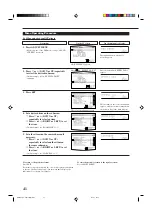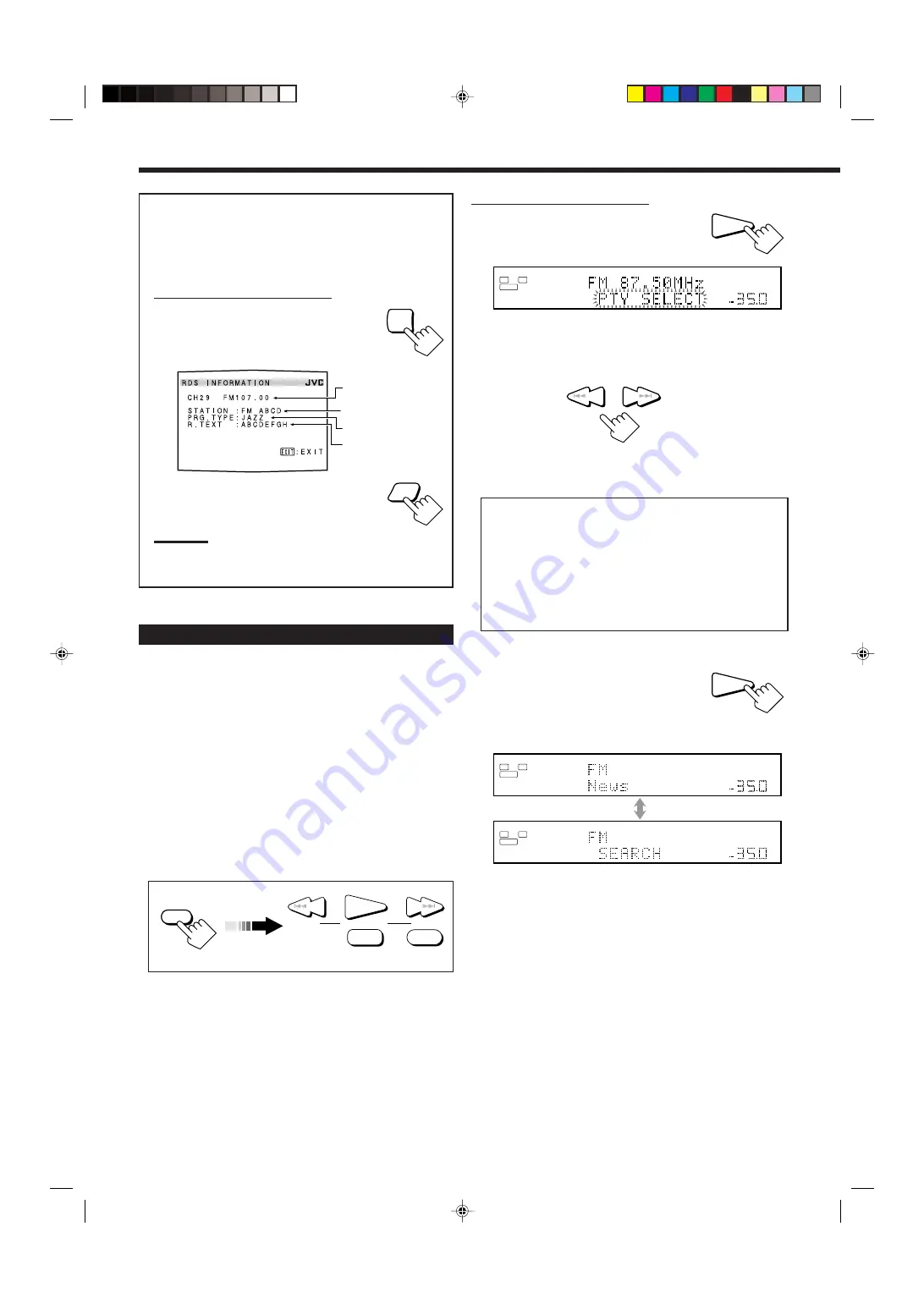
27
From the remote control ONLY:
1. Press PTY SEARCH while
listening to an FM station.
“PTY SELECT” flashes on the display.
2. Press PTY
9
or PTY
(
until the PTY code you
want appears on the display, while “PTY
SELECT” is flashing.
• Each time you press the button, the PTY codes change as
follows:
None
“
News
“
Affairs
“
Info
“
Sport
“
Educate
“
Drama
“
Culture
“
Science
“
Varied
“
Pop M(usic)
“
Rock M(usic)
“
Easy M(usic)
“
Light M(usic)
“
Classics
“
Other M(usic)
“
Weather
“
Finance
“
Children
“
Social
“
Religion
“
Phone In
“
Travel
“
Leisure
“
Jazz
“
Country
“
Nation M(usic)
“
Oldies
“
Folk M(usic)
“
Document
“
TEST
“
Alarm!
“
(back to the beginning)
• For details about each PTY code, see page 72.
3. Press PTY SEARCH again, while
the PTY code selected in the
previous step is still on the display.
While searching, the selected PTY code and
“SEARCH” alternate on the display.
The receiver searches 30 preset FM stations, stops when it finds
the one you have selected, and tunes in that station.
To continue searching after the first stop
Press PTY SEARCH again while the indications on the display are
flashing.
If no program is found, “NOTFOUND” appears on the display.
You can also show the RDS information on the TV screen.
To use this function, you need to connect the TV to the
MONITOR OUT jack on the rear panel (see page 14), and set
the TV’s input mode to the proper position to which the
receiver is connected.
From the remote control ONLY:
Press TEXT DISPLAY while listening to an
FM station.
The following information appears on the TV
screen.
To erase the RDS information,
press EXIT.
Note:
The on-screen display will disappear in the following case:
– if no operation is done for about 10 minutes.
– if you do any operation other than explained in this section.
PTY SEARCH
PLAY
FF/
/ REW
PTY
(
PTY
9
L
ANALOG
STEREO
TUNED
SPEAKERS
VOLUME
1
SUBWFR
R
dB
RDS
AUTO MUTING
dB
Selected station
Program service
Program type
Radio text
TEXT
DISPLAY
EXIT
FM/AM
PTY SEARCH
STOP
DISPLAY MODE
TA/NEWS/INFO
PAUSE
FF/
/ REW
PLAY
PTY
(
PTY
9
Searching for a Program by PTY Codes
One of the advantages of the RDS service is that you can locate a
particular kind of program from the preset channels (see page 25) by
specifying the PTY codes.
To search for a program using the PTY codes
Before you start, remember...
• To stop searching any time during the process, press PTY
SEARCH while searching.
• When pressing the buttons on the remote control, make sure that
you have selected the FM station using the remote control. If not,
the RDS operation buttons do not work for RDS operation.
(Pressing FM/AM activates the remote control for RDS
operation.)
• There is a time limit in doing the following steps. If the setting is
canceled before you finish, start from step 1 again.
PTY SEARCH
PLAY
L
ANALOG
STEREO
TUNED
SPEAKERS
VOLUME
1
SUBWFR
R
dB
RDS
AUTO MUTING
dB
L
ANALOG
STEREO
TUNED
SPEAKERS
VOLUME
1
SUBWFR
R
dB
RDS
AUTO MUTING
dB
EN25-28_RX-DP20VSL[B]f.pm5
03.5.21, 18:52
27