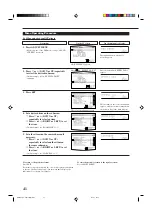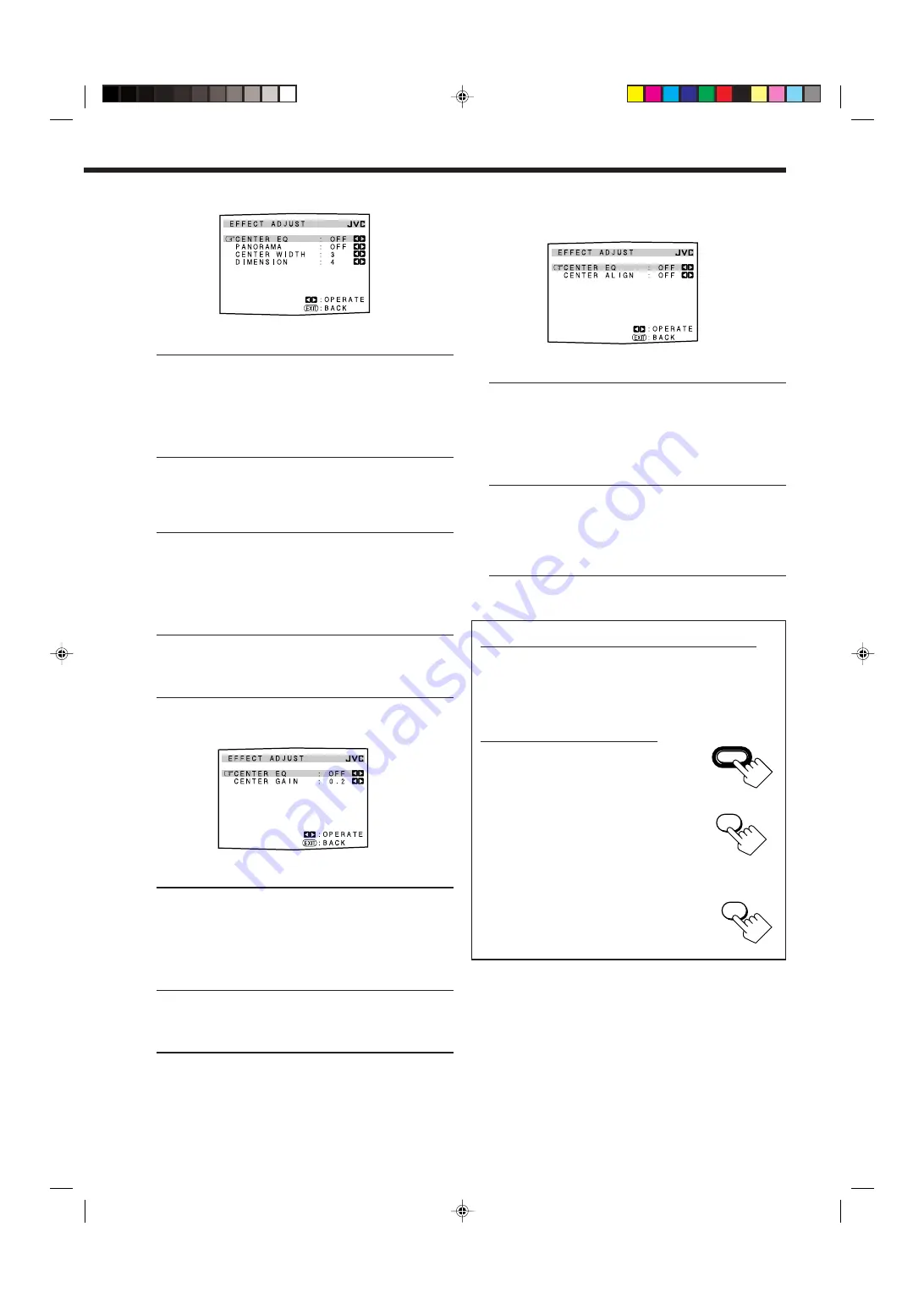
44
• When Dolby Pro Logic II Music is activated:
Select and adjust the following items:
CENTER EQ:
In movie theaters, the screen works as the high-
frequency cut filter of the center channel since the center
speakers are located behind the screen and the center
channel sounds have to pass through the screen.
• Select “
ON
” to cut off the high frequency of the center
channel as is done in a real movie theater.
• Select “
OFF
” not to use this function.
PANORAMA:
Extend the front stereo image to include the
surround speakers for an exciting “wraparound” effect with
side wall imaging.
• Select “
ON
” to turn on this function.
• Select “
OFF
” not to use this function.
CENTER WIDTH:
Adjust the center image so it may be heard
only from the center speaker, only from the left/right
speakers as a “phantom” center image, or various
combinations of all three front speakers. As the number
increases, the “phantom” effect become stronger.
(Normally select “3.” Adjustable range:
OFF, 1
to
7
)
• Select “
OFF
” not to use this function.
DIMENSION:
Allows you to gradually adjust the sound field
either towards the front or towards the rear. As the number
increases, the sound field moves towards the front.
(Normally select “4.” Adjustable range:
1
to
7
)
• When Neo:6 Music is activated:
Select and adjust the following items:
CENTER EQ:
In movie theaters, the screen works as the high-
frequency cut filter of the center channel since the center
speakers are located behind the screen and the center
channel sounds have to pass through the screen.
• Select “
ON
” to cut off the high frequency of the center
channel as is done in a real movie theater.
• Select “
OFF
” not to use this function.
CENTER GAIN:
Adjust the sound localization of the center
channel. As the number increases, center channel will be
localized clearly.
(Normally select “0.2.” Adjustable range:
0
to
0.5)
• When one of the other Surround modes is activated,
or “DVD MULTI” or “EXT 7.1CH” is selected (without DSP
mode):
Select and adjust the following items:
CENTER EQ:
In movie theaters, the screen works as the high-
frequency cut filter of the center channel since the center
speakers are located behind the screen and the center
channel sounds have to pass through the screen.
• Select “
ON
” to cut off the high frequency of the center
channel as is done in a real movie theater.
• Select “
OFF
” not to use this function.
CENTER ALIGN:
Align the vertical localization of the center
channel signals (mainly human voices are recorded) at the
same height as for the front speakers.
• Select “
ON
” when you cannot feel as if the actors or
singers are speaking or singing on the screen.
• Select “
OFF
” not to use this function.
To adjust the DSP effect levels using the 10 keys
You can also use the 10 keys on the remote control to adjust the
DSP effect levels (“EFFECT” and “LIVENESS”).
Once you adjust their levels using the following procedure, the
adjustments you have done on the Adjustment Menu will be also
changed.
From the remote control ONLY:
1. Press SOUND.
The 10 keys are activated for sound
adjustments.
2. Press EFFECT repeatedly to adjust the
overall level of the effect (1 to 5).
3. Press LIVENESS repeatedly to adjust the
liveness (1 to 5).
SOUND
EFFECT
3
LIVENESS
6
EN39-44_RX-DP20VSL[B]f.pm5
03.5.21, 18:55
44