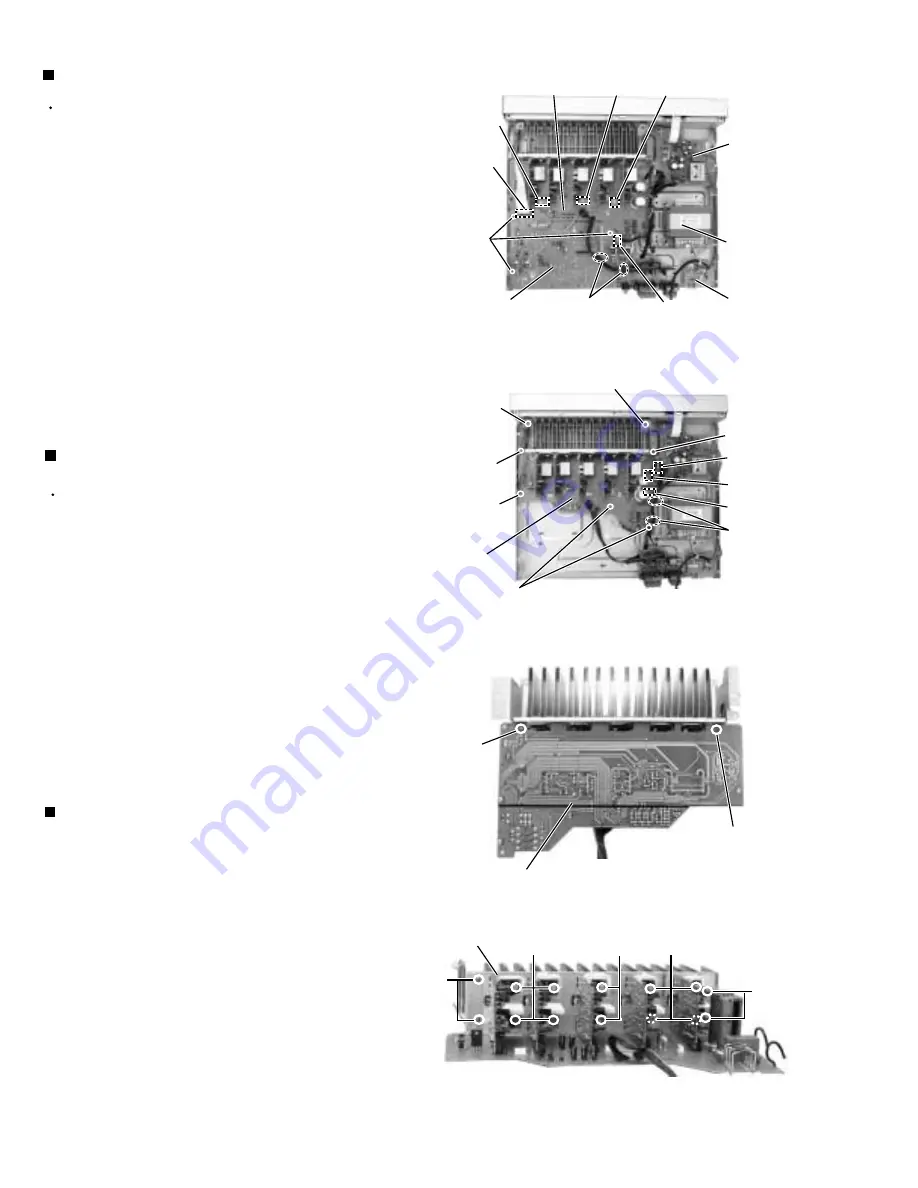
RX-E100SL
1-6
Prior to performing the following procedure, remove
the top cover , the rear panel and the each board.
Removing the audio board (See Fig.8)
Remove the ten screws K and four screws L
attaching the heat sink.
Remove the two screws J attaching the heat sink
from the rear side of main board.
1.
2.
Removing the Heat sink
(See Fig.10 to 11)
Prior to performing the following procedure, remove
the top cover, the rear panel and audio board.
Remove the harness band fixing the harness.
Disconnect the harness from connector CN707 on
the power supply board .
Disconnect the harness from connector CN202 and
CN206 on the main board .
Remove the five screws H and the two screws I
attaching the main board.
1.
2.
3.
4.
Removing the main board (See Fig.9)
Disconnect the card wire from connector CN411 on
the audio board.
Disconnect the harness from connector CN205 on the
audio board.
Disconnect the harness from connector CN515,
CN516, and CN517on the main board.
Remove the harness band fixing the harness.
Remove the three screws G attaching the audio
board assembly.
1.
2.
3.
4.
5.
Fig.8
Fig.9
Fig.11
Fig.10
power
supply
board
Power / Fuse
board
CN411
Audio
board
Main board
rear side
Main
board
Heat sink
CN206
CN205
G
CN516
Power
transformer
CN707
H
H
H
H
I
I
L
L
K
K
K
J
J
CN515
CN517
CN202
Harness
band
Harness
band
Main board
Summary of Contents for RX-E100SL
Page 31: ...RX E100SL 3 2 M E M O ...







































