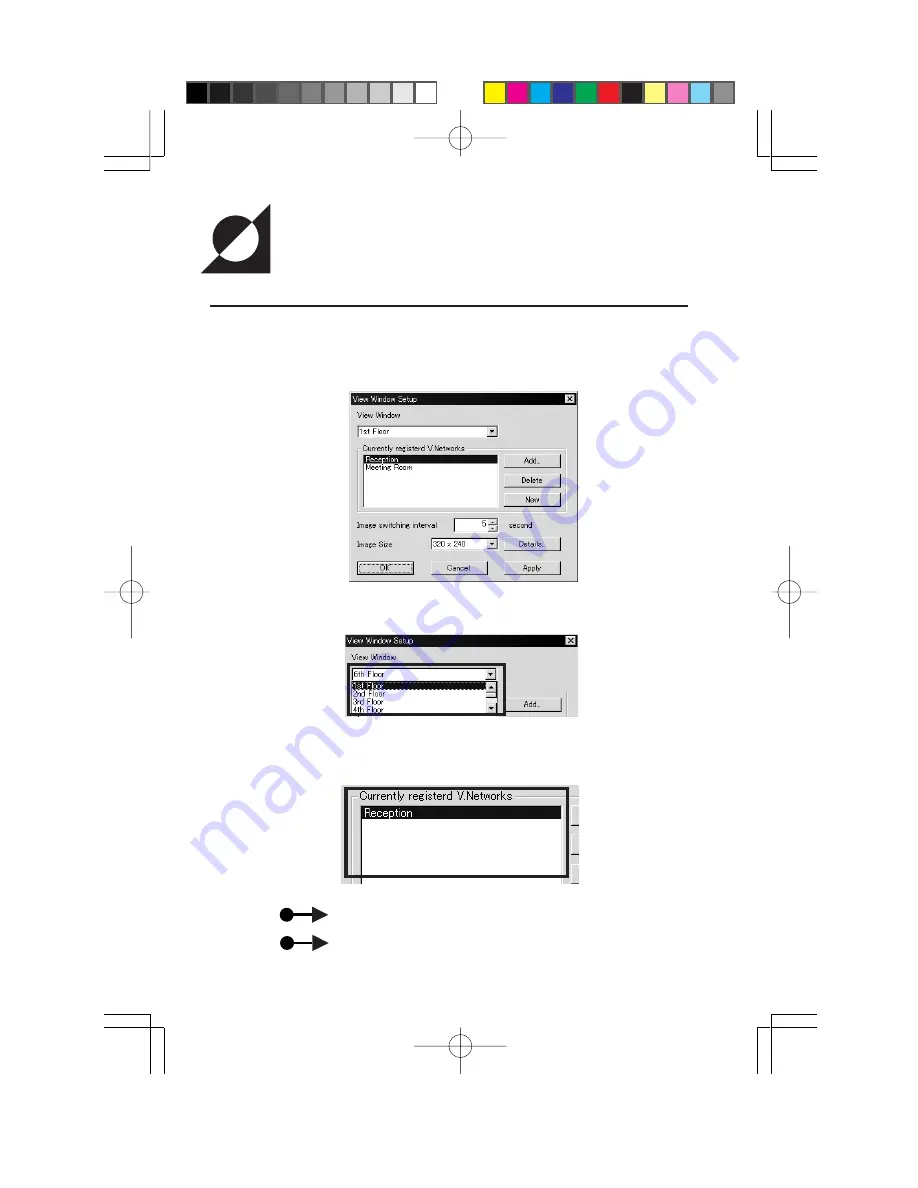
19
1-1. When [View Window] - [Properties] in the menu bar is selected, the
following window appears.Use this window to change the setup of the
View window.
1-2. Select the View window you want to change the setting.
1-3. The list of currently registered V.NETWORKS names is shown under
item [Currently Registered V.Networks].
CHANGING THE VIEW WINDOW SETUP
1. Adding or deleteing V.NETWORKS to or from a View windows
To add V.NETWORKS, go to step 1-4
To delete V.NETWORKS, go to step 1-5
Summary of Contents for S100U
Page 11: ...11 4 5 Set the View window switching interval and image size then click the OK button ...
Page 29: ......
Page 30: ......
Page 31: ......
Page 32: ......














































