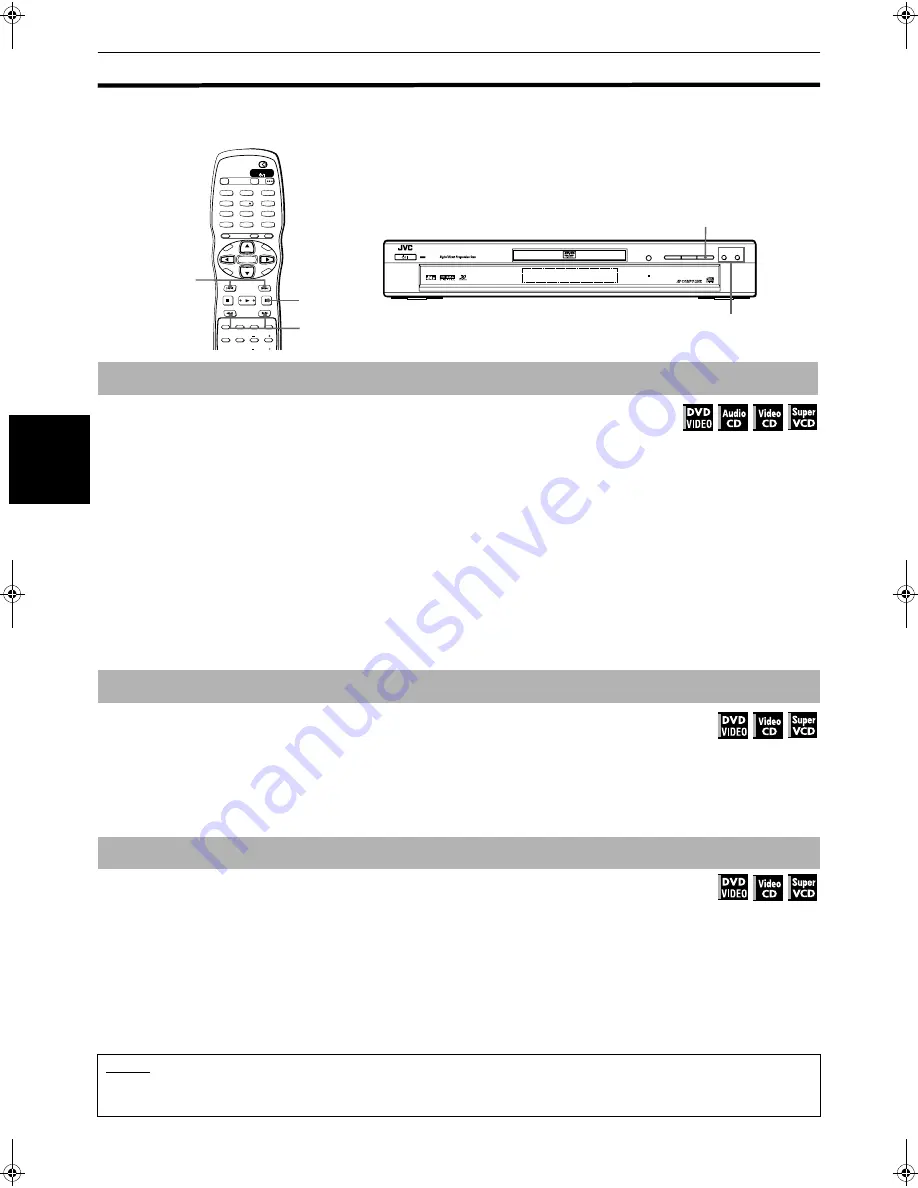
Basic operations
18
B
as
ic
op
er
a
ti
o
ns
Variable speed playback
You can play back slowly or fast, or advance a picture frame by frame.
¶
During playback
Method 1 (from the remote control unit only)
Press
1
or
¡
.
Each press of
1
or
¡
increases the playback speed. You can select the speed among 2 x, 5 x, 10 x, 20 x and 60 x
the normal speed.
Pressing
3
returns the unit to normal playback.
Method 2
Hold down
4
or
¢
.
Holding down
¢
advances playback rapidly, while holding down
4
reverses playback rapidly at 5 times the
normal speed. Releasing the button returns the unit to normal playback.
¶
While paused (still)
Press
8
.
Each time you press
8
, the still picture advances to the next frame.
Pressing
3
returns to normal playback.
You can playback the picture in slow-motion. The speed can be selected among 1/32 x, 1/16 x, 1/8 x, 1/4 x and 1/2 x the
normal speed.
¶
During playback
Press
8
, then use
1
/
¡
.
To play forward slow-motion, press
¡
, and to play reverse slow-motion (for DVD VIDEO discs only), press
1
.
First, the unit plays the slowest speed, and each time you press the button, the playback speed increases.
Pressing
3
returns to normal playback. Pressing
8
pauses slow-motion playback.
To advance or reverse playback rapidly while monitoring
Available :
To advance a still picture frame-by-frame
Available :
To playback in slow-motion
Available :
NOTES
• The sound is muted during slow-motion playback.
• Reverse slow-motion playback is not possible for a Video CD and SVCD.
STANDBY
STANDBY/ON
PROGRESSIVE
PAUSE
PLAY
STOP
3
8
7
OPEN/CLOSE
0
SKIP
¢
4
DVD/SUPER VCD/VCD/CD PLAYER
8
4
/
¢
TV2
2
TV1
1
TV3
3
TV5
5
TV4
4
TV6
6
TV8
8
TV7
7
TV9
9
TV0
0
TV-/--
10
MUTING
+10
TV/VIDEO
CANCEL
TITLE/
GROUP
SUBTITLE
RETURN
VFP
AUDIO
SUBTITLE
REPEAT
ANGLE
DIGEST
3D
ZOOM
PROGRESSSIVE
SCAN
OPEN/
CLOSE
TV
DVD
NEXT
PREVIOUS
SELECT
STROBE
CLEAR
SLOW-
SLOW+
VOL-
VOL+
CH
+
CH
-
TO
P
ME
NU
ME
NU
ON
SC
RE
EN
CH
OIC
E
ENTER
STANDBY/ON
TV
DVD
8
1
/
¡
4
/
¢
S500(J).book Page 18 Wednesday, February 13, 2002 9:26 AM
















































