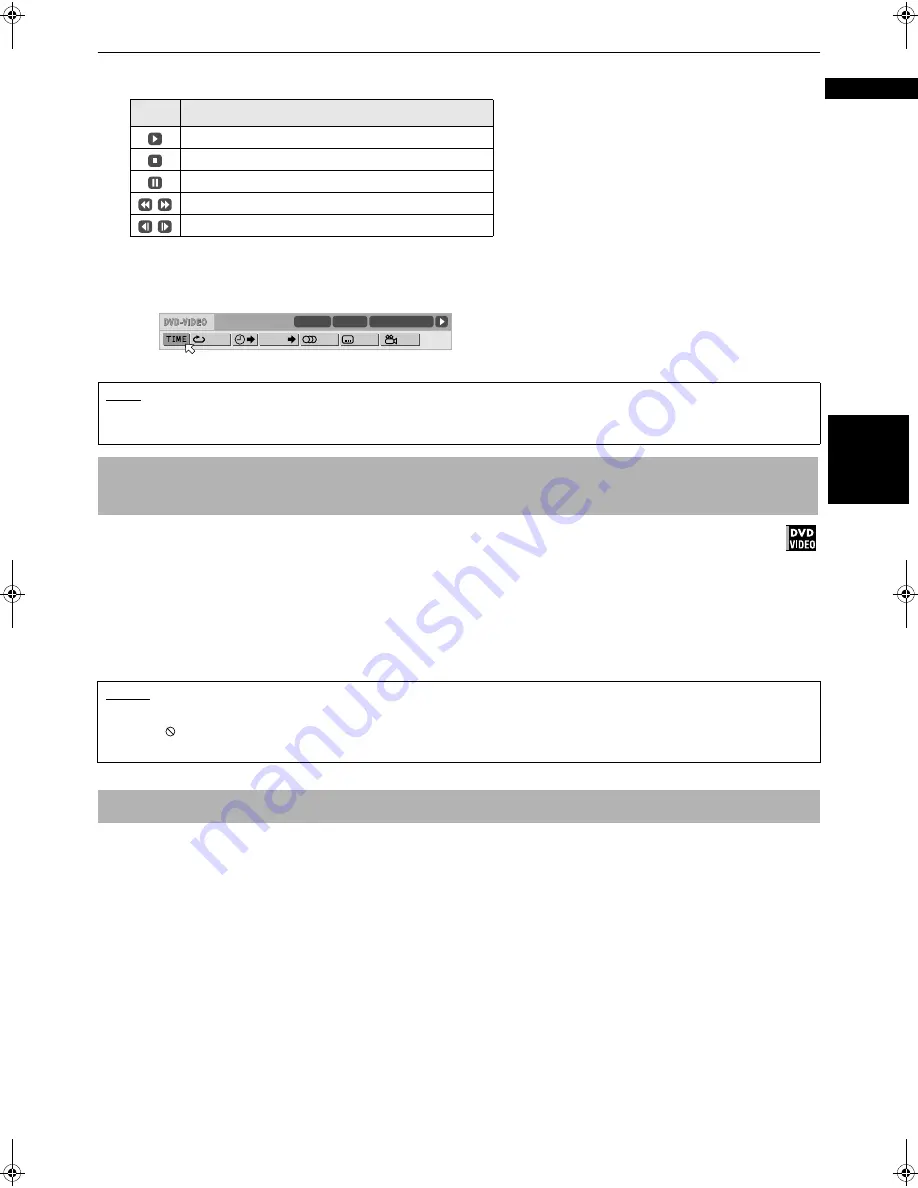
Basic operations
21
B
as
ic
op
er
a
ti
o
ns
English
The indication on the rightmost of the status bar shows the unit's transport status as follows:
Note that pressing ON SCREEN again brings up the menu bar under the status bar, from which you can access
various functions.
(Example of the menu bar for DVD VIDEO)
See page 35 for details about the menu bar.
During playback of a DVD VIDEO disc, you can move back the playback position 10 seconds from the current position.
¶
During DVD VIDEO playback
Press
3
.
The playback position moves back 10 seconds before the current position.
Note that this function works only in the same title, though it works between chapters.
If you press
3
within 10 seconds from the beginning of a title, playback starts from the beginning of the title.
You can dim the brightness of the display window.
¶
When no disc is inserted or while stopped
Press
5
or
∞
while holding down ANGLE.
You can select the brightness of the display window from among three levels.
Icon
Status
Appears in the playback mode.
Appears in the stop mode.
Appears in the pause mode.
Appears in the fast forward/backward playback mode.
Appears in the slow-motion playback mode.
NOTE
• To dismiss the status bar:
Press ON SCREEN until the status bar is dismissed.
To move back the playback position while DVD VIDEO playback
[One touch replay function]
Available :
NOTES
• This function works only with DVD VIDEO discs.
• When appears on the TV screen:
Some DVD VIDEO disc may not accept this function because of disc contents.
To change the brightness of the display window
1/3
1/3
O F F
1/5
8.5Mbps
TITLE 33
TOTAL 1:25:58
CHAP 33
CHAP.
S500(J).book Page 21 Wednesday, February 13, 2002 9:26 AM
















































