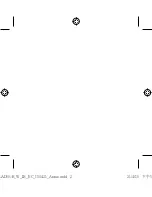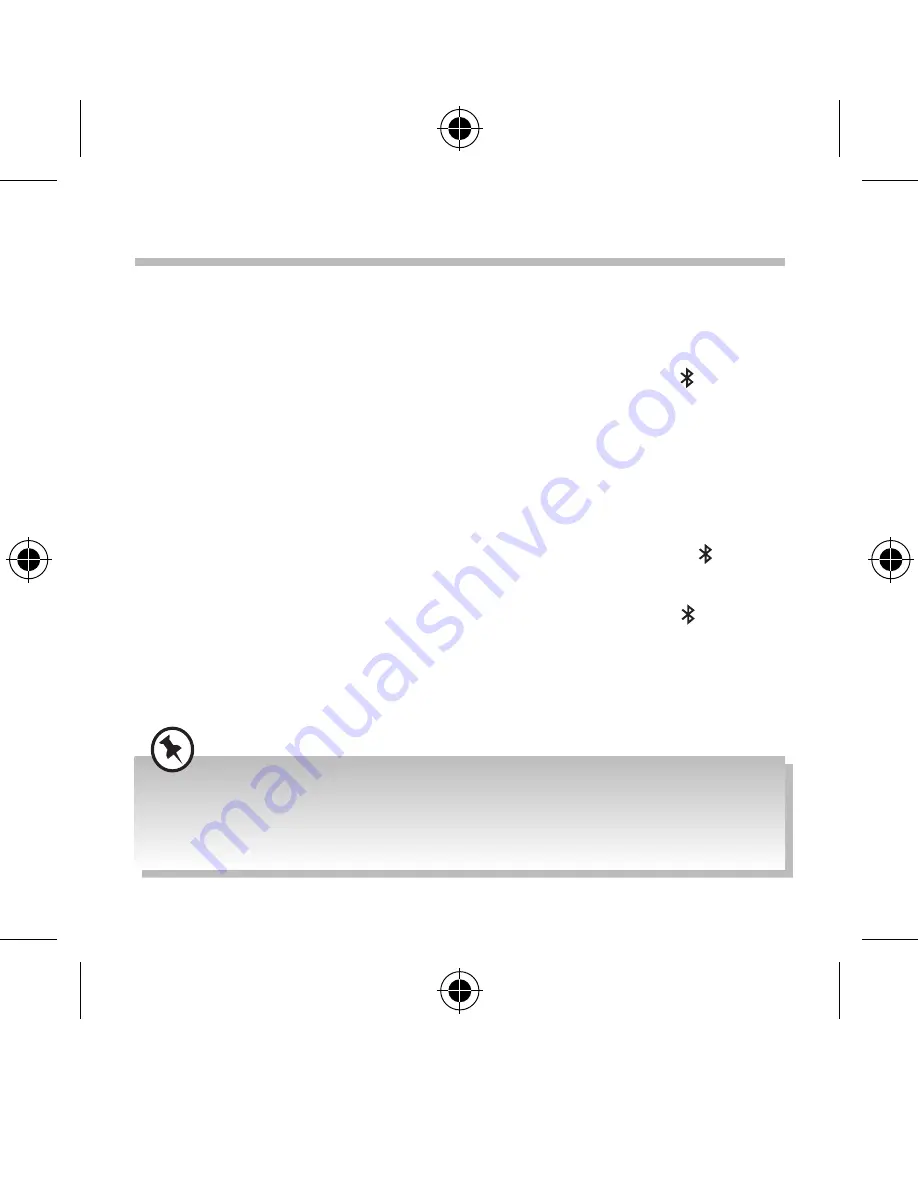
16
Bluetooth® Operation
Switch the speaker on. The unit will find the last paired
Bluetooth
®
device and connect automatically.
If there is no previously paired device found, the speaker will
enter
Bluetooth
® pairing mode automatically. The light of button
will flash rapidly. Follow the steps below to pair the unit with a
Bluetooth
® device.
Activate your
Bluetooth
® device and select the search mode. “SP-
AD50-B” or “SP-AD50-W” will appear on your
Bluetooth
® device list.
1. Select “SP-AD50-B” or “SP-AD50-W” and enter “0000” for the
password if necessary. If connect successful, the light of button
will light up and the unit will voice “Connected”.
2. To disconnect the
Bluetooth
® function, press and hold button
to disable the function from your
Bluetooth
® device. The
Bluetooth
® device will be disconnected from the unit after the
“Waiting for connection” voice prompt.
• Connect the stereo audio cable to disable
Bluetooth
® mode.
• You can enjoy music wirelessly from a smartphone, mobile phone, or music
player. Also, you can make or receive a call by operating the unit.
SP-AD50-B_W_IB_RC_150421_Annie.indd 16
21/4/15 下午5:23