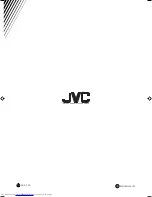54
54
54
54
AV COMPU LINK remote control system
AV COMPU LINK remote control system
AV COMPU LINK remote control system
AV COMPU LINK remote control system
English
Operation
You can enjoy pictures and/or sound by just putting a source com-
ponent (which plays back the pictures and/or sound such as the
center unit or a VCR) into play mode. You do not have to operate
the TV including not having to perform power switching.
1
Turn on the main power of the TV.
2
Insert a disc into the source component.
3
Press PLAY of the source component.
The following actions are performed automatical-
ly:
• Turning on the power for the TV.
• Setting the source of the TV to the external input (VIDEO-1,
VIDEO-2, or VIDEO-3).
TH-A9(UW).book Page 54 Monday, March 12, 2001 9:17 AM