
25
Operation
Sleep Timer Setting
You can set the DVD/CD Receiver to turn off
automatically at a specified time.
1.
Press SLEEP to set the desired sleep time.
The SLEEP indicator and the sleep time appears in the
display window.
2.
Each time you press SLEEP the setting
changes in the following order.
SLEEP 180
→
150
→
120
→
90
→
80
→
70
→
60
→
50
→
40
→
30
→
20
→
10
→
OFF (No display)
Note:
You can check the remaining time before the DVD/CD
Receiver turns off.
Press SLEEP. The remaining time appears in the
display window.
Dimmer
This function will change the brightness of the display
window on the front panel during in power-on status.
Press the DIMMER repeatedly.
Muting
Press MUTING to mute your unit.
You can mute your unit in order, for example, to
answer the telephone, the “MUTING” indicator flashes
in the display window.
Note:
This muting doesn’t affect the audio output to HDMI; it
only mutes the output of speakers connected to the
unit.
Setting the disc ejection lock
You can lock the disc tray to prevent the disc form
being ejected.
When the main unit is turned off, hold down the STOP
key at the front panel for 5 seconds
If you attempt to open the disc tray by pressing
OPEN/CLOSE key, the disc tray does not open and
“LOCKED” appears in the display window.
To cancel the disc ejection lock, hold down the STOP
key at the front panel for 5 seconds again when the
main unit is turned off.
“UNLOCKED” is displayed in the display window.
Note:
Before the main unit is turned off, DVD/CD function
should be selected.
Enjoying audio form an external
source
You can enjoy audio form an external source through
your unit.
Press INPUT repeatedly to select the desired input
source. - AUX, AUX OPT, TV-AUDIO, AUDIO IN, USB
Setting the surround mode
You can select the Dolby Pro Logic II. Press
SURROUND to change surround mode repeatly.
[BYPASS] mode : Software with multichannel
surround audio signals is played according to the
way it was recorded.
[PL II MOVIE] mode: The Movie mode is for use
with stereo television shows and all programs
encoded in Dolby Surround. The result is enhanced
soundfield directionality that approaches the quality
of discrete 5.1-channel sound.
[PL II MUSIC] mode: The Music mode is for use
with any stereo music recordings.
[PL II MATRIX] mode: The Matrix mode is the same
as the Music mode except that the directional
enhancement logic is turned off. It may be used to
enhance mono signals by making them seem
“larger.” The Matrix mode may also find use in auto
systems, where the fluctuations from poor FM
stereo reception can otherwise cause disturbing
surround signals from a logic decoder. The ultimate
“cure” for poor FM stereo reception may be simply
to force the audio to mono.
Notes:
• In some of surround modes, some speakers maybe
no sound or low sound, it depends on the mode of
surround and the source of audio, it is not defective.
• You may need resetting the surround mode, after
switch the input, sometimes even after the sound
track changed.




















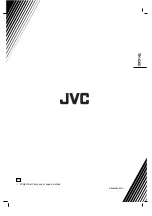












![Pioneer ]S-2EX Service Manual preview](http://thumbs.mh-extra.com/thumbs/pioneer/s-2ex/s-2ex_service-manual_329483-01.webp)

![Pioneer ]S-2EX Operating Instructions Manual preview](http://thumbs.mh-extra.com/thumbs/pioneer/s-2ex/s-2ex_operating-instructions-manual_329482-01.webp)


