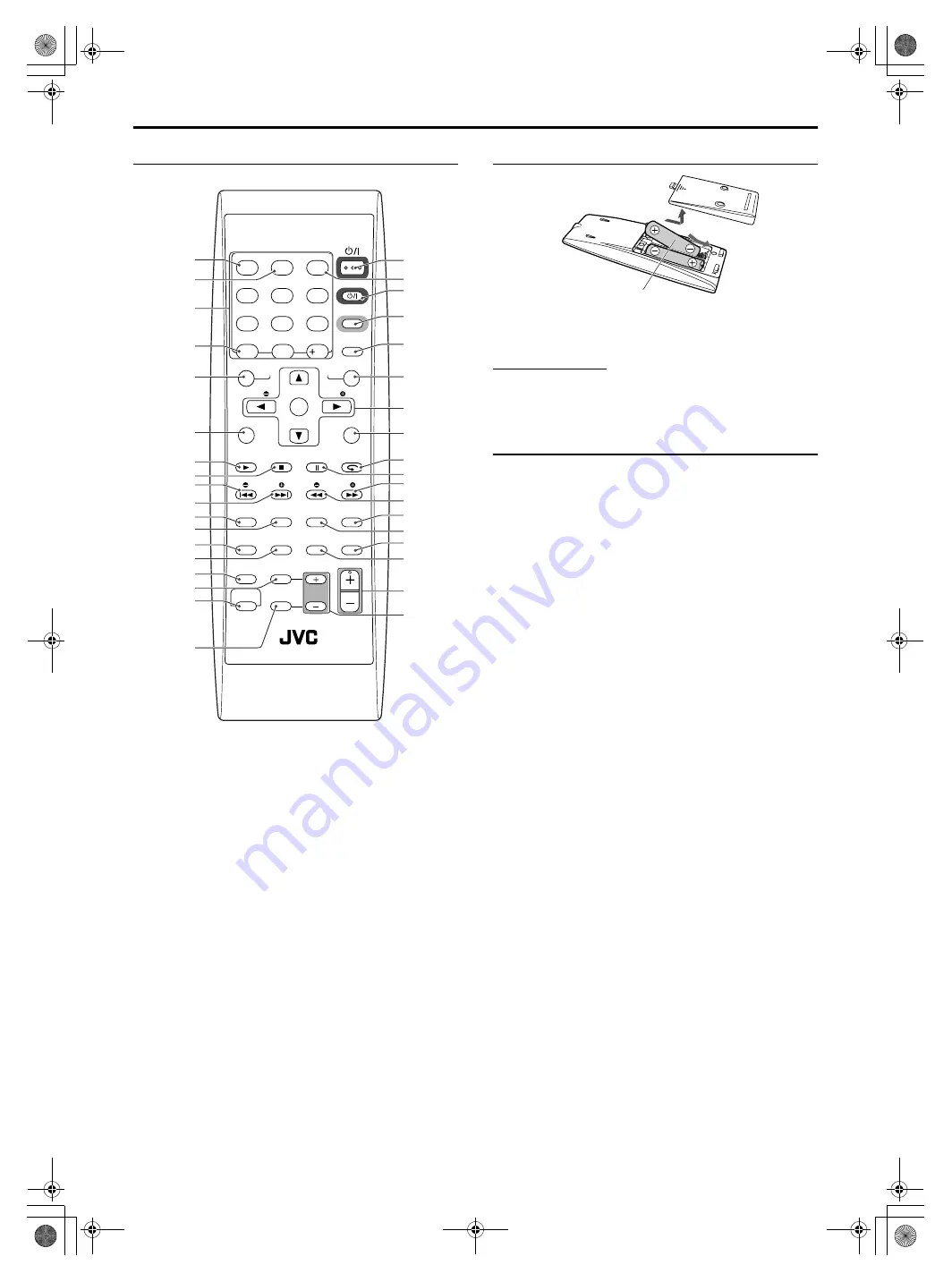
Index of parts and controls
6
Remote control
Putting batteries in the remote control
If the range or effectiveness of the remote control decreases,
replace both batteries.
CAUTION
• Do not expose batteries to heat or flame.
Operating the system from the remote
control
Aim the remote control directly to the front panel of the center unit.
• Do not hide the remote sensor.
DVD CINEMA SYSTEM
REMOTE CONTROL
RM-STHS33R
STANDBY/ON
REPEAT
DIMMER
A-B RPT
SLEEP
SURROUND
TV
TV/VIDEO
1
4
7
10
0
2
5
8
3
6
9
10
ENTER
PTY SEARCH
PTY
PTY
TA/NEWS/INFO
TOP MENU/PG
MENU/PL
SET UP
SETTING
RDS/
FL DISPLAY
ON SCREEN
DVD/CD
MEMORY FM MODE
TUNING
SLOW
RETURN
FM/AM
TV SOUND
PLAY MODE CANCEL
TV CHANNEL
LEVEL
AUDIO VOL
TV VOL
MUTING
ANGLE
AUDIO
TITLE/
GROUP
SCAN MODE
VFP
SHIFT
SPK-LEVEL
BASS/
TREBLE
ZOOM
SUBTITLE
Number
buttons:18
13
14
19, 23, 31
17, 35
14, 16
18, 34
16, 34
14, 34
19
14
18, 34
15, 27
15
12, 14, 15,
25, 27, 29,
30, 31
28
12
12
21
19, 23,
30
15, 19,
31, 36
21
18, 23
16, 35
18, 27
18, 27
26, 27
25, 26
14
28
12, 14
12, 15
29
29
15
15
R6P (SUM-3)/AA (15F) type dry-cell batteries (supplied)
THS33-11[B]-04start.fm Page 6 Monday, February 14, 2005 2:57 PM










































