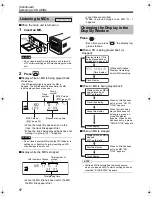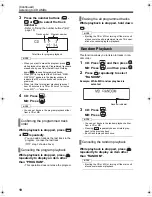12
English
Basic Operations
NOTE
• While the sound mode is activated, "NO OPER-
ATE" is displayed and you cannot adjust the sound
quality (
page 11).
Canceling the sound mode returns both the bass
and treble sounds to "0".
Press .
• Each time you press
, the display tog-
gles as follows.
• While
α
sound is activated,
is
displayed in the display window.
NOTE
• This function does not affect recording sound.
• While the sound mode is activated, using
α
sound cancels the sound mode (
page 11).
Conversely, while
α
sound is activated, using the
sound mode cancels
α
sound.
α
Sound
α
(alpha) waves are regarded as one type
of brain wave that is emitted when a person
is relaxed. JVC's
α
DIMENSION SOUND
function is designed to produce natural and
easy-listening sound that makes you feel
relaxed. The effect is completed by 1) LFO
modulation which adds fluctuation with the
α
wave frequency to subtracted waves (left-
right indirect sound) which provides sound
circulation, and 2) natural sound collection
for covering the middle range of waves in
music signals which naturally tend to
dissipate.
Press
(or
on the main unit).
• Each time you press
, the display tog-
gles as follows.
1
Press
repeatedly to display
"MANUAL".
2
Press
or
to select a com-
ponent color.
• Numerical value of the selected component
color flashes.
(Continued on the next page)
α
Sound
: Produces a natural sound
field.
: Produces a comfortable
sound field.
: Produces a deeper
sound field.
: Cancels
α
sound (factory
preset).
Changing the Color Patterns
for the Display Window and
CD Tray
: For a rainbow-like
pattern.
: For a flower-image
pattern.
: Gradually changes
the color pattern in a
cycle of approximately
20 seconds.
: For an ocean-image
pattern.
: For a fantasy pattern.
: For the color of your
choice. (The setting
shown on the left is
factory setting.)
Setting your favorite color for the
display window and CD tray
UX-Q1[UB]-05.fm 12 ページ 2004年8月10日 火曜日 午後4時58分