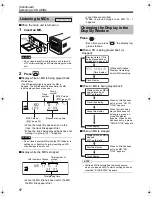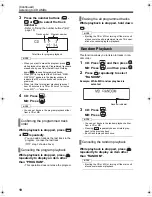Introduction
20
English
Listening to CDs/MDs
This function allows you to search titles for tracks
or groups in an MD.
1
Press
, and then press
.
2
Press
repeatedly to select
the sarch type.
3
Press .
Example: While track titles are being searched
4
Enter the title you want to find.
• Enter the first one to five characters of the
title.
Example: Entering "F" searches titles start-
ing with "F" in order of track num-
ber.
Entering "Frien" searches titles
starting with "Frien" in order of
track number.
• For entering titles, refer to "Entering Titles"
(
page 30).
• When searching tracks or groups with no
titles, enter nothing, and then proceed to
step 5.
5
Press .
• "SEARCH" appears and the title search
starts. When the title is found, playback of
the track starts. When playback finishes, the
next title search automatically starts.
NOTE
• A space is treated as a character. However, when
no character exists after the space, the space is
ignored.
• The title search function is case-sensitive.
• When no corresponding titles are found,
"SEARCH END" appears.
Press
(or ).
Press .
• The title search is cancelled and playback
returns to the beginning of the current track.
Searching Titles
For searching track titles.
For searching group titles.
(This function is available
only when there are
groups.)
While group titles are being searched,
"GROUP SEARCH" is displayed.
Searching another track or group title
Quitting the title search
UX-Q1[UB]-07.fm 20 ページ 2004年7月28日 水曜日 午前11時11分