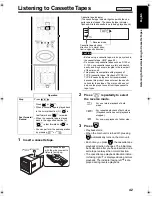Introduction
51
Using AV COMPU LINK
The JVC AV COMPU LINK system allows you to
enjoy video or audio with the simplest operation. If
your JVC TV set supports the JVC AV COMPU
LINK system, simply starting the main unit will
automatically make all necessary settings on the
TV to allow you to enjoy the playback.
• Carefully read manuals of equipment to be
connected.
Set the main unit's AV COMPU LINK MODE
setting (
page 39) as follows.
• When connecting to the VIDEO-1 input terminal
of the TV: DVD 2
• When connecting to the VIDEO-2 input terminal
of the TV: DVD 3
• When connecting to the VIDEO-3 input terminal
of the TV: DVD 1
You can enjoy sound or video simply by starting
playback on the main unit. You do not have to
select the input setting for the TV, or turn on the TV
beforehand.
1
Turn on the main power to the TV.
2
Insert a disc into the main unit.
3
Press
on the main unit.
The following operation is performed auto-
matically.
• The TV set will be turned on.
• TV input will be switched to external input
(Video 1, 2 or 3) of the main unit.
When you turn off the main unit, power to the
TV is not turned off.
Connection and Setting
AV
COMPU LINK
Main unit
JVC-made TV set
Audio cord with
monaural mini-
plugs
(not supplied)
AV COMPU
LINK -II or -III
Operations
UX-QD9[US].book 51 ページ 2004年10月8日 金曜日 午前10時27分
Summary of Contents for SP-UXQD9S
Page 43: ...40 Listening to Discs Country Area Codes ...
Page 58: ...0904SKMMODJEM UX QD9S MICRO COMPONENT SYSTEM 2004 Victor Company of Japan Limited EN c ...
Page 101: ...40 Listening to Discs English Country Area Codes ...
Page 116: ...1004SKMMODJEM UX QD9S MICRO COMPONENT SYSTEM 2004 Victor Company of Japan Limited EN CS c ...
Page 159: ...40 Listening to Discs English Country Area Codes ...
Page 174: ...1004SKMMODJEM UX QD9S MICRO COMPONENT SYSTEM 2004 Victor Company of Japan Limited EN CS c ...