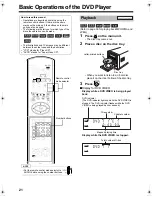34
Li
st
en
in
g to
D
isc
s
Status Bar and Menu Bar
You can display the status bar and menu bar on
the TV screen, and can control discs with the bars.
CAUTION
• Set the remote control mode selector to
AUDIO before using the number buttons.
■
While a disc is being played back
1
Press
twice.
• The above is an example for a DVD VIDEO.
2
Press
to select an item you
want to operate.
3
Press .
• You can set the selected function. For the
setting items, refer to the following "Function
list".
• The currently active function shows blue.
• To cancel the menu bar, press
.
Press
to select, and press
to
determine unless otherwise noted.
DVD VIDEO/DVD AUDIO (the example below is
for a DVD VIDEO)
VCD/SVCD/CD (the example below is for a CD)
NOTE
• The playback status mark has the same meaning of
the mark on the on-screen guide (
page 23).
Using the Status Bar and
Menu Bar
Number buttons
Remote control
mode selector
Status bar
Menu bar
Function list
Time display
selection
Changes time information displayed in
the display window on the main unit and
the status bar. Each time
is
pressed, the display will be changed.
DVD VIDEO/DVD AUDIO
TOTAL : Elapsed playing time of current title/
group
T.REM : Remaining time of current title/group
TIME : Elapsed playing time of current
chapter/track
REM
: Remaining time of current chapter/track
CD/VCD/SVCD
TIME : Elapsed playing time of current track
REM
: Remaining time of current track
TOTAL : Elapsed playing time of disc
T.REM : Remaining time of disc
Repeat mode
page 33
Time search
page 35
Chapter search/
Track search
DVD VIDEO/DVD AUDIO
Selects a chapter/track. Press the
number buttons to enter the chapter/
track number and press
.
Examples:
Audio
DVD VIDEO/DVD AUDIO/VCD/SVCD
page 26
Subtitle
DVD VIDEO/DVD AUDIO/SVCD
page 27
View angle
DVD VIDEO/DVD AUDIO
page 27
Page switch
DVD AUDIO
Switches the still pictures (B.S.P.)
recorded on a DVD AUDIO disc.
page 30
5:
24:
Information displayed on the status bar
Transfer rate
(only for DVD VIDEO)
(DVD VIDEO)
Current title number
(DVD AUDIO)
Current group number
Time Playback status
(DVD VIDEO)
Current chapter number
(DVD AUDIO)
Current track number
Playback mode
Current track number
Time Playback status
UX-QD9[A]-04.fm 34 ページ 2004年9月22日 水曜日 午前11時16分
Summary of Contents for SP-UXQD9S
Page 43: ...40 Listening to Discs Country Area Codes ...
Page 58: ...0904SKMMODJEM UX QD9S MICRO COMPONENT SYSTEM 2004 Victor Company of Japan Limited EN c ...
Page 101: ...40 Listening to Discs English Country Area Codes ...
Page 116: ...1004SKMMODJEM UX QD9S MICRO COMPONENT SYSTEM 2004 Victor Company of Japan Limited EN CS c ...
Page 159: ...40 Listening to Discs English Country Area Codes ...
Page 174: ...1004SKMMODJEM UX QD9S MICRO COMPONENT SYSTEM 2004 Victor Company of Japan Limited EN CS c ...