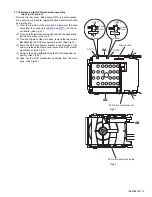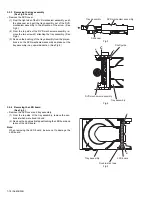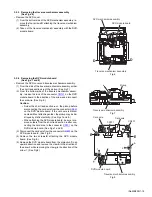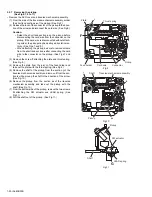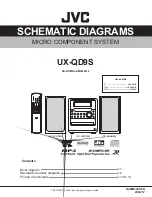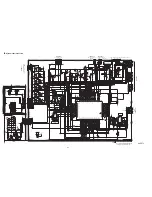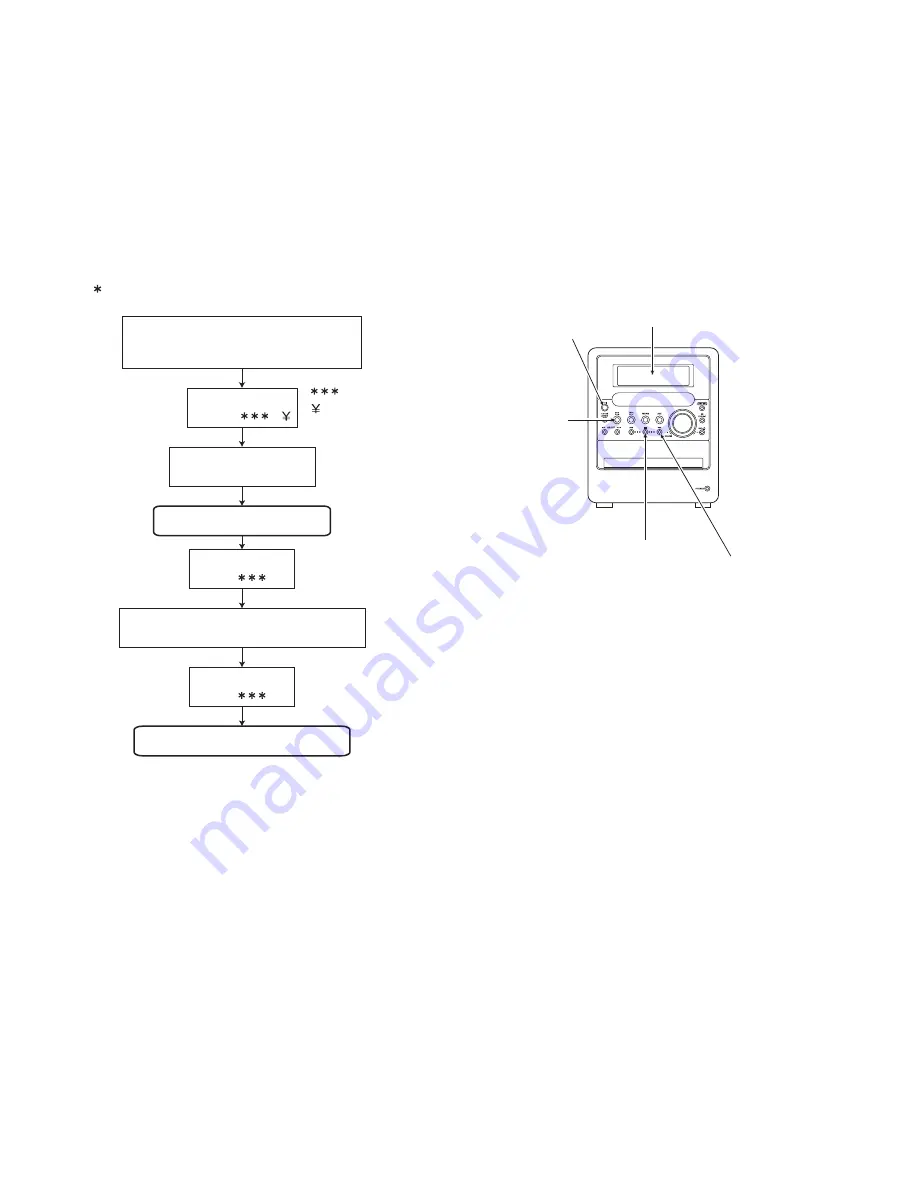
1-28 (No.MB338)
SECTION 4
ADJUSTMENT
4.1
Adjustment method for DVD section
4.1.1 Jigs and test instruments
(1) Upgrade disc
(2) Remote controller
4.1.2 Adjustment and check items
(1) EEPROM initialization
(2) Upgrade of back-end firm
(3) Upgrade of system microcomputer (ROM correction)
(4) Confirm of region code and system control version
(5) DVD IOP check
4.1.3 Adjustment and check method
Press the [F.SKIP] key
on the main unit.
While pressing both the [STOP] key
and [DVD PLAY] key on the main unit,
insert the AC power cord in an outlet.
LCD indication
TEST
1. EEPROM initialization
Confirm that a disc is not in a tray.
: Area suffix
: Region code
(Refer to item 4)
EEPROM initialization starts.
LCD indication
TEST
00
Press the [F.SKIP] key on the main unit
more than 2 seconds.
EEPROM initialization is complete.
LCD indication
TEST
33
[POWER] key
LCD
[F.SKIP] key
[STOP] key
[DVD PLAY] key
Summary of Contents for SP-UXQD9S
Page 32: ...1 32 No MB338 SECTION 5 TROUBLESHOOTING This service manual does not describe TROUBLESHOOTING ...
Page 33: ... No MB338 1 33 ...
Page 41: ...2 5 SHEET 4 ...
Page 71: ...3 21 MEMO ...