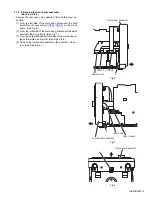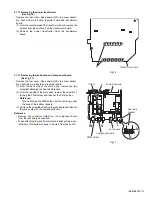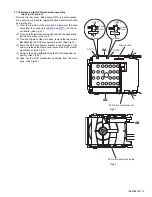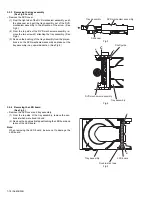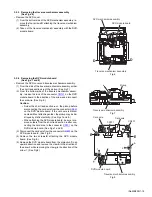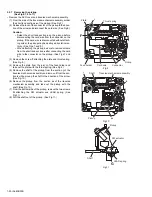(No.MB338)1-9
3.1.4 Removing the front panel assembly
(See Figs.6 to 8)
• Remove the rear cover, side panels(L)/(R) and top cover as-
sembly.
(1) From the left side of the main body, disconnect the card
wires from the connectors (
CN702
,
CN710
) on the micon
board. (See Fig.6.)
(2) From the right side of the main body, disconnect the earth
wire from the micon board. (See Fig.7.)
(3) From the both sides and bottom sides of the main body, re-
lease the joints
c
and joint
d
. (See Figs.6 to 8.)
(4) Remove the front panel assembly in the direction of the ar-
row. (See Figs.6 to 8.)
Fig.6
Fig.7
Fig.8
Micon board
CN710
CN702
Front panel assembly
c
Front panel assembly
Micon board
Earth wire
c
d
Front panel assembly
Summary of Contents for SP-UXQD9S
Page 32: ...1 32 No MB338 SECTION 5 TROUBLESHOOTING This service manual does not describe TROUBLESHOOTING ...
Page 33: ... No MB338 1 33 ...
Page 41: ...2 5 SHEET 4 ...
Page 71: ...3 21 MEMO ...