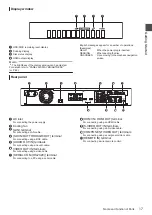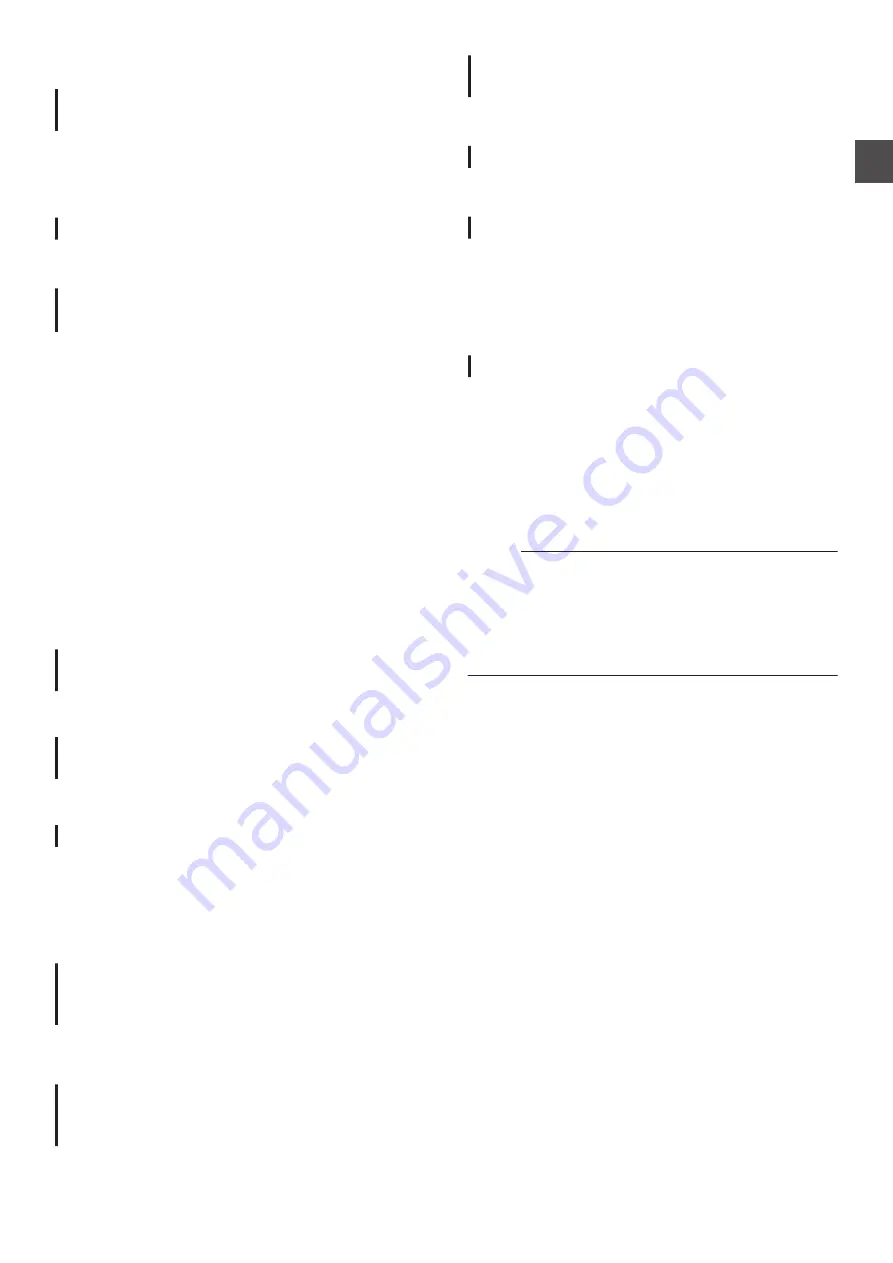
Key Features
Professional Blu-ray Disc recorder of the
high-definition era
Copy videos to a Blu-ray Disc in high-definition from a high-
definition camcorder, or down convert the videos and record
them onto DVDs, all without the need for a PC.
The internal hard disk drive enables for easy editing and dubbing
multiple discs.
Supports direct recording to discs
You can record contents directly to an optical disc (BD-R/RE,
DVD-R/RW).
Interface with JVC ProHD MEMORY CARD
CAMERA RECORDER
GY-HM series
Supports the import of “HQ mode” (*1) and “SP mode” (*2) files
in the MOV or MXF format recorded using the JVC ProHD
MEMORY CARD CAMERA RECORDER
GY-HM series
(excluding GY-HM200 and GY-HM170). Import to the HDD and
dubbing to discs are supported.
MOV format
(*1) HQ
mode
: 1280x720/60p, 30p, 24p, 1440x1080/60i,
1920x1080/60i, 30p, 24p (SR-HD2700U)
1280x720/50p, 25p, 1440x1080/50i,
1920x1080/50i, 25p (SR-HD2700E)
(*2) SP
mode
: 1280x720/60p, 30p, 24p, 1440x1080/60i
(SR-HD2700U)
1280x720/50p, 25p, 1440x1080/50i (SR-HD2700E)
MXF format
(*1) HQ
mode
: 1440x1080/60i, 1920x1080/60i, 30p, 24p
(SR-HD2700U)
1440x1080/50i, 1920x1080/50i, 25p
(SR-HD2700E)
(*2) SP
mode
: 1440x1080/60i (SR-HD2700U)
1440x1080/50i (SR-HD2700E)
Compatibility with other consumer
camcorders
In addition to AVCHD, HDV and DV, JVC Everio file formats are
also compatible, and digital dubbing can be done.
Digital interface that allows for camcorder
compatibility
This unit is equipped with USB, SD slots and i.Link input
terminals for connecting the camcorder.
Create menu-supported Blu-ray discs
Blu-ray discs can be created using the BDMV (with menu)
format. (*1) BDAV discs can also be created and dubbed
according to the intended use.
This unit also enable users to use an original image as the
background.
(*1) : Menu cannot be created when recording directly to a
BDMV format disc.
Compatible with dual layer 50 GB Blu-ray
discs, and records up to 24 hours of full
high-definition images in a single disc
This unit is also compatible with high capacity dual layer 50 GB
Blu-ray discs, and up to 24 hours (AE mode) of full high-definition
images can be recorded in a single disc.
Authoring menu enables discs to be
created and used industrially such as for
demonstrations
Disc authoring can be used to create discs for industrial use,
such as discs that repeat playback automatically.
Equipped with external control RS-232C
terminal
This unit is equipped with an RS-232C terminal that allows for
external control using a PC.
Equipped with SDI output terminal
You can connect this unit directly to an SDI system without using
any converter or peripheral device.
Equipped with HDMI input terminal
You can input copyright-free HDMI content and record directly
using this unit.
How to Read this Manual
About this manual
This manual mainly describes operation procedures using the
remote control unit buttons.
0
The buttons on the remote control unit are indicated as
[Button Name].
0
The menu items are indicated as “Menu Item”.
Supplementary remarks in the main text
Memo : States restrictions on the functions or use of this unit.
Note : States precautions to be taken during operation.
A
: Indicates the page numbers or items to refer to.
Memo :
The displays of operable media are highlighted.
HDD : Hard disk drive
DVD : DVD
BD
: Blu-ray disc
SD
: SD card
SDHC : SDHC Card
CD
: Music compact disc
JPEG : JPEG (still picture) file disc
Contents of this manual
0
All rights reserved by JVC KENWOOD Corporation.
Unauthorized duplication or reprinting of this manual, in whole
or in part, is strictly prohibited.
0
Other product names included in this manual are trademarks
and/or registered trademarks of their respective companies.
Marks such as ™, ® and © have been omitted in this manual.
0
Illustrated designs, specifications and other contents of this
manual are subject to change for improvement without prior
notice.
Key Features
9
Gettin
g Started