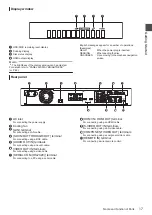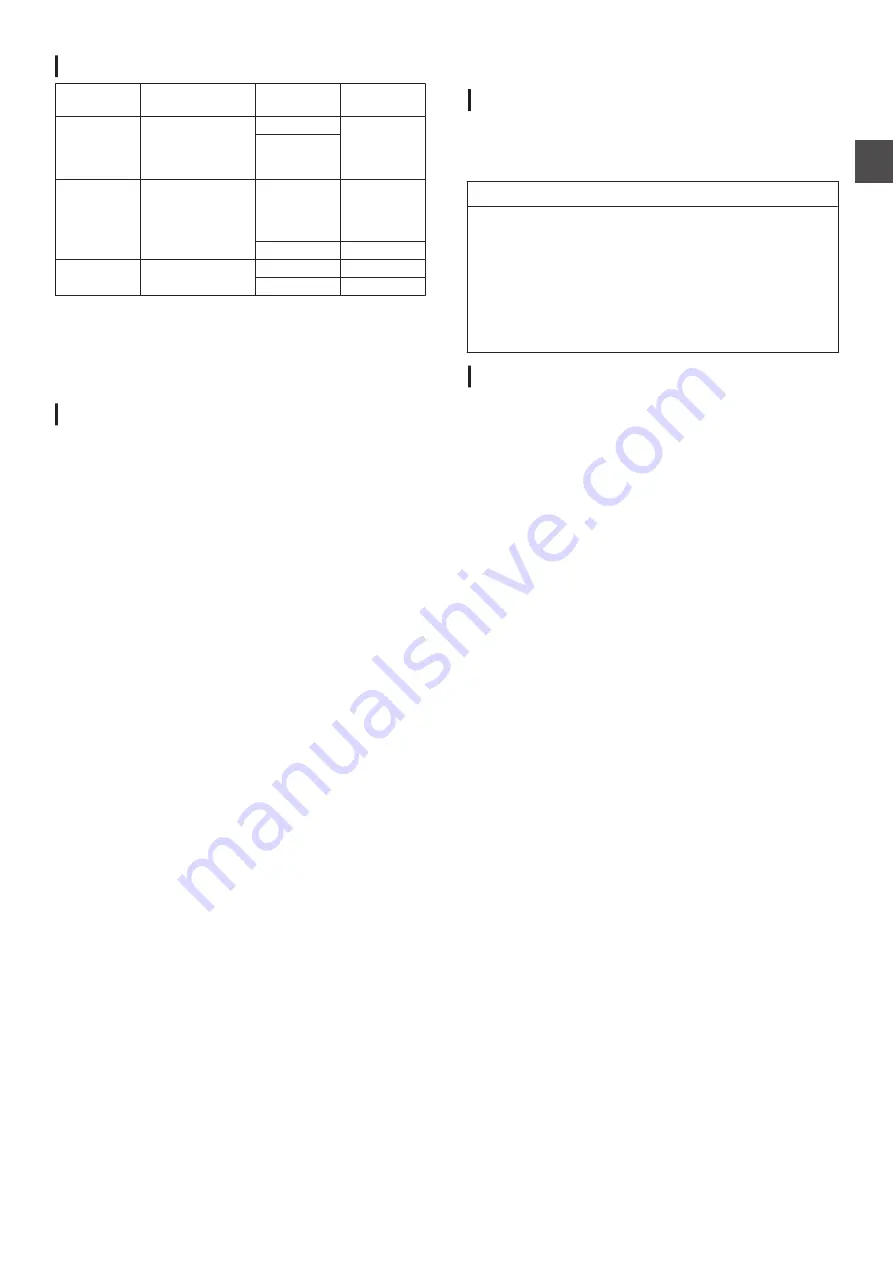
List of Output Resolutions
Media
Output Terminal
Content
Protection
Output
Resolution
DVD-Video
Analog Output
(Component)
Free
480p (SR-
HD2700U)
576p (SR-
HD2700E)
CSS
BDMV
Analog Output
(Component)
Free
In HD (SR-
HD2700U)
576p (SR-
HD2700E)
AACS
No Output
BDAV
Analog Output
(Component)
Free
In HD
AACS
No Output
0
The output resolution if “ SDI/COMPONENT OUTPUT ”
P 91) is set to “1080i” when there is no HDMI connection.
0
BD contents are assumed to be recorded in the 1080i format.
0
CSS is the abbreviation for content scramble system.
0
AACS is the abbreviation for advanced access content
system.
Handling precautions
Do not use the plug or power point with dust or
metallic objects attached to it
0
Failure to do so may cause short circuit or heating, and result
in fire or electric shock.
0
Remove the plug once every half a year, and clean it with a
dry cloth.
Make use of a power point that allows the power
plug to be inserted or removed easily
0
Make sure that the plug can be removed immediately in case
an abnormality is found in the unit.
Insert the plug firmly into the power point
0
Failure to do so may cause short circuit or heating, and result
in fire or electric shock.
Do not make use of a power voltage other than
that specified
0
Doing so may result in fire or electric shock.
Do not insert or remove the plug with wet hands
0
Doing so may result in electric shock.
Do not touch the plug when there is thunder or
lightning
0
Doing so may cause electric shock.
Do not insert any foreign object into this unit
0
Doing so may result in fire or electric shock.
Do not dismantle or remodel this unit
0
This unit consists of high-voltage components. Dismantling
or remodeling the unit may cause fire or electric shock.
Request the authorized dealer to inspect the
interior part of the unit once a year
0
Using this unit with dust accumulated inside may result in fire.
0
It is particularly effective to perform servicing before the
humid rainy season.
Do not connect any video cameras that are not
made by JVC to the USB terminal
0
Doing so may result in malfunction.
0
Please read through “SD Cards” (
a USB card reader.
Hard Disk Drive (HDD)
Hard disk drive (HDD)
The HDD rotates at a high speed whenever the power is turned
“On”.
Pay particular attention to the following precautions when using
this unit.
Warning
0
Do not subject it to vibration or strong impact
Subjecting this unit to excessive impact may result in loss of
recorded data and even damage of the HDD.
0
Do not remove the power plug when this unit is running
Shutting down the power when the HDD is running may result in
data loss and even damage of the HDD. Make sure that the power
plug is removed only after turning off the power.
(Wait for the “GOODBYE” message on the display window to
disappear first)
Formatting the HDD
To format the HDD, perform the following steps.
1
Press the [MEDIA MANAGE] button on the remote
control unit
2
Select “FORMAT” from “HDD”
0
A confirmation screen for formatting the HDD appears.
3
Select “YES”
0
The confirmation screen for formatting the HDD
reappears.
4
Select “FORMAT”
0
HDD formatting starts.
Other Precautionary Notes
11
Gettin
g Started