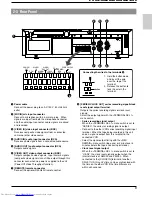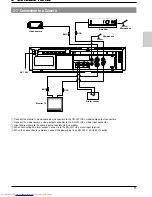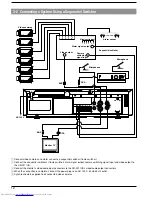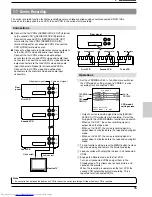23
Recording/
playback
interval (sec.)
REC
PLAY
MENU
SHIFT/TRACKING
TIME
MODE
VIDEO CASSETTE RECORDER
HIGH DENSITY
AL/PL
RESET
COUNT/
CLOCK
SKIP/ALARM
SEARCH
TIMER
REC
OPERATE
ON
OPE. LOCK
FWD
SR-L911US
REV
RESET
/CANCEL
REW
FF
REVERSE
REC
CHECK
PAUSE/
STILL
STOP/EJECT
SET/V.LOCK
SHUTTLE
FIELD
SHUTTLE
/FIELD
24H
FIELD
ADVANCE
FIELD
ADVANCE
During daylight savings time
1
Set the time with one-hour delay.
2
After setting the time, set the <SUMMER TIME> switch
to "ON".
• The set time advances one hour.
3
At the end of the daylight savings time season, set the
<SUMMER TIME> switch to OFF.
• The standard time instead of "Summer Time" is
displayed.
Set whether or not the Summer Time mode is engaged with
the <SUMMER TIME> function menu switch on the VTR
mode 2 setting screen.
When the <SUMMER TIME> switch is set to "ON", the
currently set time is advanced one hour.
6 PREPARATION
6-4 Selection of Record/Play Mode
6-3 Summer Time Compensation
Standard time
1
Set the clock to the actual time.
2
When daylight savings starts, set the <SUMMER TIME>
menu switch to "ON".
• The time advances one hour on the display
1
Press the [OPERATE] button to turn the operating mode on.
The [OPERATE] indicator lights.
2
Select the recording/playback time mode with the [TIME MODE] button. Refer to the table below for more information on
each mode.
• Each time the [TIME MODE] button is pressed, the recording/playback mode changes in the following order:
8H (VHS EP mode)
[
L24H (24-hour HD/Timelapse mode)
[
L40H (40-hour HD/Timelapse mode)
[
8H (VHS EP mode) ...
• The selected recording or playback time mode is shown on the display.
• The EP indicator lights.
Note:
• When a tape recorded in the VHS Standard Play (SP) mode is played back, the SP indicator lights. Recording in the
SP mode is not possible with this unit.
SP indication
[TIME MODE] button
Display section
Recording/playback time
mode indication
EP indication
* Recording time varies depending on the type of cassette used.
* For optimum performance and reliability, use a tape with a standard recording time of 160 minutes (T-160) or less.
Display
indi-
cations
Available recording time (hour)
T-120
T-160
8H
VHS EP
6
8
—
Possible
(Continuous) 11.12 mm/sec.
L24H
24-hour Timelapse
18
24
0.05
Possible
(Continuous) 3.71 mm/sec.
L40H
40-hour Timelapse
30
40
0.08
Possible
(Continuous) 2.22 mm/sec.
Modes
Audio
recording
Tape
running
• When setting the time, make sure the <SUMMER
TIME> switch is set to "OFF".
When the unit is shipped, this switch is set to "OFF".
• Clock setting is not possible during timer recording.
Summary of Contents for SR-L911US
Page 55: ...55 11 APPENDIXES ...