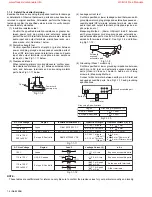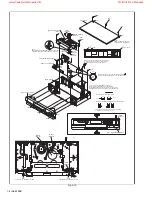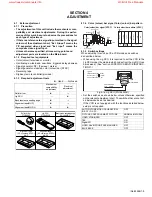(No.82996)1-11
4.2.2 FM waveform linearity
(1) Play back the alignment tape (A1).
(2) Apply the external trigger signal to D.FF (E), to observe
the V.PB FM waveform at the measuring point (D).
(3) Set the VCR to the manual tracking mode.
(4) Make sure that there is no significant level drop of the V.PB
FM waveform caused by the tracking operation, with its
generally parallel and linear variation ensured. Perform the
following adjustments when required. (See Fig. 4-2c.)
(5) Reduce the V.PB FM waveform by the tracking operation.
If a drop in level is found on the left side, turn the guide roll-
er of the pole base assembly (supply side) with the roller
driver to make the V.PB FM waveform linear.
If a drop in level is on the right side, likewise turn the guide
roller of the pole base assembly (take-up side) with the
roller driver to make it linear. (See Fig. 4-2c.)
(6) Make sure that the V.PB FM waveform varies in parallel
and linearly with the tracking operation again. When re-
quired, perform fine-adjustment of the guide roller of the
pole base assembly (supply or take-up side).
(7) Unload the cassette tape once, play back the alignment
tape (A1) again and confirm the V.PB FM waveform.
(8) After adjustment, confirm that the tape wrinkling does not
occur at the roller upper or lower limits. (See Fig. 4-2b.)
[Perform adjustment step (9) only for the models equipped
with SP mode and EP (or LP) mode.]
[Perform adjustment step (9) only for the models
equipped with SP mode and EP (or LP) mode.]
(9) Repeat steps (1) to (8) by using the alignment tape (A2).
Fig.4-2b
Fig.4-2c
4.2.3 Height and tilt of the A/C head
Note:
•
Set a temporary level of the height of the A/C head in ad-
vance to make the adjustment easier after the A/C head
has been replaced. (Refer to the SERVICE MANUAL
No.86700 [MECHANISM ASSEMBLY].)
(1) Play back the alignment tape (A).
(2) Apply the external trigger signal to D.FF (E), to observe the
AUDIO OUT waveform and Control pulse waveform at the
measuring points (D1) and (D2) in the ALT mode.
(3) Set the VCR to the manual tracking mode.
(4) Adjust the AUDIO OUT waveform and Control pulse wave-
form by turning the screws (1), (2) and (3) little by little until
both waveforms reach maximum. The screw (1)
and (3) are for adjustment of tilt and the screw (2) for azi-
muth.
Fig.4-2d
Signal
(A1)
(A2)
• Alignment tape(SP, stairstep, NTSC) [MHP]
• Alignment tape(EP,stairstep,NTSC) [MHP-L]
Mode
(B)
• PB
Equipment
(C) • Oscilloscope
Measuring point (D) • TP106 (PB. FM)
External trigger (E)
• TP111 (D.FF)
Adjustment part (F)
• Guide roller [Mechanism assembly]
Specified value (G) • Flat V.PB FM waveform
Adjustment tool (H) • Roller driver [PTU94002]
(a) GUIDE ROLLER
(b) GUIDE POLE
Improper
Proper
Signal
(A)
• Alignment tape(SP, stairstep, NTSC) [MHP]
Mode
(B)
• PB
Equipment
(C) • Oscilloscope
Measuring point (D1)
(D2)
• TP106 (PB. FM)
• TP4001 (CTL. P)
External trigger (E)
• TP111 (D.FF)
Adjustment part (F)
• A/C head [Mechanism assembly]
Specified value (G) • Maximum waveform
Improper waveform variation
A
B
C
D
Up
Down
Guide roller
(supply side)
Roller driver
Proper waveform variation
Head base
A/C head
AUDIO OUT
CTL. P
(1)
(2)
(3)
www.freeservicemanuals.info
World of Free Manuals