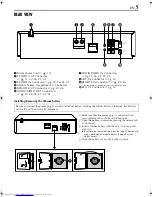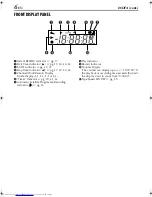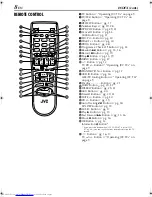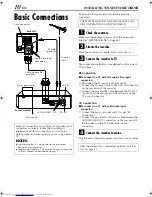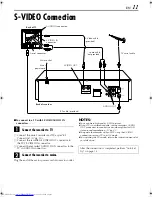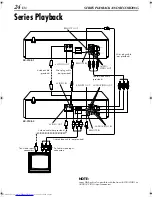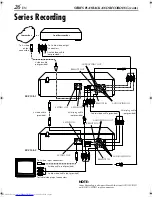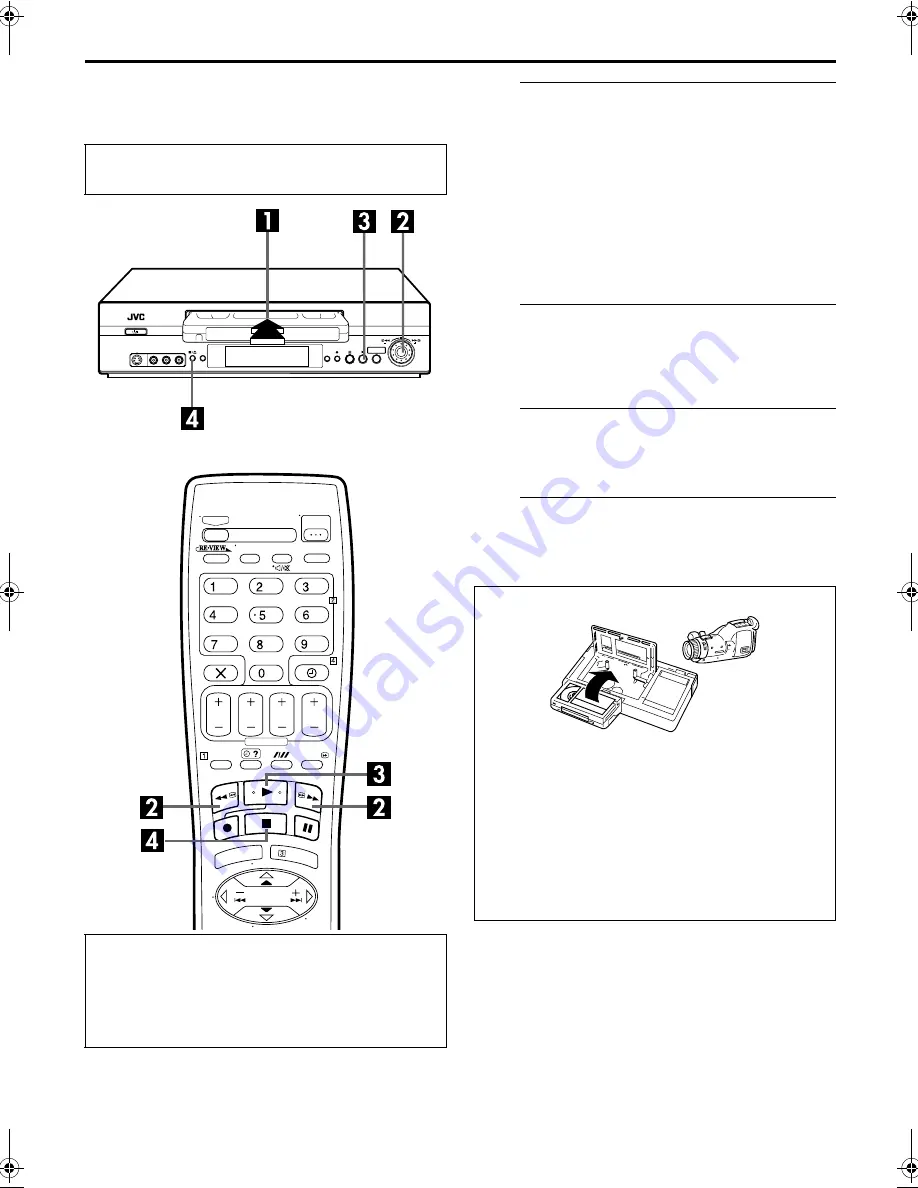
Masterpage:Right
EN
15
Filename [SR-V10E1a-EN.fm]
Page 15
September 3, 2002 10:18 am
PLAYBACK
Basic Playback
A
Load a cassette.
Make sure the window side is up, the rear label side is
facing you and the arrow on the front of the cassette is
pointed toward the recorder.
●
Do not apply too much pressure when inserting.
●
The recorder will come on automatically.
●
If the record safety tab has been removed and “REC SAFETY”
is set to “ON” (
墌
pg. 48), playback begins automatically.
●
If the record safety tab is intact, or if the record safety tab is
removed and “REC SAFETY” is set to “OFF” (
墌
pg. 48), the
recorder checks the tape information for Programme
Navigation. For details, refer to “Navigation” (
墌
pg. 36).
B
Find the programme start point.
If the tape is advanced past the start point, press
3
or
turn the
JOG
dial to the left. To go forward, press
5
or
turn the
JOG
dial to the right.
C
Start playback.
Press
4
. “bESt” appears blinking in the recorder’s front
display panel during automatic tracking. (
墌
pg. 23)
D
Stop playback.
Press
8
on the remote control or
0
on the recorder’s
front panel. Then press
0
to remove the cassette.
Turn on the TV and select the video channel (or
AV mode).
Playback Resume Function
If there is a power outage during normal playback, Repeat
Playback (
墌
pg. 18) or Series Playback (
墌
pg. 24), the
playback will resume automatically when the power is
restored to the recorder if the lithium battery is not
exhausted.
Usable cassettes
●
Compact VHS camcorder recordings can be played on this
video recorder. Simply place the recorded cassette into a
VHS Cassette Adapter and it can be used just like any
full-sized VHS cassette.
●
This video recorder can record on regular VHS and Super
VHS cassettes. While only VHS signals can be recorded on
regular VHS cassettes*, both VHS and Super VHS signals
can be recorded and played back using Super VHS
cassettes.
* By using the S-VHS ET function, it is possible to record and
play back with S-VHS picture quality on VHS cassettes
with this recorder.
SR-V10E1a-EN.fm Page 15 Tuesday, September 3, 2002 10:18 AM