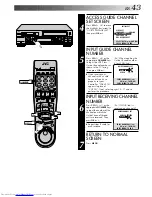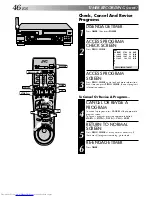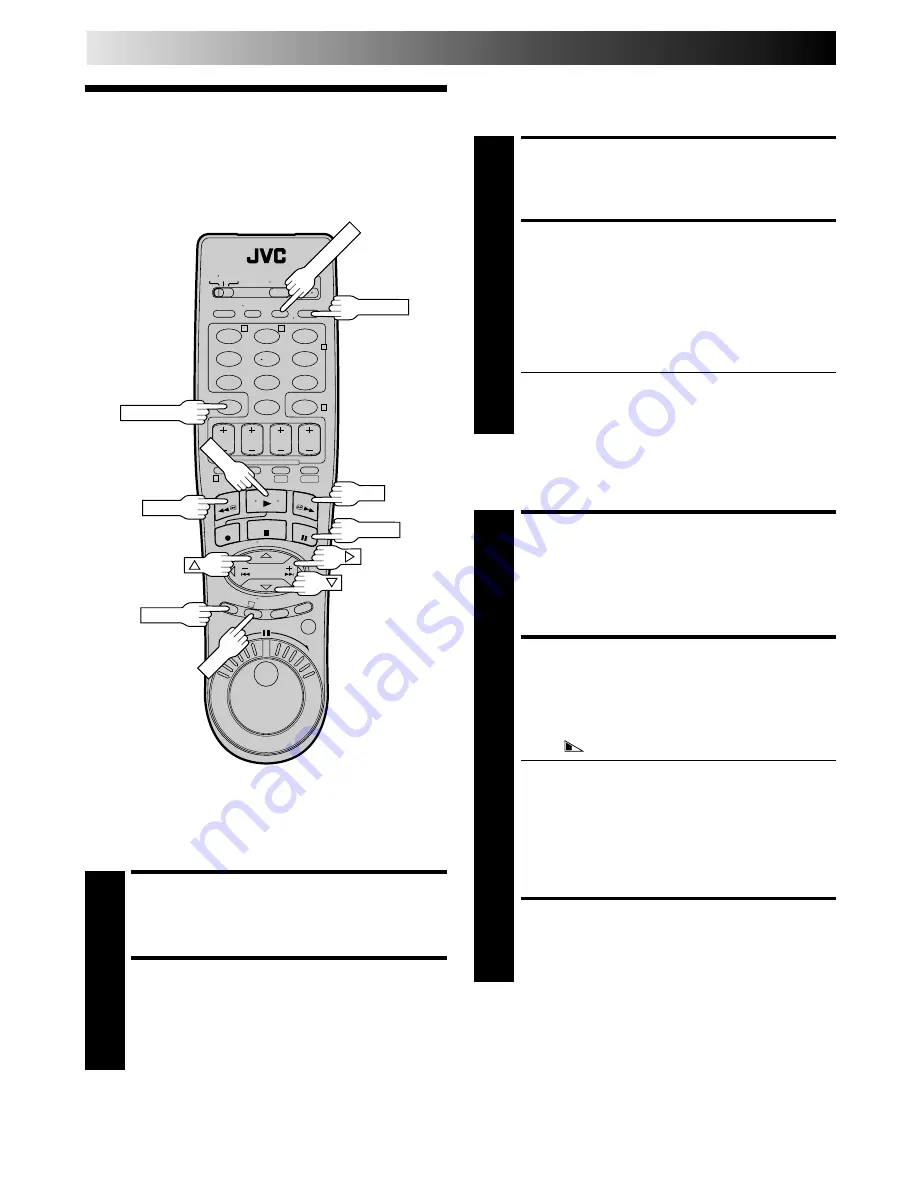
36
EN
PLAYBACK AND RECORDING FEATURES (cont.)
Record One Program While
Watching Another
Recording
Features
ENGAGE TV MODE
1
During recording...
●
Change the TV's input mode from AV to TV.
SELECT CHANNEL FOR
VIEWING
2
Use the TV’s channel selector to set the channel you
want to watch.
RESET COUNTER TO ZERO
1
Before recording starts, press
C.RESET
. The counter
resets to zero and displays the exact elapsed time as the
tape runs.
DISPLAY ELAPSED TIME ON
SCREEN
2
During recording, press
DISPLAY
at any time to see the
elapsed time.
All indications corresponding to the current status of the
VCR are displayed for 5 seconds. The counter display
remains on the screen indicating the elapsed time.
Press
DISPLAY
again to remove the display.
●
Make sure "SUPERIMPOSE" is set to "ON" (
pg. 27).
●
The indications are not recorded.
●
Press
DISPLAY
to change to the COUNT display if
"REMAIN" is displayed.
Display Elapsed Recording
Time
(VHS deck only)
1
2
3
4
5
6
7
8
9
0
2
4
1
3
T
W
DV
S-VHS
C.RESET
Display Tape Remaining Time
(VHS deck only)
DISPLAY COUNTER
INFORMATION
1
Press
DISPLAY
.
All indications corresponding to the VCR's current
status are displayed for 5 seconds. The counter display
remains on the screen indicating the elapsed time.
DISPLAY TAPE REMAINING
TIME
2
Press
DISPLAY
repeatedly until "REMAIN" appears on
screen. The approximate tape remaining time appears
on the TV screen and also on the VCR display panel
with a "
" indicator.
●
The tape remaining time is calculated based on the
tape speed (SP or EP) being used. The indicated
remaining time is only an estimate.
●
Press
DISPLAY
to change the on-screen display from
"REMAIN" to "COUNT" and vice versa; and to show
counter reading, channel number, clock time or tape
remaining time on the front display panel. Then
channel number will not be displayed when the VCR
is playing a tape.
EXIT THE DISPLAY
3
Press
DISPLAY
again.
NOTES:
●
"SUPERIMPOSE" must be set to "ON", or the on-screen
display will not appear (
pg. 27).
●
Near the beginning of the tape, the tape remaining estimate
may be inaccurate. However, the estimate becomes more
accurate as the tape comes closer to the end.
●
Depending on the type of tape used, the tape remaining time
reading may not appear right away, or may not be correct. "- -:- -"
may sometimes appear, or the display may blink on occasion.
●
The tape remaining time indication is not accurate when
using VHS-C tapes with VHS-C adapter.
DISPLAY
MENU
OK
PLAY
REW
FF
PAUSE
A. MONITOR