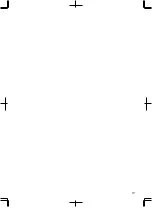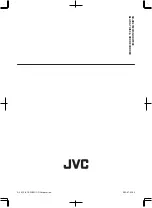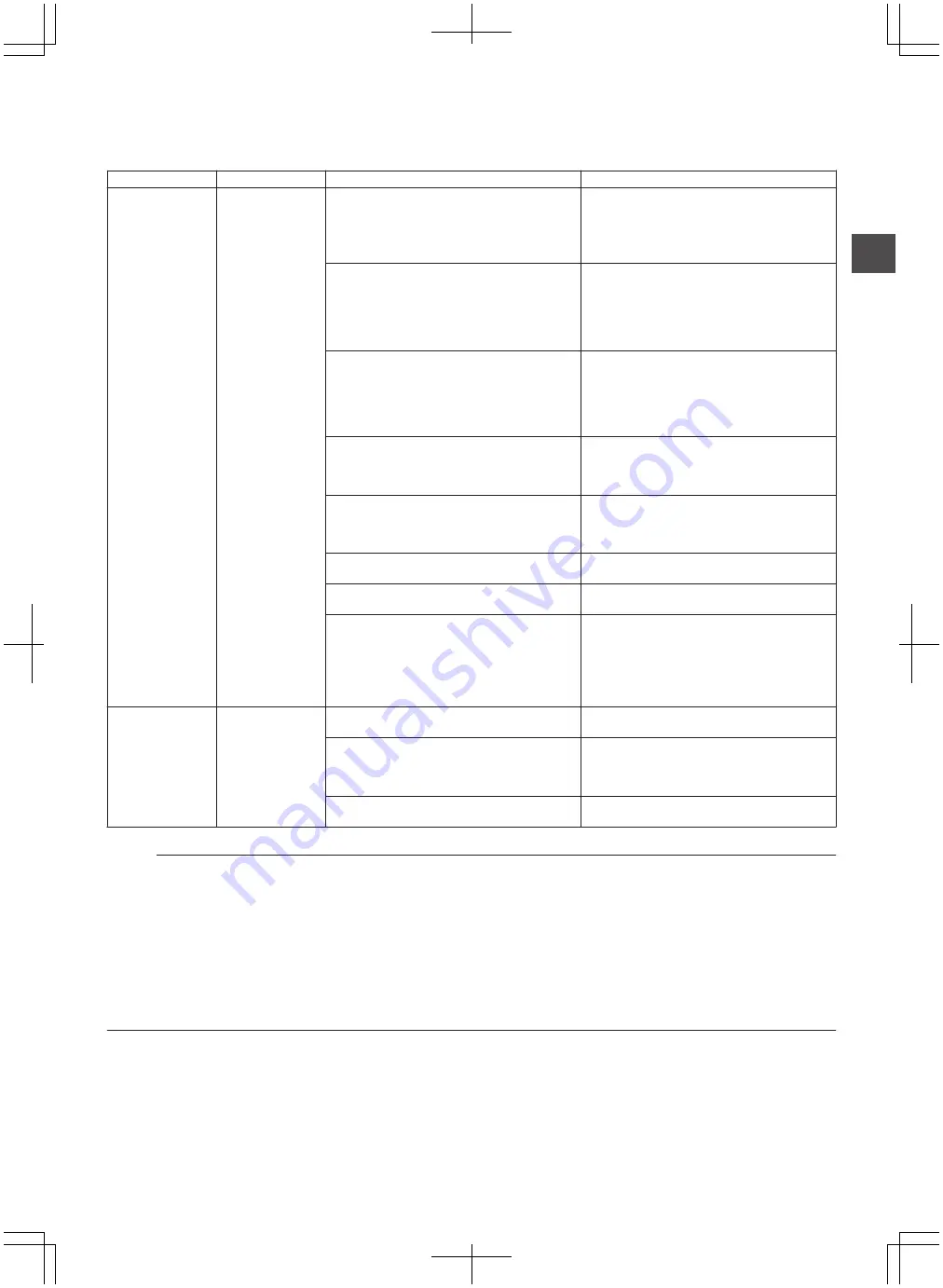
Frequently Asked Questions
on Dubbing
Problem
Symptom
Cause
Action
Unable to dub from
HDD
“SOME TITLES
CANNOT BE
DUBBED” is
displayed.
0
Titles that cannot be dubbed at high speed
are selected after “HIGH-SPEED
DUBBING” has been selected at the
recording mode selection.
0
Select a setting other than “HIGH-SPEED
DUBBING” at the recording mode
selection.
0
Remove titles that cannot be dubbed at
high speed from the dubbing title list.
0
Titles that are recorded using
“XP/SP/LP/EP” mode are selected after
“BDAV” has been selected as the disc
format.
0
Change the disc format to DVD-VR or
DVD-Video.
0
For BDAV format, change the recording
mode to “XP/SP/LP/EP”.
0
Remove titles that cannot be dubbed from
the dubbing title list.
0
The total recording time of the titles
selected in the dubbing title list has
exceeded the recordable capacity of the
disc.
0
Select other recording mode at the
recording mode selection.
0
Reselect the titles in the dubbing title list
such that the total recording time can fit
within the recordable capacity of the disc.
0
Change to a dual layer disc.
0
The total number of the selected titles in the
dubbing title list and the recorded titles on
the media to dub to has exceeded the limit.
0
Reselect the titles in the dubbing title list
such that the total number of titles is within
the allowable quantity of the media to dub
to.
0
The total number of chapters of the
selected titles in the dubbing title list and
the recorded titles on the media to dub to
has exceeded the limit.
0
Reselect the titles in the dubbing title list
such that the total number of chapters is
within the allowable quantity of the media
to dub to.
0
Titles that are copyright-protected are
selected.
0
Titles that are copyright-protected cannot
be dubbed.
0
An attempt has been made to dub titles with
MPEG audio using the BDMV format.
0
Change the disc format to BDAV.
0
Perform mode conversion of the title.
0
An attempt has been made to dub EP mode
titles, recorded with “VIDEO MODE
RECORDING ASPECT” under “HIGH-
SPEED DUBBING” in the settings menu
set to a setting other than “4:3”, to a DVD-
Video format disc.
0
To dub EP mode titles, use titles that are
recorded or imported with “VIDEO MODE
RECORDING ASPECT” under “HIGH-
SPEED DUBBING” in the settings menu
set to “4:3”.
Unable to import to
HDD
“SOME TITLES
CANNOT BE
DUBBED” is
displayed.
0
HDD memory is insufficient.
0
Delete unwanted titles recorded in the
HDD.
0
The amount of titles in the HDD has
reached the maximum amount.
0
Delete unwanted titles recorded in the
HDD.
0
A maximum of 499 titles are recordable to
the HDD.
0
Titles that are copyright-protected are
selected.
0
Titles that are copyright-protected cannot
be imported.
Memo :
When “SOME TITLES CANNOT BE DUBBED” appears after selecting high-speed dubbing, check the followings.
0
Titles that are copyright-protected cannot be dubbed.
0
Titles that are recorded in a recording mode that does not support high-speed dubbing cannot be dubbed.
(When performing high-speed dubbing in DVD-Video format, titles recorded in a mode such as AF mode cannot be dubbed.)
0
Content for which editing, such as deleting of scene, has been performed cannot be dubbed at high speed using BDMV format.
(High-speed dubbing is made possible by performing mode conversion.)
0
There is a limit to the number of titles and chapters recordable depending on the type of disc and format used.
DVD-Video
: Maximum 99 titles and 999 chapters (maximum 99 chapters per title)
DVD-VR
: Maximum 99 titles and 999 chapters (maximum 999 chapters per title)
BDAV
: Maximum 200 titles and 999 chapters (maximum 100 chapters per title)
BDMV
: Maximum 99 titles and 99 x 999 chapters
Frequently Asked Questions on Dubbing
13
Others