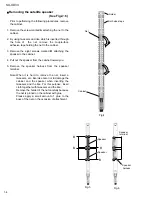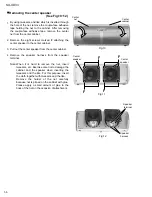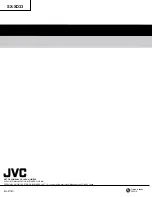SX-XD33
1-6
By using tweezers and like which is inserted through
the hole of the net, remove the couple-face adhesive
tape holding the net to the cabinet. After removing
the couple-face adhesive tape, remove the center
net from the center cabinet.
Remove the eight screws marked F attaching the
center speaker to the center cabinet.
Pull out the center speaker from the center cabinet.
Remove the speaker harness from the speaker
terminal.
Note:
1.
2.
3.
4.
Removing the center speaker
(See Fig.10~12)
When it is hard to remove the net, insert
tweezers, etc. Exercise care not to damage the
cabinet and the speaker when inserting the
tweezers and the like. For this purpose, insert
the cloth together with tweezers and the like.
Remove the holder of the net carefully
because net is pinned on the cabinet with glue.
Please apply a small amount of glue to the
boss of the net on the occasion of attachment.
Fig.10
Fig.12
Speaker
harness
Fig.11
F
F
F
F
Center
speaker
Center
speaker
Center
cabinet
Center
net
Speaker
terminal
Summary of Contents for SX-XD33
Page 7: ...SX XD33 1 7 M E M O ...